|
You need to set system wide hotkeys (those hotkeys work even when VeraCrypt is minimized) to make use of them. Go to Settings | Hot Keys and you can define some hotkeys for these actions:
|
|||
|
Auto mount devices
|
|||
|
Close all security token sessions
|
|||
|
Dismount all and wipe cache
|
|||
|
Dismount all, wipe cache and exit
|
|||
|
Mount favorite volumes
|
|||
|
Show / hide main VeraCrypt windows
|
|||
|
Wipe cache
|
|||
|
Once you have set shortcut keys for those actions, they'll work in any application. Note that VeraCrypt Background Task has to be running in order to global actions to work.
|
VeraCrypt keyboard shortcuts
VeraCrypt allows you to set system wide shortcuts, e.g. for auto mounting images, but first you need to set them. Here is how.
VeraCrypt
VeraCrypt allows you to set system wide shortcuts, e.g. for auto mounting images, but first you need to set them. Here is how.
Advertisement
Program information
Program name:

VeraCrypt is successor of popular encryption tool TrueCrypt. This powerful encryption tool allows you to encrypt files, partitions or even entire drives.
Web page: veracrypt.codeplex.com
Last update: 5/13/2021 7:37 AM UTC
More information >>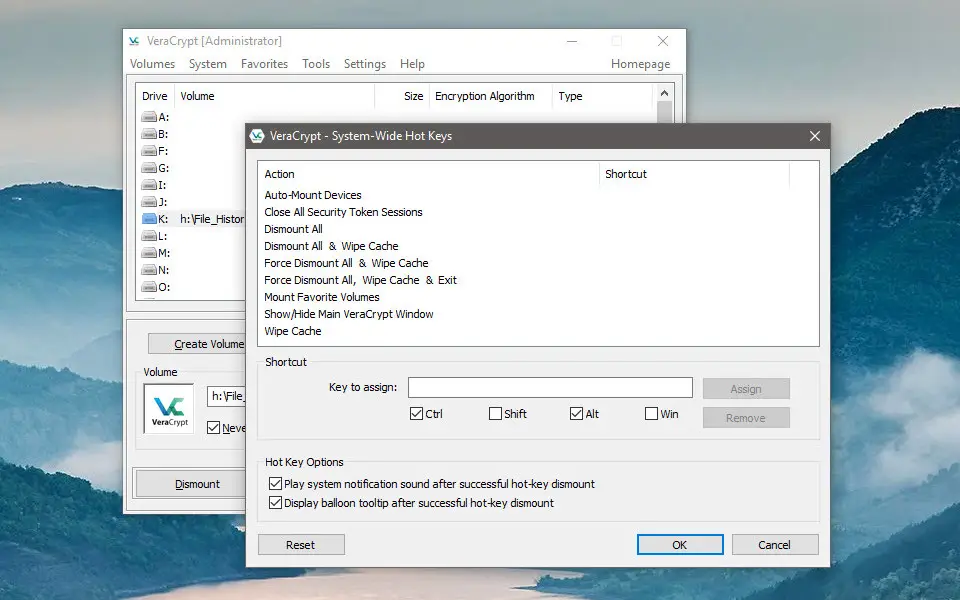




What is your favorite VeraCrypt hotkey? Do you have any useful tips for it? Let other users know below.
1104707 169
497416 8
410826 372
364470 6
305997 5
276422 38
2 hours ago
15 hours ago Updated!
23 hours ago Updated!
24 hours ago Updated!
Yesterday Updated!
2 days ago
Latest articles
What is a modifier key?
Sync time on Windows startup
Fix Windows Apps not connecting to internet
Create a YouTube link on home screen
How to fix Deezer desktop app once and for all?