|
|
Display all folders above the selected folder |
||
|
|
Create a new folder |
||
|
|
Display all subfolders under the selected folder |
||
|
|
Display the contents of the selected folder |
||
|
|
Collapse the selected folder |
||
|
|
Display the preview panel |
||
|
|
Open the Properties dialog box for the selected item |
||
|
|
View the next folder |
||
|
|
View the folder that the folder was in |
||
|
|
View the previous folder |
||
|
or
|
|||
|
|
Display the current selection (if it's collapsed), or select the first subfolder |
||
|
|
Collapse the current selection (if it's expanded), or select the folder that the folder was in |
||
|
|
Display the bottom of the active window |
||
|
|
Display the top of the active window |
||
|
|
Maximize or minimize the active window |
Advertisement
|
|
Open Task view |
||
|
|
Add a virtual desktop |
||
|
|
Switch between virtual desktops you’ve created on the right |
||
|
|
Switch between virtual desktops you’ve created on the left |
||
|
|
Close the virtual desktop you're using |
|
|
(click a taskbar button) Open an app or quickly open another instance of an app |
||
|
|
(click a taskbar button) Open an app as an administrator |
||
|
|
(right click a taskbar button) Show the window menu for the app |
||
|
|
(right-click a grouped taskbar button) Show the window menu for the group. |
||
|
|
(click a grouped taskbar button) Cycle through the windows of the group |
|
|
Open LinkedIn in web browser |
||
|
|
Open Word 365 in web browser |
||
|
|
Open Teams in web browser |
||
|
|
Open Excel in web browser |
||
|
|
Open Word in web browser |
||
|
|
Open Outlook/Mail application |

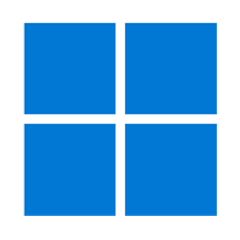



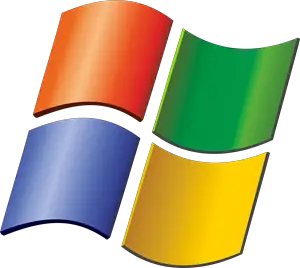

What is your favorite Windows 11 hotkey? Do you have any useful tips for it? Let other users know below.
1047087 168
472321 8
393192 366
320860 5
272662 5
258458 30
16 hours ago
2 days ago
3 days ago
3 days ago
4 days ago
7 days ago
Latest articles
How to delete a stubborn folder ending with space
When did WASD keys become standard?
How I solved Windows not shutting down problem
How to delete YouTube Shorts on desktop
I tried Google Play Games Beta