|
|
Select left/right |
||
|
|
Pick shortest path |
||
|
|
Image paint |
||
|
|
Select time marker |
||
|
|
Rename channels |
||
|
|
Box select |
||
|
|
Hide collection |
||
|
or
|
|||
|
|
Context set |
||
|
|
Subdivision set |
||
|
or
|
|||
|
|
Toggle overwrite |
||
|
|
Move select |
||
|
|
Walk select/deselect file |
||
|
|
Set end frame |
||
|
|
Move select |
||
|
|
Walk select/deselect file |
||
|
|
Clear scale |
||
|
|
Shrink/Fatten |
||
|
|
Clear pose scale |
||
|
|
Clear scale |
||
|
|
Save image |
||
|
|
Swap inputs |
||
|
|
Clear strip transform |
||
|
|
Context toggle |
||
|
|
Shear |
||
|
|
Jump to keyframe |
||
|
|
Bevel |
||
|
|
Open recent |
||
|
|
Frame offset |
||
|
|
Change character |
||
|
|
Cycle Space Type Set |
||
|
|
Toggle comments |
||
|
|
Dissolve selection |
||
|
|
Dissolve vertices |
||
|
|
Dissolve selected bones |
||
|
|
Delete with reconnect |
||
|
|
Dissolve |
||
|
|
Cycle space context |
||
|
|
Snapping |
||
|
|
Context enum menu |
||
|
or
|
|||
|
|
Subdivision set |
||
|
or
|
|||
|
|
Change character |
||
|
|
Parent file |
||
|
|
Repeat last |
||
|
|
Select control point row |
||
|
|
Edit voxel size |
||
|
|
Edit minimum distance |
||
|
|
Enable bone options |
||
|
or
|
|||
|
|
Enable channel setting |
||
|
|
Toggle Cyclic |
||
|
|
Bake curve |
||
|
|
Grease pencil draw |
||
|
|
Toggle cyclic |
||
|
|
Angle control |
||
|
|
Context toggle |
||
Advertisement |
|||
|
or
|
|||
|
|
Brush select |
||
|
|
Context toggle |
||
|
or
|
|||
|
|
Snap strips to the current view |
||
|
|
Solving |
||
|
|
Clear rotation |
||
|
|
Mesh |
||
|
|
Clear roll |
||
|
|
Add bone |
||
|
|
Add metaball |
||
|
|
Clear pose rotation |
||
|
|
Expand |
||
|
|
Select grow |
||
|
|
Topology recursion step |
||
|
|
Add action strip |
||
|
|
Add tracks |
||
|
|
Reload image |
||
|
|
Expand/Collapse all |
||
|
|
Reload strips |
||
|
|
Clear strip transform |
||
|
|
Add grease pencil |
||
|
|
Cycle workspace |
||
|
|
Clear parent |
||
|
or
|
|||
|
|
Propagate |
||
|
|
Pin |
||
|
|
Detach nodes |
||
|
|
Run script |
||
|
|
Delete marker |
||
|
|
Delete knot |
||
|
|
Delete all active frames |
||
|
or
|
|||
|
or
|
|||
|
or
|
|||
|
or
|
|||
|
|
Clear parent |
||
|
|
Clear preview range |
||
|
|
Cycle workspace |
||
|
|
Context toggle |
||
|
|
Hide collection |
||
|
or
|
|||
|
|
Disable selection |
||
|
Increase segments |
|||
|
Decrease segments |
|||
|
Subtract |
|||
|
Decrease max AutoIK chain length |
|||
|
|
Hide collection |
||
|
or
|
|||
|
|
Disable selection |
||
|
|
Frame all |
||
|
|
Brush select |
||
|
|
Cursor to center view |
||
|
|
Select parent bone |
||
|
|
Selected pinned |
||
|
|
Select linked |
||
|
or
|
|||
|
or
|
|||
|
or
|
|||
|
|
Select linked pick |
||
|
|
Select linked |
||
|
|
Select linked pick |
||
|
|
Select linked to |
||
|
|
Select pick linked |
||
|
|
Alternated |
||
|
or
|
|||
|
or
|
|||
|
|
Select linked |
||
|
|
(De)select all |
||
|
or
|
|||
|
or
|
|||
|
or
|
|||
|
or
|
|||
|
or
|
|||
|
or
|
|||
|
or
|
|||
|
or
|
|||
|
or
|
|||
|
or
|
|||
|
|
Toggle selected |
||
|
|
De(select) all |
||
|
|
(De)select all |
||
|
or
|
|||
|
|
(De)select all files |
||
|
|
(De)select all |
||
|
or
|
|||
|
|
(De)select all markers |
||
|
|
(De)select all strokes |
||
|
or
|
|||
|
or
|
|||
|
|
(De)select all |
||
Blender 3.4.1 keyboard shortcuts
Blender 3.4.1
Table of contents
Advertisement
Program information
Program name:

Blender is a popular free and open-source 3D computer graphics creation software. It is used for making animated films, visual effects, art, 3D-printed models, and more. This version of the Blender (3.4.1) was released on November 4, 2022.
Web page: blender.org
How easy to press shortcuts: 83%
More information >>Similar programs
Tools
Blender 3.4.1:Learn: Jump to a random shortcut
Hardest shortcut of Blender 3.4.1
Other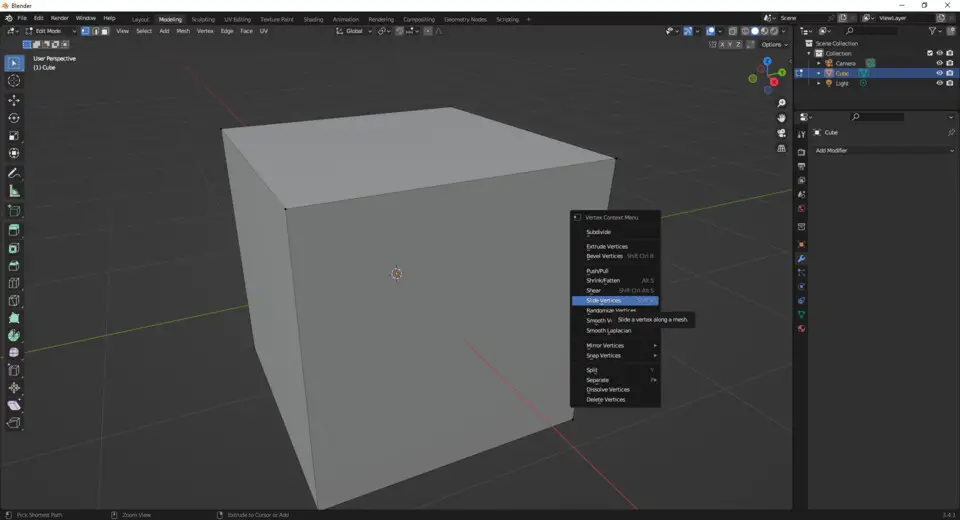




What is your favorite Blender 3.4.1 hotkey? Do you have any useful tips for it? Let other users know below.
1108668 169
499007 8
411655 373
367529 6
307784 5
278296 38
22 minutes ago Updated!
11 hours ago Updated!
Yesterday Updated!
Yesterday Updated!
2 days ago Updated!
2 days ago
Latest articles
Why I use Volume2, and why you would too
<div> has meaning to browsers
How to Turn Write Protection On or Off for a USB Flash Drive
What is a modifier key?
Sync time on Windows startup