|
|
Attack Move |
||
|
|
Attack Ground |
||
|
|
Stop |
||
|
|
Retreat |
||
|
|
Reinforce |
||
|
|
Reverse Drive |
||
|
|
Enter Primary Build Menu |
||
|
|
Enter Secondary Build Menu |
||
|
|
Select HQ |
||
|
|
Select Tier 1 Building |
||
|
|
Select Tier 2 Building |
||
|
|
Select Tier 3 Building |
||
|
|
Select Tier 4 Building |
||
|
|
Toggle in-game menu |
||
|
or
|
|||
|
|
Activate mini-map capture point ping |
||
|
|
Activate mini-map attack point ping |
||
|
|
Activate mini-map defence point ping |
||
|
|
Toggle next idle vehicle |
||
|
|
Toggle next idle infantry |
||
|
|
Toggle all vehicles |
||
|
|
Toggle all infantry |
||
|
|
Toggle team chat |
||
|
|
Toggle all chat |
||
|
|
Rotate and tilt camera |
||
|
|
Reset camera tilt |
||
|
|
Reset camera rotation |
||
|
|
Pause the game |
||
|
|
Assign selected squad(s) to control groups 0-9 |
||
|
|
Select control group 0 – 9 |
||
|
|
Lock camera to control group |
||
|
|
Toggle Tactical Map |
||
|
|
Clear all selections |
||
|
|
Cycle through units from a group selected squads |
||
|
Set rally point |
Company of Heroes keyboard controls
Company of Heroes controls
Advertisement
Program information
Program name:

Company of Heroes is a real-time strategy game released on 2006. It was the first game which used Games for Windows label.
Web page: companyofheroes.com
Last update: 12/27/2019 8:31 AM UTC
How easy to press shortcuts: 82%
More information >>Featured shortcut
Similar programs
Tools
Company of Heroes:Learn: Jump to a random shortcut
Hardest shortcut of Company of Hero...
Other
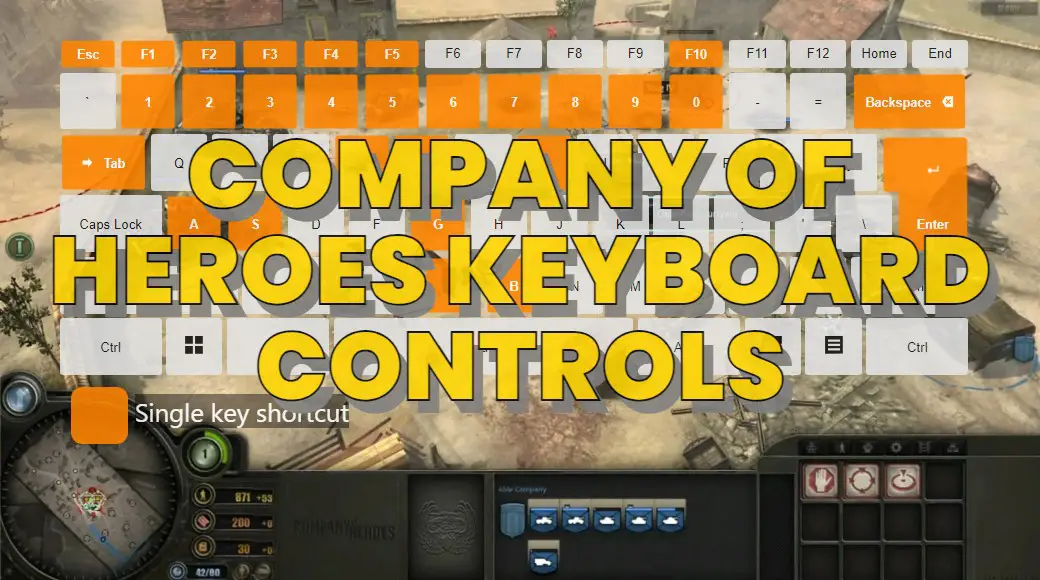
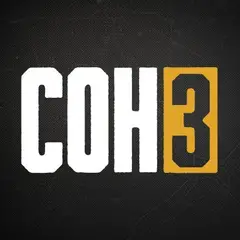

What is your favorite Company of Heroes hotkey? Do you have any useful tips for it? Let other users know below.
1111393 169
500198 8
412256 373
369346 6
309189 6
279602 38
7 hours ago Updated!
11 hours ago
Yesterday
Yesterday Updated!
Yesterday Updated!
Yesterday
Latest articles
Why I use Volume2, and why you would too
<div> has meaning to browsers
How to Turn Write Protection On or Off for a USB Flash Drive
What is a modifier key?
Sync time on Windows startup