Advertisement
|
|
Indent |
||
|
|
Unindent |
|
|
Expand selection to line |
||
|
|
Add next occurrence of selected word |
|
|
Toggle word-wrap mode |
||
|
|
Toggle side panel |
||
|
|
Toggle full-screen |
||
|
|
Toggle distraction-free |
||
|
-
|
|||
|
|
Command Palette… |
||
|
or
|
|||
|
|
Toggle Line Comment |
||
|
|
Code: auto-completion menu |
||
|
|
Code: show function-hint |
||
|
|
Find first |
||
|
|
Find next |
||
|
|
Find previous |
||
|
-
|
|||
|
|
Scroll line up |
||
|
|
Scroll line down |
||
|
-
|
|||
|
|
Block selection |
||
|
or
|
|||
|
or
|
|||
|
|
Select at text begin |
||
|
|
Select at text end |
||
|
|
Select to word previous |
||
|
|
Select to word end |
||
|
|
Select all |
||
|
-
|
|||
|
|
Go to text begin |
||
|
|
Go to text end |
||
|
-
|
|||
|
|
Go to word previous |
||
|
|
Go to word end |
||
|
|
Delete word previous |
||
|
|
Delete word next |
||
Advertisement |
|||
|
|
Delete to line end |
||
|
-
|
|||
|
|
Undo |
||
|
|
Redo |
||
|
|
Copy |
||
|
or
|
|||
|
|
Cut |
||
|
or
|
|||
|
|
Paste |
||
|
or
|
|||
|
-
|
|||
|
|
Move selected lines up |
||
|
|
Move selected lines down |
||
|
-
|
|||
|
|
Font size bigger |
||
|
|
Font size smaller |
||
|
-
|
|||
|
|
Console |
||
|
-
|
|||
|
|
Switch tab to next |
||
|
|
Switch tab to previous |
||
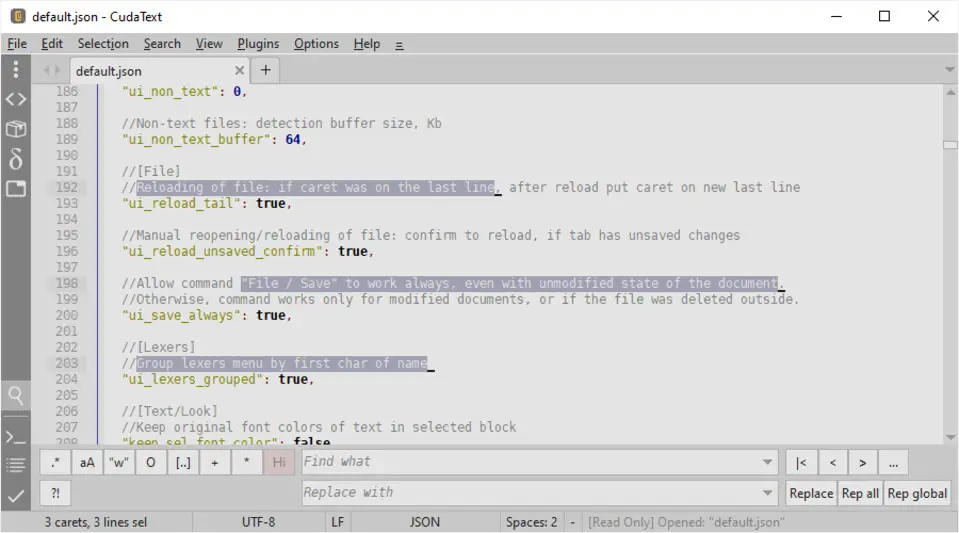



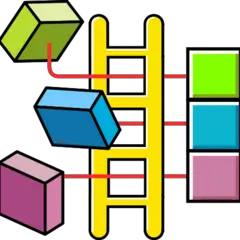
What is your favorite CudaText 1.218.0 (10.2024) hotkey? Do you have any useful tips for it? Let other users know below.
1111393 169
500198 8
412256 373
369346 6
309189 6
279602 38
Yesterday Updated!
Yesterday
2 days ago
2 days ago Updated!
2 days ago Updated!
2 days ago
Latest articles
Why I use Volume2, and why you would too
<div> has meaning to browsers
How to Turn Write Protection On or Off for a USB Flash Drive
What is a modifier key?
Sync time on Windows startup