|
|
Caret char left |
||
|
|
Caret char left, select |
||
|
|
Caret char right |
||
|
|
Caret char right, select |
||
|
|
Caret char up |
||
|
|
Caret char up, select |
||
|
|
Caret char down |
||
|
|
Caret char down, select |
||
|
|
Caret to line begin |
||
|
|
Caret char to line begin, select |
||
|
|
Caret char to line end |
||
|
|
Caret char to line end, select |
||
|
|
Caret page up |
||
|
|
Caret page up, select |
||
|
|
Caret page down |
||
|
|
Caret page down, select |
||
|
|
Column select |
||
|
|
Column select: Page up / down |
||
|
|
Column select: To line begin |
||
|
|
Column select: To line end |
||
|
|
Delete char left |
||
|
or
|
|||
|
|
Delete char right |
||
|
|
Insert line break |
||
|
or
|
|||
|
|
Delete line |
||
|
|
Duplicate line |
||
|
|
Go to beginning of the text |
||
|
|
Go to beginning of the text, select |
||
|
|
Go to end of the text |
||
|
|
Go to end of the text, select |
||
|
|
Go to previous word |
||
|
|
Go to previous word, select |
||
|
|
Go to next word |
||
|
|
Go to next word, select |
||
|
|
Toggle insert / overwrite mode |
||
|
|
Toggle read-only mode (off / window) |
||
|
|
Toggle word-wrap mode (off / window / margin) |
||
|
|
Delete previous word |
||
|
|
Delete next word |
||
|
|
Delete to line end |
||
|
|
Indent selection |
||
|
|
Unindent selection |
||
|
or
|
|||
|
|
Perform undo |
||
|
|
Perform redo |
||
|
|
Copy to clipboard |
||
|
or
|
|||
|
|
Cut to clipboard |
||
|
or
|
|||
|
|
Paste from clipboard |
||
|
or
|
|||
|
|
Scroll line up / down |
||
|
|
Move selected lines up / down |
||
|
|
Find next |
||
|
|
Find previous |
||
|
|
Selection: Add next occurence of selected word |
Advertisement
|
|
Auto-complete menu |
||
Advertisement |
|||
|
|
Show function hint |
||
|
|
Toggle full-screen mode |
||
|
|
Toggle distraction-free mode |
||
|
|
Toggle side panel |
||
|
|
Show and focus bottom panel / console |
||
|
|
Switch to next tab |
||
|
|
Switch to previous tab |
|
|
Select all |
||
|
|
Expand selection to line |
||
|
|
Cancel caretes, selection and drag-drop |
||
|
|
Add next occurence of selected word |
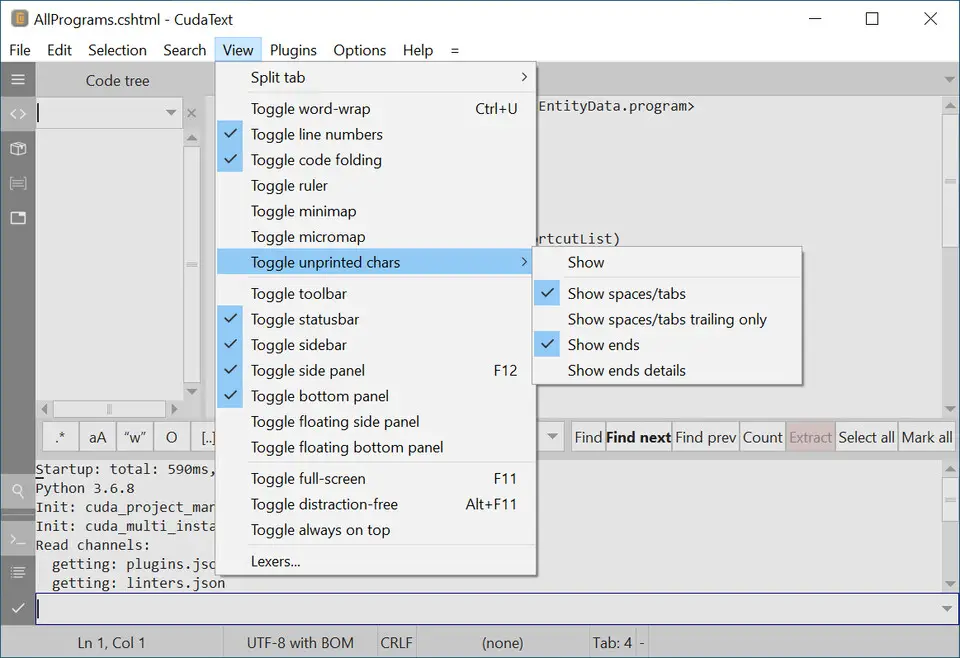




What is your favorite CudaText 1.88.3 hotkey? Do you have any useful tips for it? Let other users know below.
1108032 169
498772 8
411518 373
366987 6
307454 5
277921 38
5 hours ago
16 hours ago Updated!
2 days ago Updated!
2 days ago
3 days ago
3 days ago Updated!
Latest articles
<div> has meaning to browsers
How to Turn Write Protection On or Off for a USB Flash Drive
What is a modifier key?
Sync time on Windows startup
Fix Windows Apps not connecting to internet