|
|
Fully Expand Selected Node |
||
|
|
Stream Collapse Selected Node (Multi Channel Merge Nodes only) |
||
|
|
Cycle Through Port List Mode |
Advertisement
|
|
Zoom in on text in the Python Console |
||
|
|
Zoom out from the text in the Python Console |
||
|
|
Evaluate a script in the Python Console |
||
|
|
Evaluate selected statements in the Python Console |
||
|
Source: Foundry
|
|||
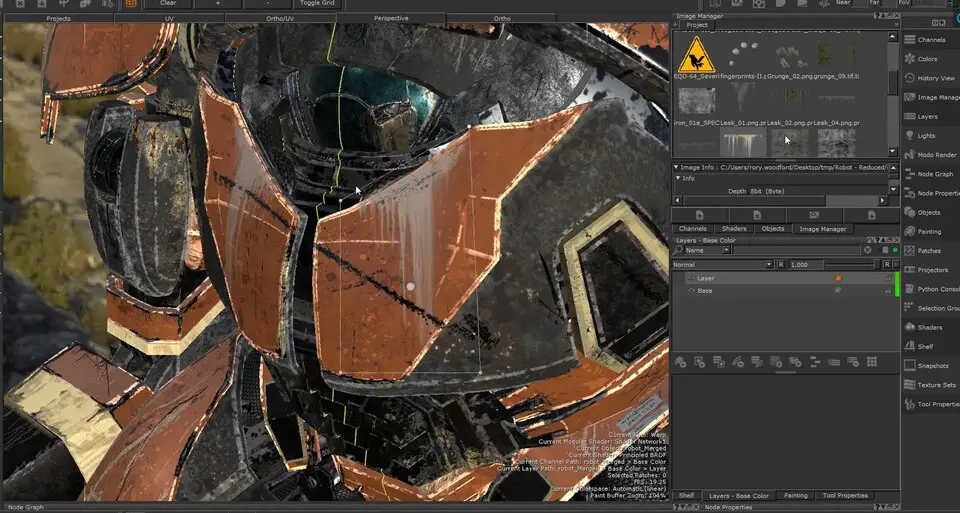
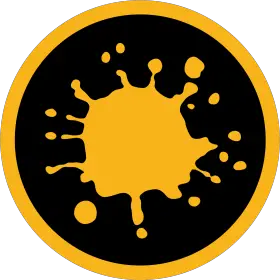
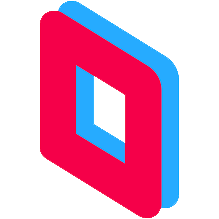

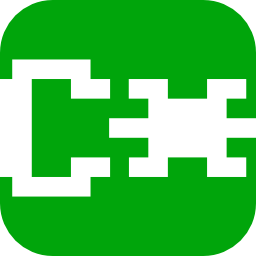

What is your favorite Mari 4.6 hotkey? Do you have any useful tips for it? Let other users know below.
1106298 169
498136 8
411175 372
365732 6
306750 5
277187 38
Yesterday
1 days ago
2 days ago
3 days ago Updated!
3 days ago
3 days ago
Latest articles
What is a modifier key?
Sync time on Windows startup
Fix Windows Apps not connecting to internet
Create a YouTube link on home screen
How to fix Deezer desktop app once and for all?