|
|
Moves the selected object(s) up, left, down, or right |
||
|
|
Moves the selected object(s) a small editor space |
||
|
|
Rotates selected object 90 degrees counterclockwise |
||
|
|
Rotates selected object 90 degrees clockwise |
||
|
|
Flip X |
||
|
|
Flip Y |
||
|
|
Build mode |
||
|
|
Edit mode |
||
|
|
Delete mode |
||
|
|
Previous build tab |
||
|
|
Next build tab |
||
|
|
Undo |
||
|
|
Redo |
||
|
|
Copy the selected objects |
||
|
|
Duplicate selected objects |
||
|
|
Paste the copied objects |
||
|
|
Playtest |
||
|
|
Playback music |
||
|
|
Opens the pause menu |
||
|
|
Object left |
||
|
|
Previous/Next group |
||
|
|
Toggle Rotate |
||
|
|
Toggle Swipe |
||
|
|
Toggle Free move |
||
|
|
Toggle Nap |
||
|
Move view up and down |
|||
|
or
|
|||
|
or
|
Geometry Dash Level Editor keyboard shortcuts
Geometry Dash Level Editor
Advertisement
Program information
Program name:

Geometry Dash is a series of music platforming games developed by Robert Topala. In the game, the player moves an icon, try to avoid obstacles and proceed through music-based levels. Geometry Dash was first released on August 13, 2013.
Web page: geometrydash.io
How easy to press shortcuts: 90%
More information >>Similar programs
Tools
Geometry Dash Level Editor:Learn: Jump to a random shortcut
Hardest shortcut of Geometry Dash L...
Other
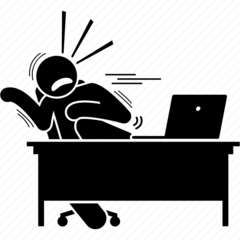


What is your favorite Geometry Dash Level Editor hotkey? Do you have any useful tips for it? Let other users know below.
1108032 169
498772 8
411518 373
366987 6
307454 5
277921 38
9 hours ago
16 hours ago
Yesterday Updated!
2 days ago Updated!
2 days ago
3 days ago
Latest articles
<div> has meaning to browsers
How to Turn Write Protection On or Off for a USB Flash Drive
What is a modifier key?
Sync time on Windows startup
Fix Windows Apps not connecting to internet