Advertisement
|
Source: Program options, ghidra-sre.org
|
|||
|
|
Assemble |
||
|
|
Next instruction |
||
|
|
Extract and import |
||
|
|
Previous history function |
||
|
|
Next history function |
||
|
|
Back refs |
||
|
|
Forward refs |
||
|
|
Next data |
||
|
|
Next function |
||
|
|
Back |
||
|
|
Forward |
||
|
|
Open file system |
||
|
|
Open project |
||
|
|
Retype variable (variable in decompiler) |
||
|
|
Next undefined |
||
|
|
Next label |
||
|
|
Next selected range |
||
|
|
Previous selected range |
||
|
|
Next highlight range |
||
|
|
Previous highlight range |
||
|
|
Toggle direction |
||
|
|
Import file |
||
|
|
Go to last active program/component |
||
|
|
Go to program… |
||
|
|
Next function |
||
|
|
Previous function |
||
|
|
Next non-function instruction |
||
|
|
Next different byte value |
||
|
|
Next bookmark |
||
|
|
Rerun script |
||
|
|
Search program text |
||
|
|
Repeat text search |
||
|
|
Create structure |
||
|
|
Redo |
||
|
|
Table data copy current column |
||
|
|
Create tool |
||
|
|
Paste |
||
|
|
Close project |
||
|
|
Cut |
||
|
|
Delete |
||
|
|
Undo |
||
|
|
Exit program |
||
|
|
Export program |
||
|
|
Save project |
||
|
|
New project |
||
|
|
Table select all |
||
|
|
Table data copy |
||
|
|
Copy |
||
|
|
Bookmark |
||
|
|
Disassemble |
||
|
|
Clear code/Date |
||
|
|
Edit label (label field) |
||
Advertisement |
|||
|
|
Rename function (function name field) |
||
|
|
Remove label (label field) |
||
|
|
Remove function (function name field) |
||
|
|
Define data |
||
|
|
Repeat define data |
||
|
|
Rename variable (variable in decompiler) |
||
|
|
Open file |
||
|
|
Clear cut |
||
|
|
Set key binding |
||
|
|
Refresh |
||
|
|
Cycle integer types |
||
|
|
Cycle string types |
||
|
|
Cycle float types |
||
|
|
Create array |
||
|
|
Create pointer |
||
|
|
Label history |
||
|
|
Search memory |
||
|
|
Repeat memory search |
||
|
|
Program differences |
||
|
|
Go to symbol source |
||
|
|
Export program |
||
|
|
Go to |
||
|
|
Select all in view |
||
|
|
Mark selection start |
||
|
|
Program highlight > Entire selection |
||
|
|
Help > Contents |
||
|
|
Set key binding (hover on action) |
||
|
|
Bookmarks |
||
|
|
Decompiler |
||
|
|
Register values |
||
|
|
Symbol table |
||
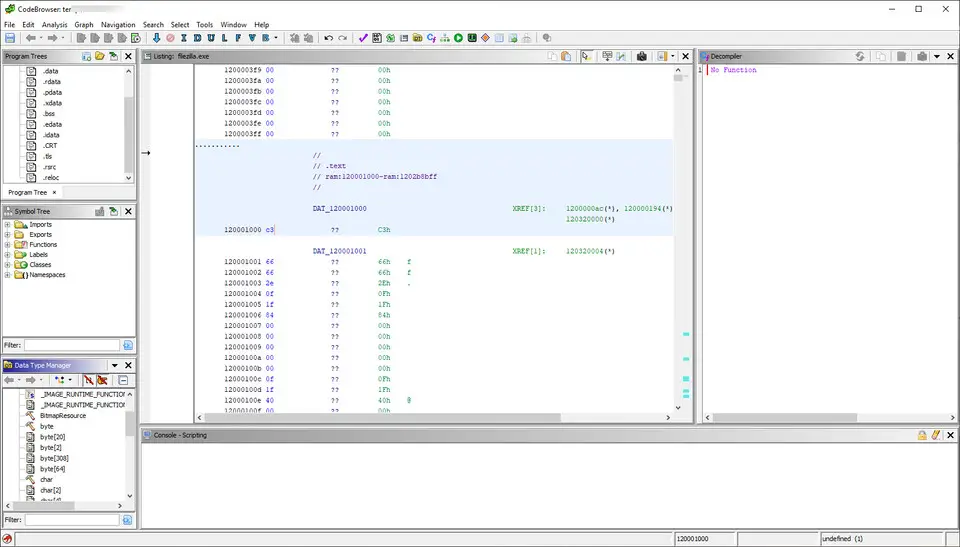



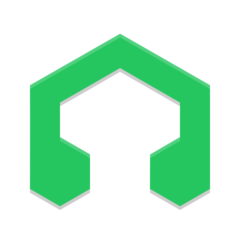
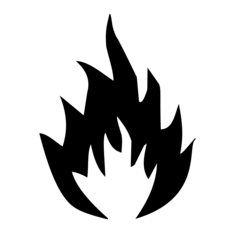
What is your favorite Ghidra 10.2.3 hotkey? Do you have any useful tips for it? Let other users know below.
1108668 169
499007 8
411655 373
367529 6
307784 5
278296 38
3 hours ago
14 hours ago Updated!
Yesterday Updated!
2 days ago Updated!
2 days ago Updated!
3 days ago Updated!
Latest articles
Why I use Volume2, and why you would too
<div> has meaning to browsers
How to Turn Write Protection On or Off for a USB Flash Drive
What is a modifier key?
Sync time on Windows startup