Advertisement
|
|
Check out revision |
||
|
|
Activate commit dialog |
||
|
|
Confirm commit dialog |
||
|
|
Stage/unstage selected file(s) |
||
|
|
Stage all current changes |
||
|
|
Save to Stash |
||
|
|
Apply Stash |
||
|
|
Discard local changes in selected file |
||
|
|
Show / hide non-modified files (i.e. all of the project's files) |
||
|
|
Show / hide ignored files |
||
|
|
Show / hide files that are marked "assume-unchanged" |
|
|
Create new branch |
||
|
|
Create new tag |
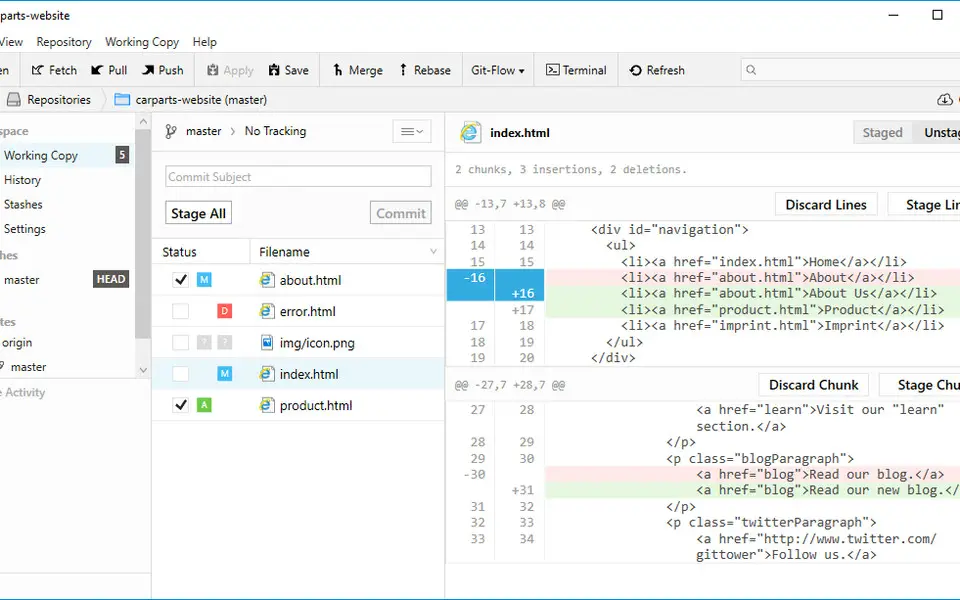





What is your favorite Git Tower (Windows) hotkey? Do you have any useful tips for it? Let other users know below.
1108668 169
499007 8
411655 373
367529 6
307784 5
278296 38
4 hours ago Updated!
15 hours ago Updated!
Yesterday Updated!
1 days ago Updated!
2 days ago Updated!
2 days ago
Latest articles
Why I use Volume2, and why you would too
<div> has meaning to browsers
How to Turn Write Protection On or Off for a USB Flash Drive
What is a modifier key?
Sync time on Windows startup