General |
|||
|
|
Close Workspace |
||
|
|
Exit |
||
|
|
Undo |
||
|
|
Customize Ribbons |
||
FlowJo Tab |
|||
|
|
New Workspace |
||
|
|
Add Samples |
||
|
|
New Group |
||
|
|
Open Layout Editor |
||
|
|
Open Table Editor |
||
|
|
Preferences |
||
|
|
Panel Wizard |
||
File tab |
|||
|
|
Open Workspace |
||
|
|
|
||
|
|
Save |
||
|
|
Export / Concantenate |
||
|
|
Save As |
||
|
|
Find |
||
|
|
FCS Scan |
||
Edit Tab |
|||
|
|
Cut |
||
|
|
Paste |
||
|
|
Clear |
||
|
|
Select All |
||
|
|
Select Equivalent Nodes |
||
|
|
Collapse All |
||
|
|
Expand All |
||
Workspace Tab |
|||
|
|
Create Group |
||
|
|
Copy Gate to Group |
||
|
|
Open Graph Window |
||
|
|
Inspect |
||
|
|
Rename |
||
|
|
Add Statistic |
||
|
|
Add Keyword |
||
|
|
Create Group from Keyword Value |
||
|
|
Create Keyword Value Series |
||
Tools Tab |
|||
|
|
Compensation |
||
|
|
Matrix Editor |
||
|
|
Check Samples Quality |
||
|
|
Derived Parameters |
||
|
|
Create Combination Gates |
||
|
|
Make Or Gate |
||
|
|
Make And Gate |
||
|
|
Make Not Gate |
||
|
|
Make Identical Gates |
||
|
|
Plate Editor |
||
|
|
Show in 3D |
||
Settings Tab |
|||
|
|
Edit Columns |
||
|
|
Hide/Show Statistics”) |
||
|
|
Show/Hide Comp Nodes |
||
Advertisement
Layout Tab |
|||
|
|
Add A New Layout |
||
|
|
Duplicate Layout |
||
Advertisement |
|||
|
|
Delete Layout |
||
File Tab |
|||
|
|
|
||
|
|
Save Image As |
||
|
|
View Workspace |
||
|
|
Open Original Graph |
||
|
|
Properties |
||
Edit Tab |
|||
|
|
Undo |
||
|
|
Cut |
||
|
|
Paste |
||
|
|
Select All |
||
Object Tab |
|||
|
|
Figure Presets (Apply) |
||
Arrange Tab |
|||
|
|
Bring Forward |
||
|
|
Bring to Front |
||
|
|
Send Backward |
||
|
|
Send to Back |
||
|
|
Group |
||
|
|
Ungroup |
||
|
|
Tops |
||
|
|
Bottoms |
||
|
|
Vertical Center |
||
|
|
Vertical Spacing |
||
|
|
Left |
||
|
|
Right |
||
|
|
Horizontal Center |
||
|
|
Horizontal Spacing |
||
Tables Tab |
|||
|
|
New Table |
||
|
|
Duplicate Table |
||
|
|
Remove Table |
||
|
|
For Display |
||
|
|
Batch to Layout |
||
|
|
Batch to Clipboard |
||
|
|
Batch to Printer |
||
|
|
To File |
||
Edit Menu |
|||
|
|
Select All |
||
|
|
Clear |
||
Columns Menu |
|||
|
|
Add Column |
||
|
|
Edit Column |
||
General Shortcuts |
|||
|
Hold down Alt + Select the Axis Parameter in the Graph Window: Show the Uncompensated parameters in the Parameters drop down list
|
|||
File Menu |
|||
|
|
Close Window |
||
|
|
Close All Graph Windows |
||
|
|
Save Graphic as |
||
|
|
|
||
Edit Menu |
|||
|
|
Undo |
||
|
|
Clear |
||
|
|
Copy Image with Transparency |
||
|
|
Copy Histogram Function |
||
|
|
Copy to Layout Editor |
||
|
|
Add Statistic |
||
|
|
Preferences |
||
Graph Menu |
|||
|
|
Duplicate View |
||
|
|
Transpose Axes |
||
|
|
Manually Enter Gate |
||
|
|
Make Movie |
||
|
|
Show in 3D |
||
Go Menu |
|||
|
|
Show Workspace |
||
|
|
Up to Parent Population |
||
|
|
Open Child Population |
||
|
|
Previous Sample |
||
|
|
Next Sample |
||
|
|
Previous X |
||
|
|
Next X |
||
|
|
Previous Y |
||
|
|
Next Y |
||
|
Source: Flowjo documentation
|
|||
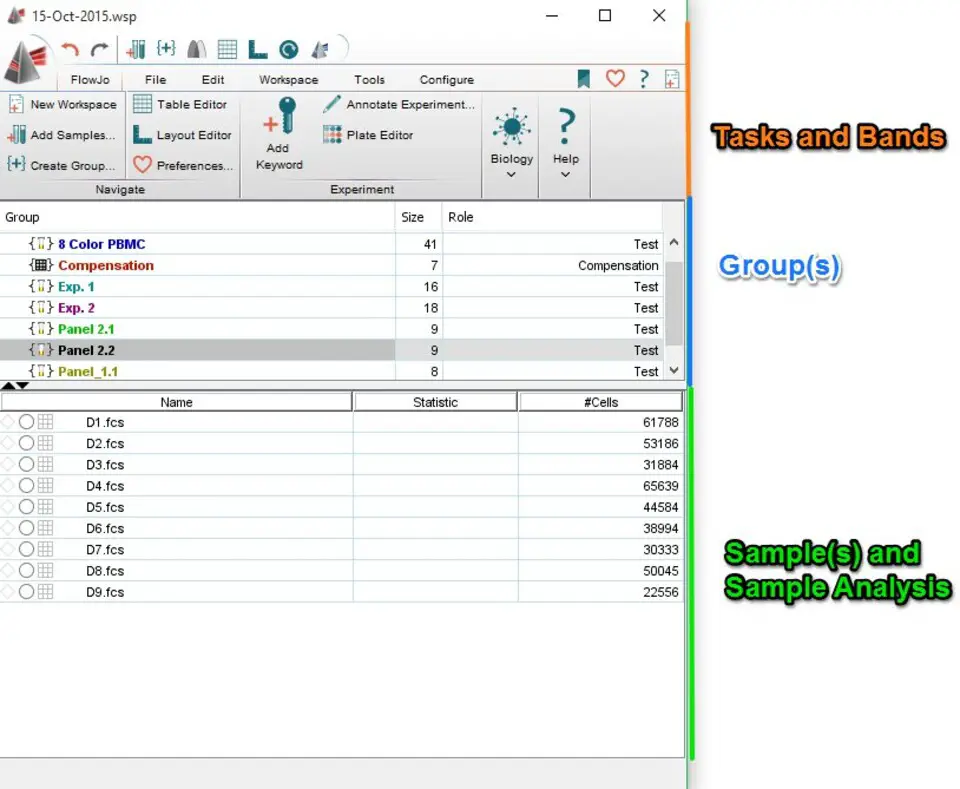





What is your favorite FlowJo (Windows) hotkey? Do you have any useful tips for it? Let other users know below.
1108032 169
498772 8
411518 373
366987 6
307454 5
277921 38
7 hours ago
13 hours ago
14 hours ago Updated!
Yesterday
2 days ago
2 days ago Updated!
Latest articles
<div> has meaning to browsers
How to Turn Write Protection On or Off for a USB Flash Drive
What is a modifier key?
Sync time on Windows startup
Fix Windows Apps not connecting to internet