|
|
Show or hide the shortcut reference sheet |
||
|
|
Add line comment |
||
|
|
Add selection to next find match |
||
|
|
Select all |
||
|
|
Copy |
||
|
|
Cut |
||
|
|
Paste |
||
|
|
Undo |
||
|
|
Bold |
||
|
|
Code |
||
|
|
Indent list |
||
|
|
Edit wiki page |
||
|
|
Expand panel |
||
|
|
View logs |
||
|
|
Download CSV |
||
|
|
Copy link to chart |
||
|
|
Alerts |
||
|
|
Start writing a comment. Pre-selected text is quoted in the comment. Can’t be used to reply in a thread |
||
|
|
Edit description |
||
|
|
Change label |
||
|
|
Change all occurrences |
||
|
|
Move to next unresolved discussion |
||
|
|
Move to previous unresolved discussion |
||
|
|
Copy source branch name |
||
|
|
Start writing a comment. Pre-selected text is quoted in the comment. Can’t be used to reply in a thread |
||
|
|
Move to next commit |
||
|
|
Move to previous commit |
||
|
|
Move selection up. |
||
|
|
Move selection down. |
||
|
|
Open selection. |
||
|
|
Go back to file list screen (only while searching for files, Repository > Files, then select Find File). |
||
|
|
Go to file permalink (only while viewing a file). |
||
|
|
Go to the next design. |
||
|
|
Go to the previous design. |
||
|
|
Close the design. |
||
|
|
Move to next file |
||
|
or
|
|||
|
|
Move to previous file |
||
|
or
|
|||
|
|
Edit description. |
||
|
|
Change assignee. |
||
|
|
Change milestone. |
||
|
|
Change label. |
||
|
|
Start writing a comment. Pre-selected text is quoted in the comment. Can’t be used to reply in a thread. |
||
|
|
Go to your Groups page |
||
|
|
Go to your Activity page |
||
|
|
Put cursor in the filter bar |
||
|
|
Go to your Snippets page |
||
|
|
Put cursor in the search bar |
||
|
|
Edit your last comment. You must be in a blank text field below a thread, and you must already have at least one comment in the thread |
||
|
|
Go to your Merge requests page |
||
|
|
Go to your To-Do List page |
||
|
|
Hide tooltips or popovers |
||
|
|
Bold the selected text (surround it with **) |
||
|
|
Go to the project file search page. (Repository > Files, select Find Files). |
||
|
|
Scroll left |
||
|
or
|
|||
|
|
Scroll right |
||
|
or
|
|||
Advertisement |
|||
|
|
Scroll up |
||
|
or
|
|||
|
|
Scroll down |
||
|
or
|
|||
|
|
Find next |
||
|
|
Go to next problem in files (error, warning, information) |
||
GitLab (macOS) keyboard shortcuts
GitLab (macOS)
Table of contents
Advertisement
Program information
Program name:

GitLab is a integrated solution covering the software development life cycle, and the whole DevOps life cycle. It offers its own project hosting service, also known as GitLab. The service is popular between open source projects.
Web page: gitlab.com
How easy to press shortcuts: 75%
More information >>Similar programs
Tools
GitLab (macOS):Learn: Jump to a random shortcut
Hardest shortcut of GitLab (macOS)
Other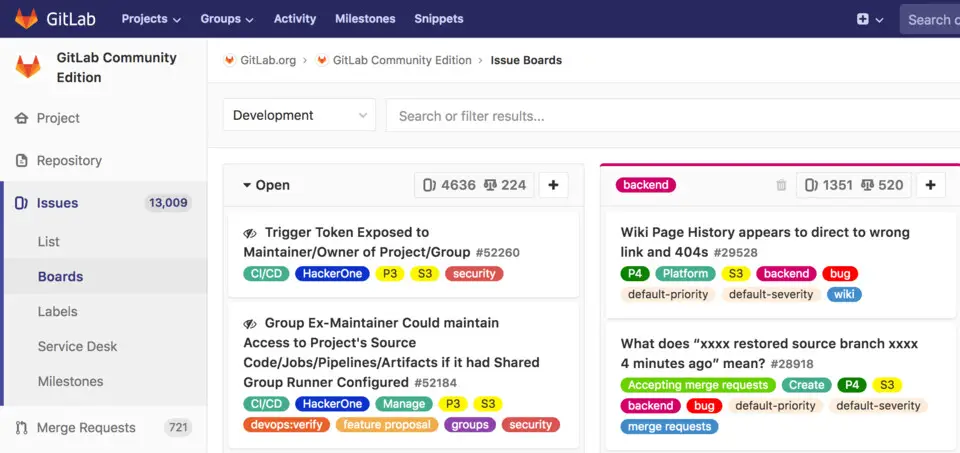




What is your favorite GitLab (macOS) hotkey? Do you have any useful tips for it? Let other users know below.
1104982 169
497575 8
410897 372
364747 6
306151 5
276541 38
16 hours ago
19 hours ago Updated!
19 hours ago Updated!
19 hours ago Updated!
2 days ago Updated!
2 days ago Updated!
Latest articles
What is a modifier key?
Sync time on Windows startup
Fix Windows Apps not connecting to internet
Create a YouTube link on home screen
How to fix Deezer desktop app once and for all?