Advertisement
|
|
Open current file or folder |
||
|
|
Rename current file or folder |
||
|
|
Delete current file(s) or folder(s) |
||
|
|
Tag current file(s) or folder(s) |
||
|
|
Select/open the next document |
||
|
or
|
|||
|
|
Select/open the previous document |
||
|
or
|
|||
|
|
Select/Deselect all files |
||
|
|
Edit the currently opened document |
||
|
|
Save the currently opened document |
||
|
|
Close the currently opened document |
||
|
|
Open the properties of the currently opened document |
|
These keybindings are available even if TagSpaces is currently not in focus, but running in background for example in the system's tray.
|
|||
|
|
Show TagSpaces |
||
|
|
Create new text document |
||
|
|
Open next document |
||
|
|
Open previous document |
||
|
|
Pause/resume playback |
||
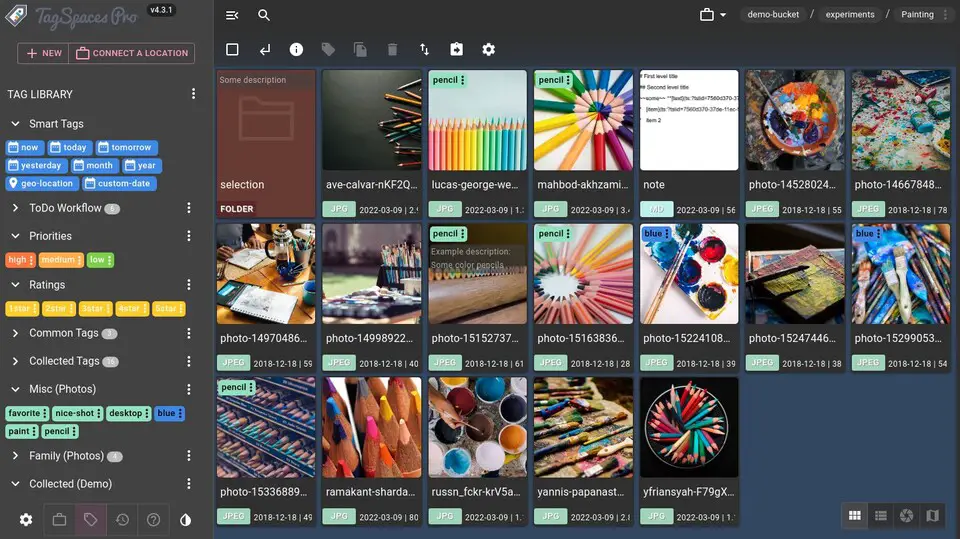
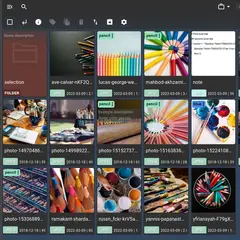
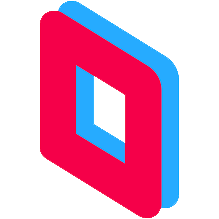

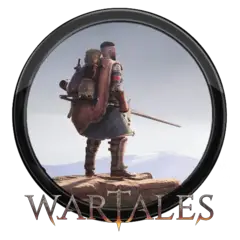

What is your favorite Tagspaces hotkey? Do you have any useful tips for it? Let other users know below.
1108032 169
498772 8
411518 373
366987 6
307454 5
277921 38
11 hours ago
21 hours ago Updated!
Yesterday
2 days ago
2 days ago Updated!
3 days ago
Latest articles
<div> has meaning to browsers
How to Turn Write Protection On or Off for a USB Flash Drive
What is a modifier key?
Sync time on Windows startup
Fix Windows Apps not connecting to internet