|
First, ensure
|
|||
|
|
(Dollar sign) |
||
|
|
© (copyright sign) |
||
|
|
® (registered sign) |
||
|
|
™ (trademark sign) |
||
|
|
‰ (per mille sign) |
||
|
|
§ (section sign) |
||
|
|
— (em dash) |
||
|
|
œ (a letter) |
||
|
|
Π(a letter) |
||
|
|
æ |
||
|
|
Æ |
||
|
|
~ (tilde) |
||
|
or
|
|||
|
For typing special letters in popular languages, you may refer to this list.
|
|||
Advertisement
|
|
÷ |
||
|
|
× |
||
|
|
½ (fraction one half sign) |
||
|
|
¼ (fraction one quarter sign) |
||
|
|
° (degree symbol) |
||
|
|
° (degree symbol. May not work with all layouts) |
||
|
|
Ø (diameter symbol) |
||
|
|
² |
||
|
|
³ |
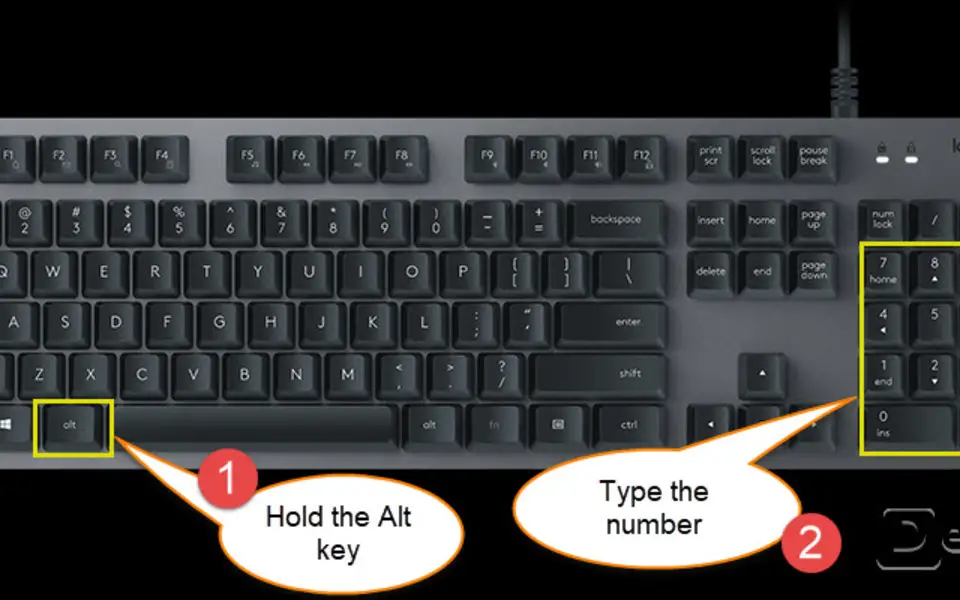

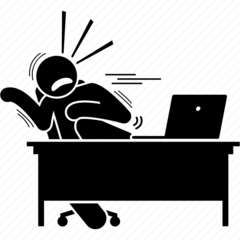


What is your favorite Keyboard symbols hotkey? Do you have any useful tips for it? Let other users know below.
As a workaround, if you have a Num Pad on the keyboard, you can put a forward slash from there too.
1104365 169
497159 8
410705 372
364136 6
305770 5
276264 38
19 hours ago
23 hours ago Updated!
23 hours ago
Yesterday Updated!
4 days ago
4 days ago
Latest articles
What is a modifier key?
Sync time on Windows startup
Fix Windows Apps not connecting to internet
Create a YouTube link on home screen
How to fix Deezer desktop app once and for all?