|
|
Search |
||
|
|
Settings |
||
|
|
Zoom In |
||
|
|
Zoom Out |
||
|
Quick Zoom |
|||
|
|
Pan |
||
|
|
Pause |
||
|
|
Toggle Sidebar |
||
|
|
New Element |
||
|
|
New Connection |
||
|
|
New Loop |
||
|
|
Export selection to Excel |
||
|
|
Sketch Mode |
||
|
|
Rename Selection |
||
|
|
Delete Selection |
||
|
|
New Element |
||
|
|
Select All |
||
|
|
Select All Elements |
||
|
|
Select All Connections |
||
|
|
Toggle Selection |
||
|
|
Pin |
||
|
|
Undirected |
||
|
|
Directed |
||
|
|
Mutual |
||
|
|
Toggle Quality |
||
|
|
Bump |
||
|
|
Remove element and label overlap |
||
|
(hold) (map) Clear Focus |
|||
|
(hold) (target) Extend Focus |
|||
|
|
(hold) (target) Shift Focus |
||
|
|
Clear Focus |
||
|
|
Remove label overlap, but allow element overlap |
||
|
|
Expand Focus |
||
|
|
Contract Focus |
||
|
|
Edit your view's code |
||
|
|
Select All Loops |
||
|
|
Import data |
||
|
|
Remove element overlap, but allow label overlap |
||
|
|
Unpin |
||
|
|
See your view's code |
||
|
|
Reverse |
||
|
|
Full screen Map Editor |
||
|
|
Set Focus |
||
|
|
New Connection |
||
|
|
Full screen canvas |
Advertisement
Style |
|||
Layout |
|||
Connections |
Elements |
Focus |
|||
|
Source: Kumu docs
|
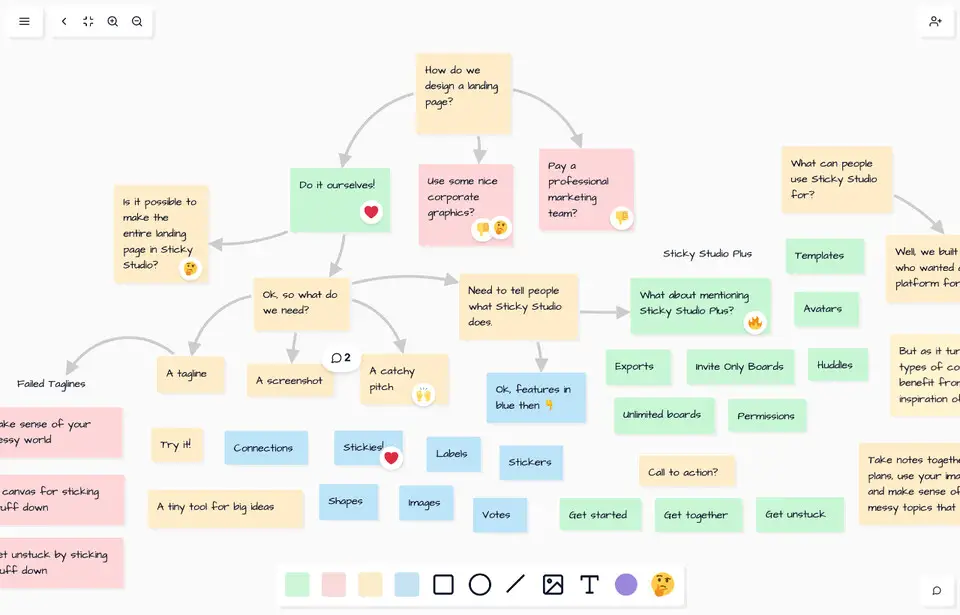



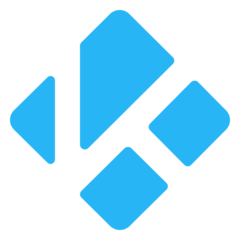

What is your favorite Kumu hotkey? Do you have any useful tips for it? Let other users know below.
1108668 169
499007 8
411655 373
367529 6
307784 5
278296 38
6 hours ago
23 hours ago
Yesterday
Yesterday Updated!
2 days ago
2 days ago
Latest articles
Why I use Volume2, and why you would too
<div> has meaning to browsers
How to Turn Write Protection On or Off for a USB Flash Drive
What is a modifier key?
Sync time on Windows startup