Advertisement
|
|
Switch to previous tab |
||
|
|
Delete to previous word start |
||
|
or
|
|||
|
|
Restart |
||
|
|
Switch to next tab |
||
|
|
Unindent |
||
|
|
Toggle |
||
|
|
Play |
||
|
|
Find file |
||
|
|
Move to next block end |
||
|
|
Move to previous block start |
||
|
|
Newline |
||
|
|
Select |
||
|
|
Backspace |
||
|
|
Show |
||
|
|
Submit |
||
|
|
Split down |
||
|
|
Split left |
||
|
|
Toggle block comments |
||
|
|
Switch to tab 1 |
||
|
|
Switch to tab 2 |
||
|
|
Switch to tab 3 |
||
|
|
Switch to tab 4 |
||
|
|
Switch to tab 5 |
||
|
|
Select lines |
||
|
|
Toggle sensitivity |
||
|
|
Open file |
||
|
|
Open project folder |
||
|
|
Backspace |
||
|
|
Create cursor next line |
||
|
|
Create cursor previous line |
||
|
|
Find command |
||
|
|
Delete to next word end |
||
|
|
Delete lines |
||
|
|
Newline above |
||
|
|
Split right |
||
|
|
Split up |
||
|
|
Toggle record |
||
|
|
Toggle regex |
||
|
|
Select to next block end |
||
|
|
Select to next word end |
||
|
|
Select to previous block start |
||
|
|
Select to previous word start |
||
|
|
Select to start of doc |
||
|
|
Toggle line comments |
||
|
|
Select to end of doc |
||
Advertisement |
|||
|
|
Select word |
||
|
|
Select add all |
||
|
|
Decrease |
||
|
|
Increase |
||
|
|
Switch to tab 6 |
||
|
|
Switch to tab 7 |
||
|
|
Switch to tab 8 |
||
|
|
Switch to tab 9 |
||
|
|
Switch to up |
||
|
|
Reset |
||
|
|
New folder |
||
|
|
Move to next word end |
||
|
|
Select to end of line |
||
|
|
Select to start of indentation |
||
|
|
Select to previous char |
||
|
|
Select to previous line |
||
|
|
Select to previous page |
||
|
|
Select to next char |
||
|
|
Select to next line |
||
|
|
Select to next page |
||
|
|
Save as |
||
|
|
Select previous |
||
|
|
Find |
||
|
|
Move to end of doc |
||
|
|
Quote |
||
|
|
Move to start of doc |
||
|
|
Switch to down |
||
|
|
Switch to left |
||
|
|
Switch to right |
||
|
|
Reflow |
||
|
|
Move tab left |
||
|
|
Move tab right |
||
|
|
Newline below |
||
|
|
Paste |
||
|
|
Move to previous word start |
||
|
|
Move to start of doc |
||
|
|
Delete to next word end |
||
|
|
Copy |
||
|
|
Delete |
||
|
|
Duplicate lines |
||
|
|
Join lines |
||
|
|
Move lines down |
||
|
|
Move lines up |
||
|
|
Move to end of doc |
||
|
|
Change project folder |
||
|
|
Toggle fullscreen |
||
|
or
|
|||
|
|
Next entry |
||
|
|
Previous entry |
||
|
|
New doc |
||
|
|
Cut |
||
|
|
Delete |
||
|
|
Copy |
||
|
|
Submit |
||
|
|
Focus next |
||
|
|
Focus previous |
||
|
|
Hide |
||
|
|
On selected |
||
|
|
Complete |
||
|
|
Escape |
||
|
|
Select next |
||
|
|
Select previous |
||
|
|
Cancel |
||
|
|
Complete |
||
|
|
Next |
||
|
|
Previous |
||
|
|
Move to end of line |
||
|
|
Go to line |
||
|
|
Indent |
||
|
|
Select |
||
|
|
Select no |
||
|
|
Move to start of indentation |
||
|
|
Newline |
||
|
|
Redo |
||
|
|
Save |
||
|
|
Paste |
||
|
|
Move to previous char |
||
|
|
Move to previous line |
||
|
|
Move to previous page |
||
|
|
Move to next char |
||
|
|
Move to next line |
||
|
|
Move to next page |
||
|
Scroll |
|||
|
|
Close |
||
|
Horizontal scroll |
|||
|
or
|
|||
|
|
Move to start of doc |
||
|
|
Open selected |
||
|
|
Refresh |
||
|
|
Select next |
||
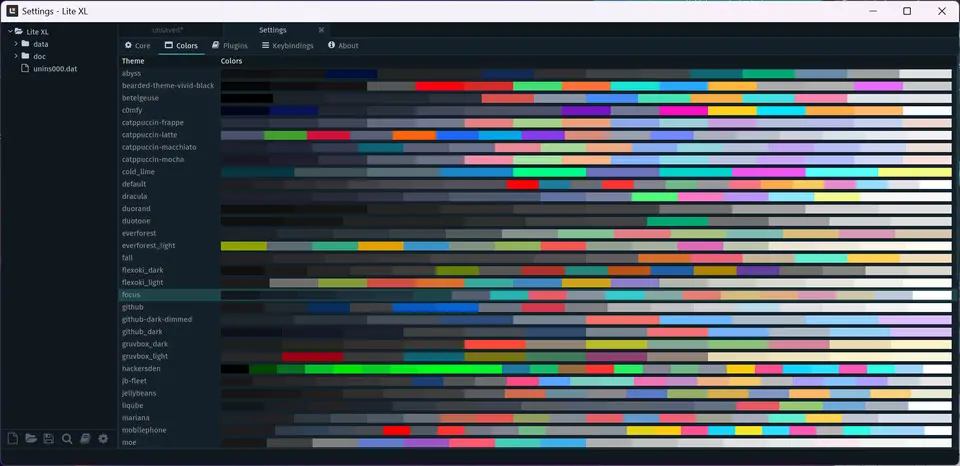


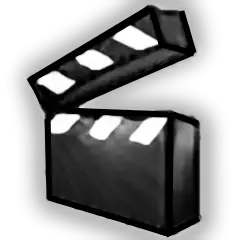
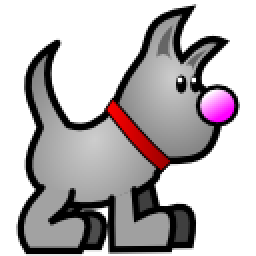
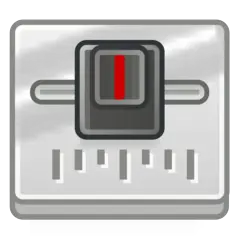
What is your favorite Lite XL 2.1.7 hotkey? Do you have any useful tips for it? Let other users know below.
1108032 169
498772 8
411518 373
366987 6
307454 5
277921 38
46 minutes ago
11 hours ago Updated!
1 days ago Updated!
2 days ago
2 days ago
2 days ago Updated!
Latest articles
<div> has meaning to browsers
How to Turn Write Protection On or Off for a USB Flash Drive
What is a modifier key?
Sync time on Windows startup
Fix Windows Apps not connecting to internet