|
|
New |
||
|
|
Save project |
||
|
|
Open project |
||
|
|
Open avatar |
||
|
|
Open pose |
||
|
|
Save project as |
||
|
|
Snapshot > 3D window |
||
|
|
Add project |
Advertisement
|
|
3D garment > Pattern > Deactivate (Pattern only) |
||
|
|
3D garment > Pattern > Freeze |
||
|
|
3D garment > Pattern > Strengthen |
||
|
|
3D garment > Arrangement > Reset 3D arrangement (selected) |
||
|
|
3D garment > Flip horizontally |
||
|
|
3D garment > Arrangement > Superimpose (Under) |
||
|
|
3D garment > Arrangement > Superimpose (Over) |
||
|
|
3D garment > Delete all pins |
||
|
|
2D pattern > Mirror paste |
||
|
|
2D pattern > Clone pattern with linked editing |
||
|
|
2D pattern > Clone as pattern |
||
|
|
2D pattern > Layer clone (over) |
||
|
|
2D pattern > Layer clone (under) |
||
|
|
Sewing > Reverse sewing |
||
|
|
Display > Hide pattern |
||
|
|
Display > Show all 3D pattern |
|
|
Reload stylesheet |
|
|
Viewpoint > Front |
||
|
|
Viewpoint > 3/4 left |
||
|
|
Viewpoint > Back |
||
|
|
Viewpoint > Left |
||
|
|
Viewpoint > Right |
||
|
|
Viewpoint > Top |
||
|
|
Viewpoint > Bottom |
||
|
|
Viewpoint > 3/4 right |
||
|
|
Viewpoint > Focus zoom |
||
|
|
Avatar > Show avatar |
||
|
|
Avatar > Show arrangement points |
||
|
|
Avatar > Show x-ray joints |
||
|
|
3D garment > Show garment |
||
|
|
2D pattern > Show line length |
||
|
|
2D pattern > Zoom extents all |
||
|
|
Sewing > Show 3D seamlines |
||
|
|
3D garment rendering style > Thick textured surface |
||
|
|
3D garment rendering style > Textured surface |
||
|
|
3D garment rendering style > Monochrome surface |
||
|
|
3D garment rendering style > Translucent surface |
||
|
|
3D garment rendering style > Mesh |
||
|
|
Environment > Show 3D garment window size |
||
|
|
Garment fit maps > Strain map |
||
|
|
2D pattern rendering style |
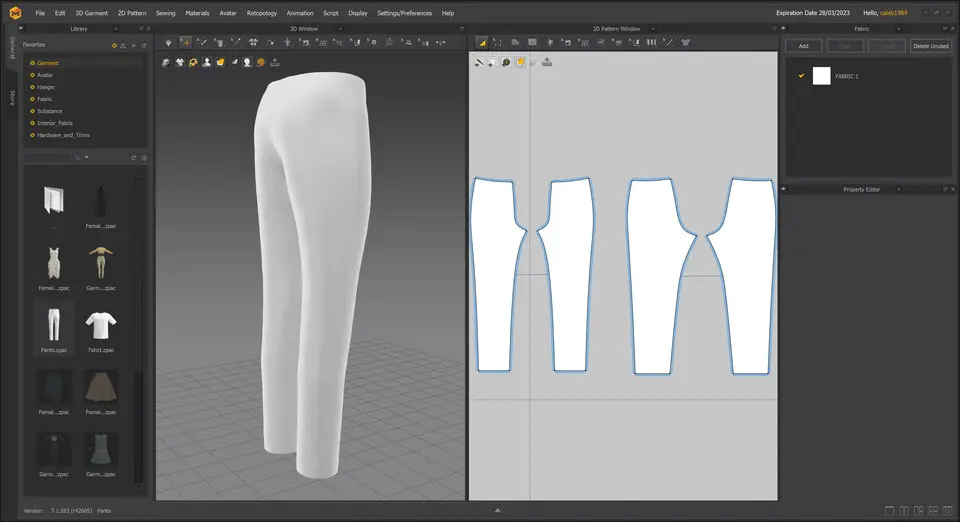




What is your favorite Marvellous Designer 7.1 hotkey? Do you have any useful tips for it? Let other users know below.
1106298 169
498136 8
411175 372
365732 6
306750 5
277187 38
5 hours ago Updated!
11 hours ago Updated!
14 hours ago
2 days ago
2 days ago
3 days ago
Latest articles
What is a modifier key?
Sync time on Windows startup
Fix Windows Apps not connecting to internet
Create a YouTube link on home screen
How to fix Deezer desktop app once and for all?