|
|
Add the new field to the tiddler |
||
|
|
Advanced search |
||
|
|
Apply bold formatting to selection |
||
|
or
|
|||
|
|
Discard changes to current tiddler |
||
|
|
Excise the selected text into a new tiddler |
||
|
|
Apply heading level 1 formatting to lines containing selection |
||
|
|
Apply heading level 2 formatting to lines containing selection |
||
|
|
Apply heading level 3 formatting to lines containing selection |
||
|
|
Apply heading level 4 formatting to lines containing selection |
||
|
|
Apply heading level 5 formatting to lines containing selection |
||
|
|
Apply heading level 6 formatting to lines containing selection |
||
|
|
Apply italic formatting to selection |
||
|
or
|
|||
|
|
Create wikitext link |
||
|
|
Apply bulleted list formatting to lines containing selection |
||
|
|
Apply numbered list formatting to lines containing selection |
||
|
|
Apply monospaced block formatting to lines containing selection |
||
|
|
Apply monospaced character formatting to selection |
||
|
|
Create a new image tiddler |
||
|
or
|
|||
|
|
Create a new journal tiddler |
||
|
or
|
|||
|
|
Create a new tiddler |
||
|
or
|
|||
|
|
Insert picture |
||
|
|
Show preview pane |
||
|
|
Apply quoted text formatting to lines containing selection |
||
|
|
Confirm changes to this tiddler |
||
|
|
Select the sidebar search field |
||
|
|
Insert a preconfigured snippet of text |
||
|
|
Apply strikethrough formatting to selection |
||
|
|
Apply subscript formatting to selection |
||
|
|
Apply superscript formatting to selection |
||
|
|
Toggle the sidebar visibility |
||
|
|
Apply underline formatting to selection |
||
|
or
|
TiddlyWiki keyboard shortcuts
Advertisement
Program information
Program name:

TiddlyWiki is a personal wiki application that works as a single, open-source HTML file. It can be customized depending on application. TiddlyWiki can be useful in corporate corporate environments that is not suitable for complicated installation of a wiki.
Web page: tiddlywiki.com
How easy to press shortcuts: 81%
More information >>Similar programs
Tools
TiddlyWiki:Learn: Jump to a random shortcut
Hardest shortcut of TiddlyWiki
Other

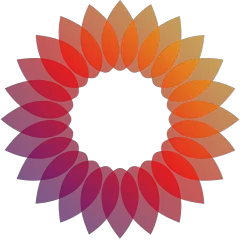

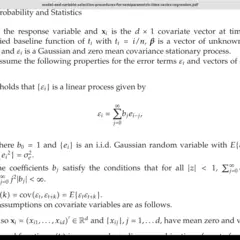
What is your favorite TiddlyWiki hotkey? Do you have any useful tips for it? Let other users know below.
1103675 169
496798 8
410581 372
363616 6
305369 5
275909 38
22 hours ago
22 hours ago
2 days ago Updated!
2 days ago
2 days ago
3 days ago
Latest articles
What is a modifier key?
Sync time on Windows startup
Fix Windows Apps not connecting to internet
Create a YouTube link on home screen
How to fix Deezer desktop app once and for all?