Advertisement
|
|
Undo |
||
|
|
Redo |
||
|
|
Cut |
||
|
|
Copy |
||
|
|
Paste |
||
|
|
Duplicate |
||
|
|
Add child |
||
|
|
Delete |
||
|
|
Align nodes: Align left |
||
|
|
Align nodes: Align horizontally |
||
|
|
Align nodes: Align right |
||
|
|
Align nodes: Align top |
||
|
|
Align nodes: Align vertically |
||
|
|
Align nodes: Align bottom |
||
|
|
Align nodes: Distribute horizontally |
||
|
|
Align nodes: Distribute vertically |
||
|
|
Select all |
||
|
|
Find… |
||
|
|
Find next |
||
|
|
Find previous |
||
|
|
Edit label |
||
|
|
Properties… |
|
|
Hierarchical |
||
|
|
Organic |
||
|
|
Orthogonal > Classic |
||
|
|
Orthogonal > UML style |
||
|
|
Orthogonal > Compact |
||
|
|
Circular |
||
|
|
Tree > Directed |
||
|
|
Radial |
||
|
|
Edge routing > Orthogonal / Polyline |
||
|
|
Edge routing > Organic |
||
|
|
Label placement |
||
|
|
Selection (Partial) |
||
Advertisement |
|||
|
|
Components |
||
|
|
Swimlane > Hierarchic |
||
|
|
Flowchart |
||
|
|
BPMN |
||
|
|
Family tree |
||
|
|
Previous view |
||
|
|
View group content |
||
|
|
Group |
||
|
|
Ungroup |
||
|
|
Open group |
||
|
|
Close group |
||
|
|
Ungroup all |
|
|
Welcome screen |
||
|
|
Help |
||
|
|
About |
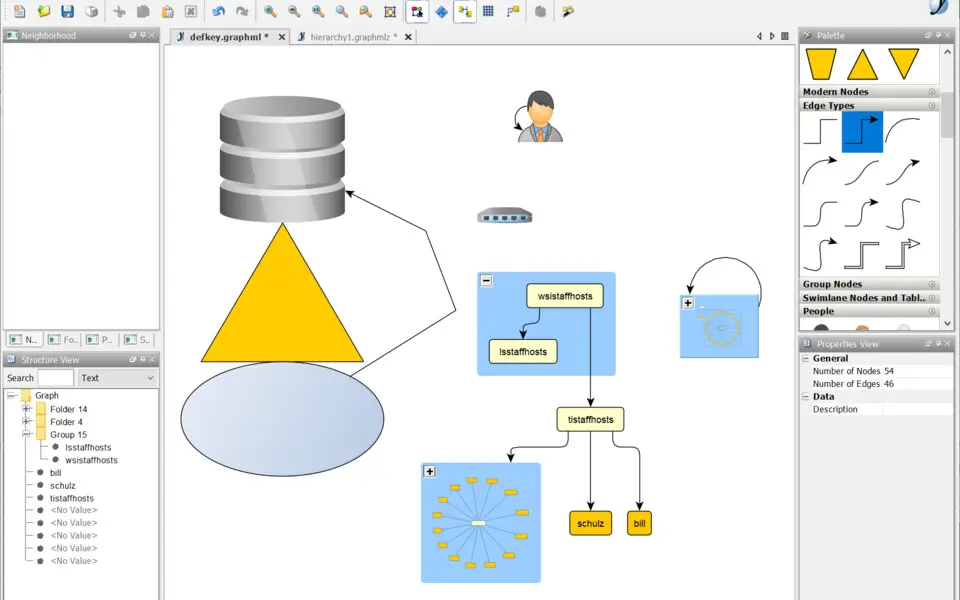
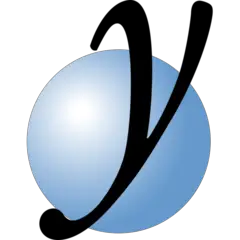




What is your favorite yEd 3.19 hotkey? Do you have any useful tips for it? Let other users know below.
1112017 169
500447 8
412394 373
369784 6
309475 6
279988 38
13 hours ago
1 days ago Updated!
2 days ago
2 days ago Updated!
3 days ago
3 days ago Updated!
Latest articles
Why I use Volume2, and why you would too
<div> has meaning to browsers
How to Turn Write Protection On or Off for a USB Flash Drive
What is a modifier key?
Sync time on Windows startup