Advertisement
|
|
Arc |
||
|
|
Bus |
||
|
|
Ellipse |
||
|
|
HB/SC connector |
||
|
|
Hierarchial block from file… |
||
|
|
Junction |
||
|
|
Line |
||
|
|
Text |
||
|
|
New subcircuit |
||
|
|
Place component |
||
|
|
Place wire |
||
|
|
Polygon |
||
|
|
Replace by hierarchical block |
||
|
|
Replace by subcircuit |
|
|
File information |
|
|
Help contents |
|
The hotkey assignments can be customized by going to Options > Customize User Interface window and clicking Keyboard tab.
|
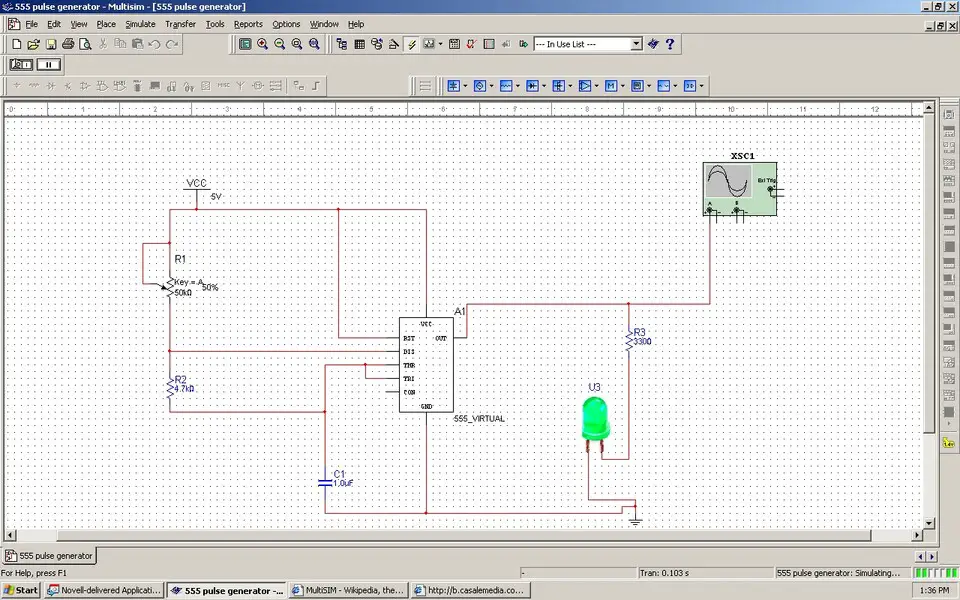
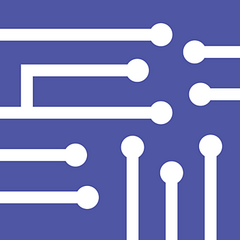

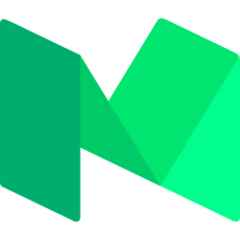


What is your favorite Multisim hotkey? Do you have any useful tips for it? Let other users know below.
1108032 169
498772 8
411518 373
366987 6
307454 5
277921 38
6 hours ago
7 hours ago Updated!
2 days ago
3 days ago
3 days ago
3 days ago Updated!
Latest articles
<div> has meaning to browsers
How to Turn Write Protection On or Off for a USB Flash Drive
What is a modifier key?
Sync time on Windows startup
Fix Windows Apps not connecting to internet