Advertisement
|
Selection |
|||
|
Context menu |
|||
|
|
Add to selection |
||
|
|
Remove from selection |
||
| + |
Multiple selection |
||
| + |
Move object(s) |
||
|
Pan scene |
|||
|
|
Zoom in/out |
||
|
|
(hold object) Snap to grid |
||
|
|
(hold object) Resize mode |
||
|
|
(hold object) Pivot mode |
||
|
|
Copy selection |
||
|
|
Cut selection |
||
|
|
Paste objects |
||
|
Source: visualnovelty.com
|
|||
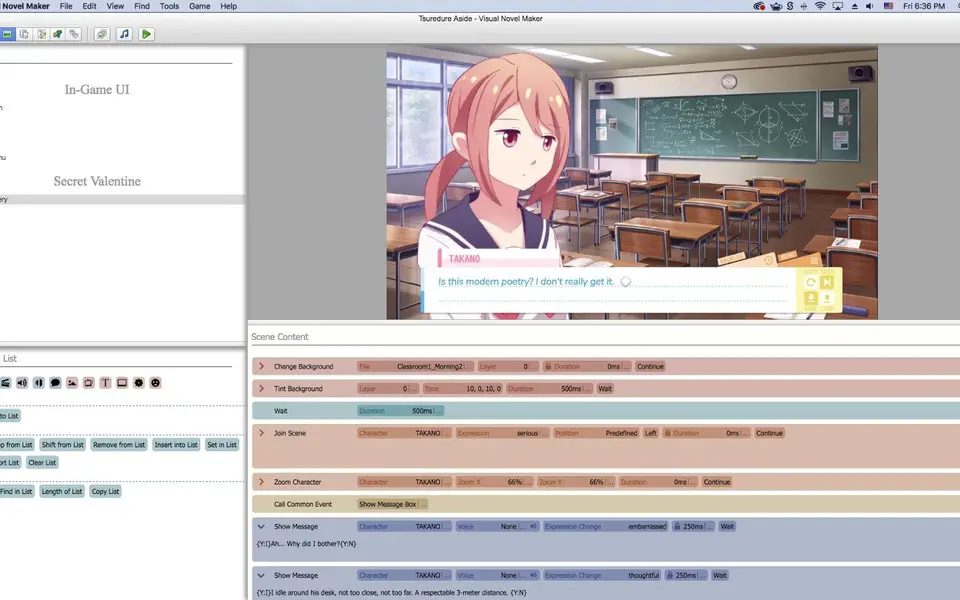




What is your favorite Novelty Visual Novel Maker hotkey? Do you have any useful tips for it? Let other users know below.
1098606 169
493800 8
409256 371
359110 6
302586 5
273321 38
13 hours ago
13 hours ago
Yesterday
2 days ago
2 days ago Updated!
2 days ago
Latest articles
Create a YouTube link on home screen
How to fix Deezer desktop app once and for all?
How to know if your backup did NOT work?
7 accidentally pressed shortcuts
Why is my keyboard not typing letters but opening shortcuts