|
|
Stop page loading |
||
|
|
Preview page as if printed |
||
|
|
Display context (right-click) menu |
||
|
|
Copy selection to clipboard |
||
|
|
Exit context or cancel |
||
|
|
Tile open tabs left to right |
||
|
|
Decrease zoom % by steps of 100 (20% is minimum) |
||
|
|
Move selection to clipboard |
||
|
|
Go to previous element in form |
||
|
|
Restore zoom to 100% |
||
|
|
Tile open tabs top to bottom |
||
|
|
Set focus to address field |
||
|
|
Decrease zoom % by steps of 100 (20% is minimum) |
||
|
|
Move one screen-full down |
||
|
|
Reload the current page |
||
|
|
Toggle text-style italic |
||
|
|
Activate links or form inputs |
||
|
|
Go back |
||
|
|
Focus the address field |
||
|
|
Go back in history |
||
|
|
Close Opera |
||
|
|
Hide Opera |
||
|
|
Save selected link as new bookmark |
||
|
|
Save page address as new bookmark |
||
|
|
Move one line up |
||
|
|
Go to previous page in history |
||
|
|
Go to next page in history |
||
|
|
Cycle focus within active context |
||
|
|
Go to next element in form |
||
|
|
Delete selection (or character right of cursor) |
||
|
|
Redo recent changes |
||
|
|
Undo recent changes |
||
|
|
Find next instance of text |
||
|
|
Find previous instance of text |
||
|
|
Search for text in page (press F9 first to set focus on page) |
||
|
|
Check e-mail |
||
|
|
Write new message |
||
|
|
Select previous link in page |
||
|
|
Select next link in page |
||
|
|
Scroll up in message body (even if focus on message list) |
||
|
|
Scroll down in message body (even if focus on message list) |
||
|
|
Edit your preferences |
||
|
|
Search for text in links in page (press F9 first to set focus on page) |
||
|
|
Go to previous message |
||
|
|
Set focus to Web page (to enable keyboard navigation) |
||
|
|
Set focus to message |
||
|
|
Open selected link in background tab |
||
|
|
Select form element |
||
|
|
Open bookmark |
||
|
|
Open transferred file |
||
|
|
Open Opera's help window |
||
|
|
Close application window |
||
|
|
Mark thread as read |
||
|
|
(to |
||
|
|
Set focus to message list |
||
|
|
Expand all threads |
||
|
|
Expand all folders/views in panel |
||
|
|
Copy selection to clipboard |
||
|
|
Cycle through elements in page |
||
Advertisement |
|||
|
|
Cycle through frames in page |
||
|
|
Select next link in page |
||
|
|
Move one screen-full up |
||
|
|
Cycle through headers in page |
||
|
|
Cycle through elements in page |
||
|
|
Open "Mail" panel |
||
|
|
Open "Contacts" panel |
||
|
|
Select previous link in page |
||
|
|
Manage history |
||
|
|
Go to previous unread message |
||
|
|
Restore zoom to 100% |
||
|
|
Increase zoom % by steps of 100 (1000% is maximum) |
||
|
|
Up |
||
|
|
Manage links |
||
|
|
Go to next page in history |
||
|
|
Cycle to previous tab (defaults to recently used order) |
||
|
|
Cycle to next tab (defaults to recently used order) |
||
|
|
Open "Transfers" panel |
||
|
|
Toggle between "Author mode" and "User mode" |
||
|
|
Set focus to search field |
||
|
|
Switch to previous tab on tab bar |
||
|
|
Navigate between links and form elements |
||
|
|
Manage contacts |
||
|
|
Fast Forward |
||
|
|
Search for text in links in page (press F9 first to set focus on page) |
||
|
|
Manage notes |
||
|
|
Go to previous page in history |
||
|
|
Go back |
||
|
|
Go forward |
||
|
|
Reload (get latest version of) page |
||
|
|
Right-adjust text in form |
||
|
|
Save copy of page |
||
|
|
Cancel current voice prompt |
||
|
|
Close drop-down list |
||
|
|
Restore original address in address field and set focus to page |
||
|
|
Move one screen-full up |
||
|
or
|
|||
|
|
Go to bottom |
||
|
|
Go to next unread message |
||
|
|
Manage links |
||
|
|
Quickly edit most popular preferences |
||
|
|
Send composed message |
||
|
|
Cascade open tabs top-left to bottom-right |
||
|
|
Enter nickname for fast bookmark access |
||
|
|
Go to previous unread message |
||
|
|
Mark thread as read, go to next unread |
||
|
|
Go to next message |
||
|
|
Autocomplete Web address, by default adds "www." and ".com" |
||
|
|
Compose message to contact |
||
|
|
Set focus to address field |
||
|
|
Left-adjust text in form |
||
|
|
Select form element |
||
|
|
Move one screen-full down, then go to next unread |
||
|
|
Follow selected link |
||
|
Note: These site navigation shortcuts only work on pages with elements like
|
|||
Advertisement
|
Tip: The combination of the
|
|
Note: If you enable "Open windows instead of tabs" in the Tabs preferences, closing all open tabs means closing Opera.
|
|
Tip: Enable the numeric keypad on your keyboard by pressing
|
|
|
Go to previous page in history |
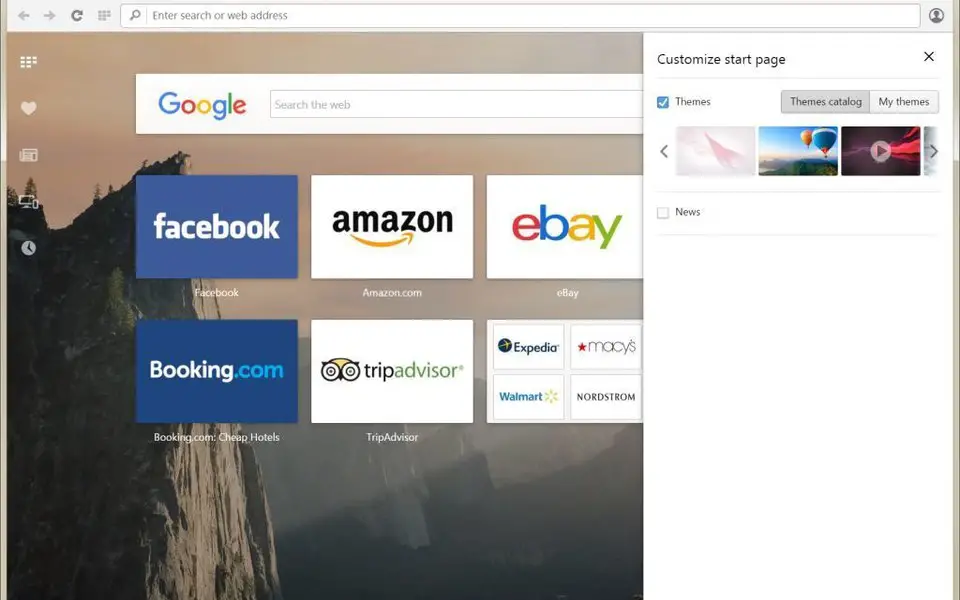

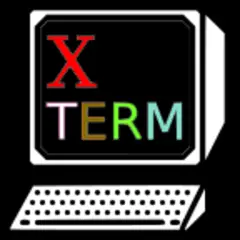



What is your favorite Opera hotkey? Do you have any useful tips for it? Let other users know below.
1111393 169
500198 8
412256 373
369346 6
309189 6
279602 38
Yesterday Updated!
2 days ago
2 days ago
2 days ago Updated!
2 days ago Updated!
2 days ago
Latest articles
Why I use Volume2, and why you would too
<div> has meaning to browsers
How to Turn Write Protection On or Off for a USB Flash Drive
What is a modifier key?
Sync time on Windows startup