Advertisement
|
|
Preview current image |
||
|
|
Add frame |
||
|
|
Duplicate frame |
||
|
|
Delete frame |
||
|
|
Previous/Next frame |
||
|
|
Move frame left/right |
||
|
|
Add layer |
||
|
|
Duplicate layer |
||
|
|
Next/Previous layer |
||
|
|
Delete layer |
||
|
|
Merge layer |
||
|
|
Merge layer up |
||
|
|
Switch |
||
|
|
Zoom in |
||
|
|
Zoom out |
||
|
|
Quick hand tool |
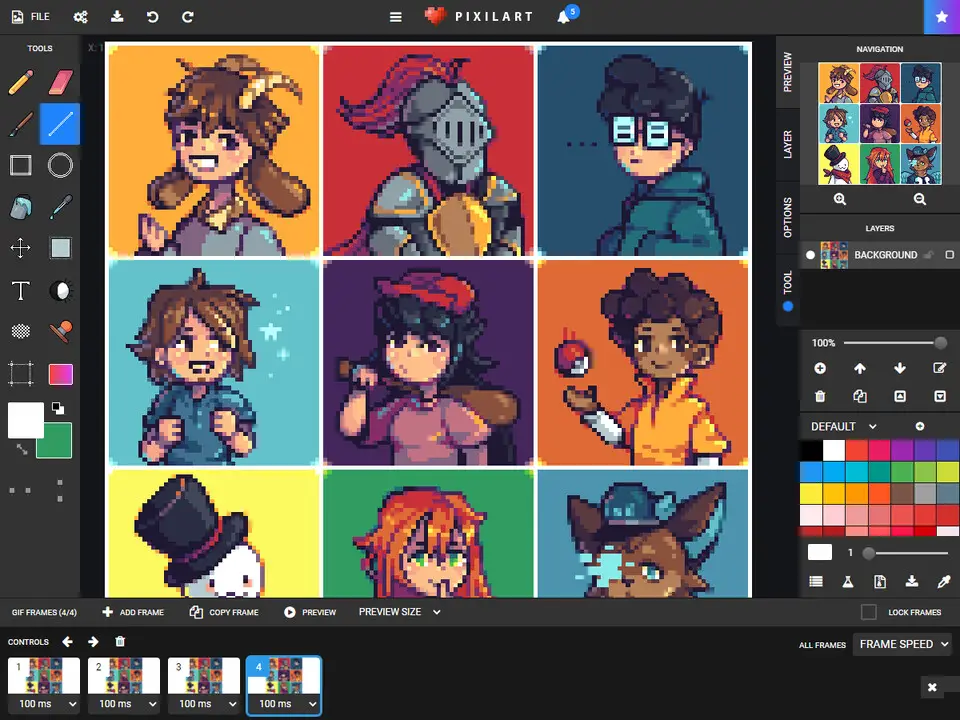
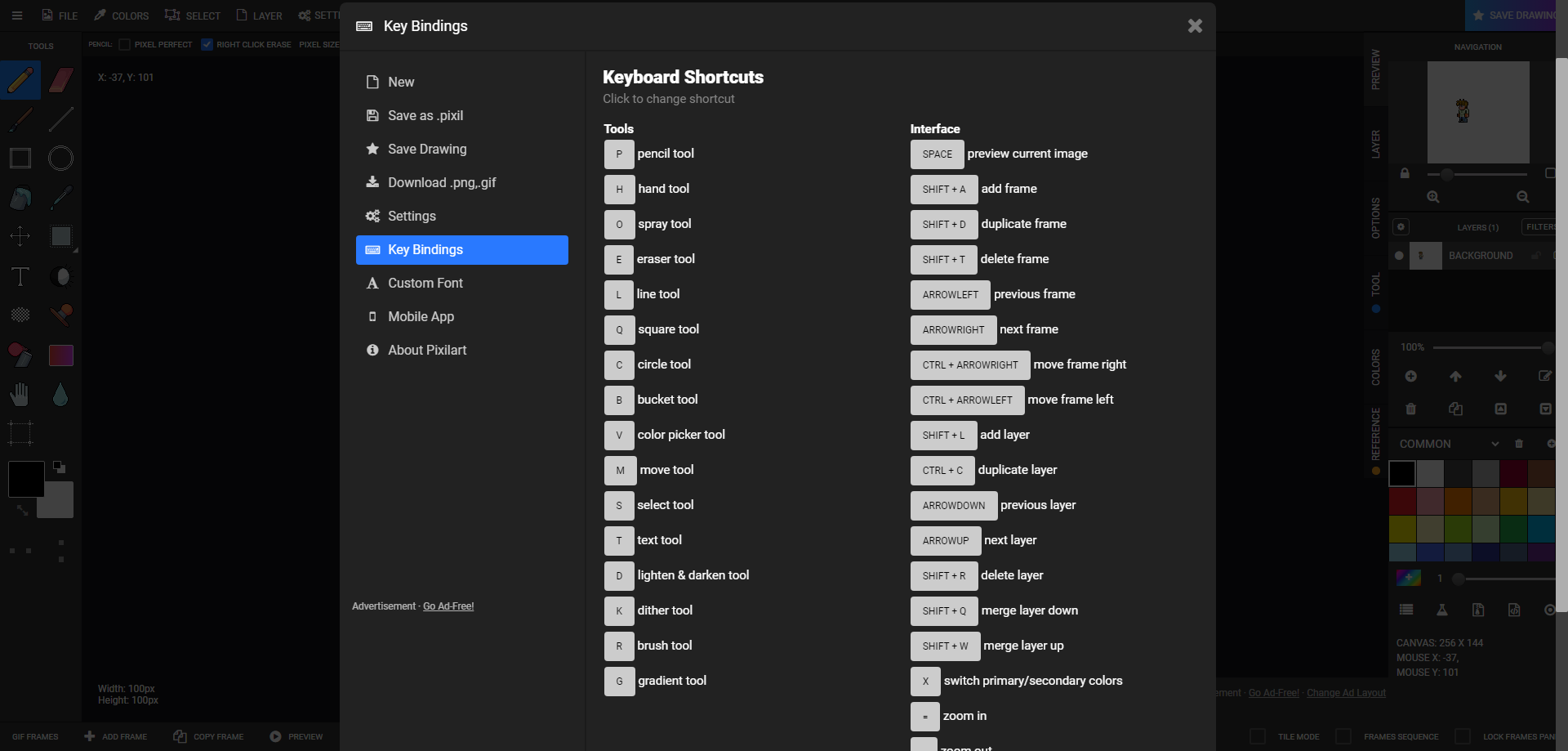
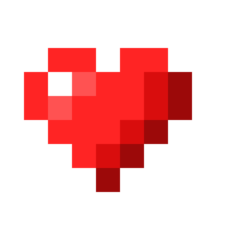




What is your favorite Pixilart hotkey? Do you have any useful tips for it? Let other users know below.
1108032 169
498772 8
411518 373
366987 6
307454 5
277921 38
15 hours ago
20 hours ago
21 hours ago Updated!
2 days ago
2 days ago
2 days ago Updated!
Latest articles
<div> has meaning to browsers
How to Turn Write Protection On or Off for a USB Flash Drive
What is a modifier key?
Sync time on Windows startup
Fix Windows Apps not connecting to internet