|
|
Kill current X session. Use if normal exit procedure doesn't work |
||
|
|
Shut down Red Hat Enterprise Linux system |
||
|
|
Switch screens |
||
|
|
Display an available screen (text-mode shell prompt screens) |
||
|
or
|
|||
|
or
|
|||
|
or
|
|||
|
or
|
|||
|
or
|
|||
|
|
Display an available screen (graphical desktop screen) |
||
|
|
Switch tasks in a graphical desktop environment |
||
|
|
Move cursor to the beginning of a line. This works in most editors and URL field of Mozilla |
||
|
|
Move cursor to the end of a line. This works in most editors and URL field of Mozilla |
||
|
|
Log out and close shell prompt |
||
|
|
Clear the terminal. It does the same thing as typing clear in the command line |
||
|
|
Clear the current line in terminal |
||
|
Highlight the text |
|||
|
Paste highlighted text |
|||
| + |
In a system with a two-button mouse, if you configured your mouse to emulate a third mouse button, you can click both the left and right mouse buttons simultaneously to perform a paste |
||
|
|
Auto complete the command. Use this while using shell prompt, after typing first a few characters of a command or a file name |
||
|
|
Scroll through command history |
||
|
Source: Red Hat
|
|||
Red Hat Enterprise Linux keyboard shortcuts
Advertisement
Program information
Program name:

Developed by Red Hat, this Linux distribution focuses on the commercial market. Red Hat Enterprise Linux has server and desktop versions for various processor architectures.
Web page: redhat.com
Last update: 11/27/2020 8:16 AM UTC
How easy to press shortcuts: 67%
More information >>Similar programs
Tools
Red Hat Enterprise Linux:Learn: Jump to a random shortcut
Hardest shortcut of Red Hat Enterpr...
Other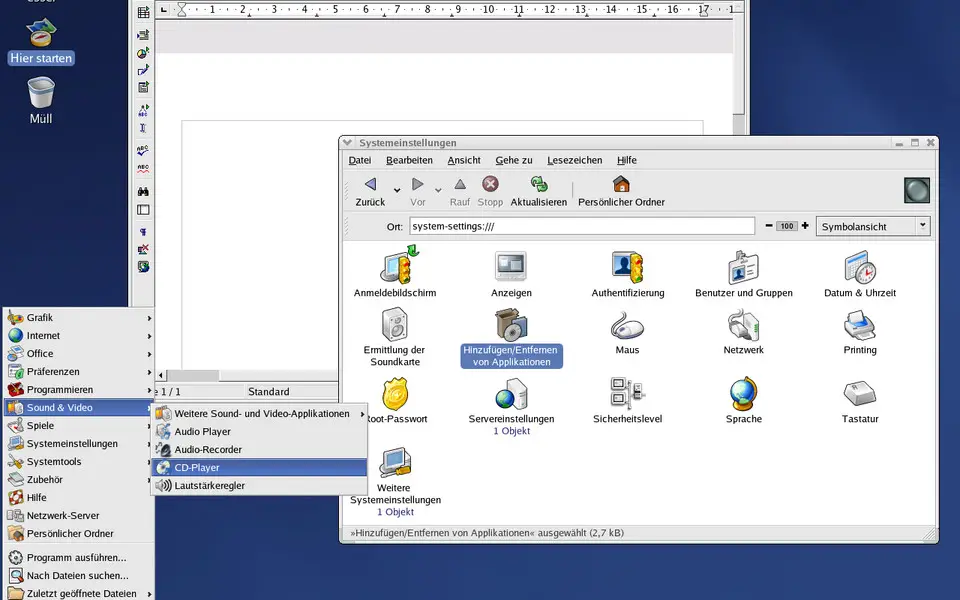
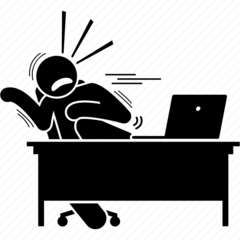


What is your favorite Red Hat Enterprise Linux hotkey? Do you have any useful tips for it? Let other users know below.
1110107 169
499624 8
411963 373
368513 6
308601 6
279017 38
1 hour ago
16 hours ago
19 hours ago
1 days ago
3 days ago
3 days ago Updated!
Latest articles
Why I use Volume2, and why you would too
<div> has meaning to browsers
How to Turn Write Protection On or Off for a USB Flash Drive
What is a modifier key?
Sync time on Windows startup