Advertisement
|
|
Pack files |
||
|
|
Move to archive |
||
|
|
Unpack from archive under cursor |
||
|
|
Test archives |
|
|
Swap left and right view |
||
|
|
Refresh current directort |
||
|
|
Refresh current directory |
||
|
|
Show contents of current directory and all subdirectories in one list |
||
|
|
Selected directory branch: Show selected files, and all in selected subdirectories |
||
|
|
Show file properties window |
||
|
|
Help |
|
|
List file contents |
||
|
|
List only file under cursor, when multiple files selected |
||
|
|
Edit files |
||
|
|
Create new text file and load in editor |
||
|
|
Copy file |
||
|
or
|
|||
|
|
Copy files (with rename) in same directory |
||
|
|
Rename or move files |
||
|
|
Rename files in same directory |
||
|
|
Create directory |
||
|
|
Delete files |
||
|
or
|
|||
|
|
Paste file in current directory |
||
|
|
Cut file |
||
|
|
Multi-rename tool |
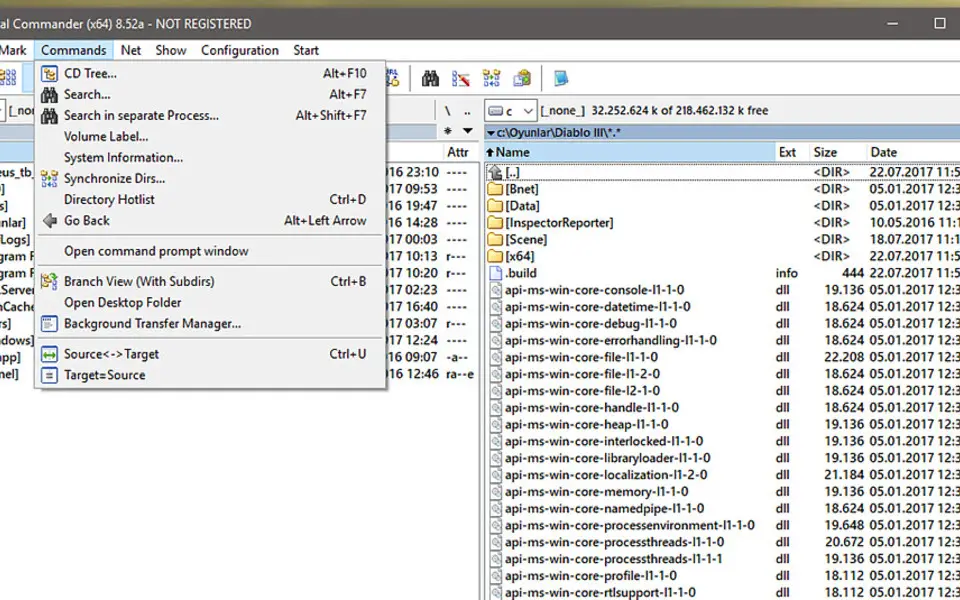




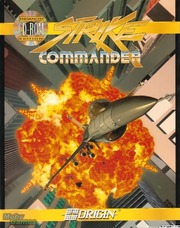
What is your favorite Total Commander hotkey? Do you have any useful tips for it? Let other users know below.
1042413 167
471517 7
391458 365
318509 5
269911 5
256922 30
2 days ago
3 days ago
5 days ago
9 days ago
10 days ago Updated!
10 days ago Updated!
Latest articles
How to delete a stubborn folder ending with space
When did WASD keys become standard?
How I solved Windows not shutting down problem
How to delete YouTube Shorts on desktop
I tried Google Play Games Beta