|
|
Copy |
||
|
or
|
|||
|
|
Undo |
||
|
or
|
|||
|
|
Select all |
||
|
|
Select All |
||
|
|
Redo |
||
|
or
|
|||
|
|
Paste |
||
|
or
|
|||
|
or
|
|||
|
|
Delete |
||
|
|
Cut |
||
|
or
|
|||
|
|
Open a new window |
||
|
|
Select or clear the check box if the active option is a check box |
||
|
|
Move forward through the options |
||
|
|
Perform the command for the active option or button |
||
|
|
Copy selected files/folders |
||
|
|
Save the open console |
||
|
|
Refresh the active window |
||
|
or
|
|||
|
|
Update the content of all console windows |
||
|
|
Undo last action (undo copy, move, delete, etc) |
||
|
|
Rename the selected item |
||
|
|
Select all (in current folder) |
||
|
|
Delete (by default, will move items to Recycle Bin) |
||
|
|
Search for a file or a folder |
||
|
|
Collapse the current selection if it is expanded, or select the parent folder |
||
|
|
Display the current selection if it is collapsed, or select the first subfolder |
||
|
|
Cut selected files/folders |
||
|
|
Open a new console |
||
|
|
Open a saved console |
||
|
|
Display the Address bar list in My Computer or Windows Explorer |
||
|
|
Display the Address bar list |
||
|
|
Cycle through screen elements in a window or on the desktop |
||
|
|
Go to the top of the list |
||
|
|
Open a folder one level up if a folder is selected in the Save As or Open dialog box |
||
|
|
Select a button if the active option is a group of option buttons |
||
|
|
Go to the bottom of the list |
||
|
|
(when inserting a CD or DVD) Prevent automatically playing / launching the CD or DVD |
||
|
|
Add or remove a console item |
||
|
|
Activate the menu bar in the active program (similar to |
||
|
|
Move backward through the options |
||
|
|
(hold when dragging an item) Copy selected item |
||
|
or
|
|||
|
|
Move the insertion point to the beginning of the next word |
||
|
|
Move the insertion point to the beginning of the previous word |
||
|
|
Move forward through the tabs |
||
|
|
Move the insertion point to the beginning of the next paragraph |
||
|
|
Move the insertion point to the beginning of the previous paragraph |
||
|
|
Close the console |
||
|
|
Close active document or tab in a program |
||
|
|
Move backward through the tabs |
||
|
|
Delete selected item permanently without placing the item in the Recycle Bin. |
||
|
or
|
|||
|
|
Display the Action menu |
||
|
|
Display the shortcut menu for the selected item |
||
|
|
Display the File menu |
||
Advertisement |
|||
|
|
Select a block of text one character at a time |
||
|
|
Display the Favorites menu |
||
|
|
Display the View menu |
||
|
|
Display the System menu for the active window |
||
|
|
Display the MMC window menu |
||
|
|
Highlight a block of text |
||
|
|
(hold when dragging an item) Create a shortcut to selected item |
||
|
or
|
|||
|
|
Switch between open programs in taskbar |
||
|
|
(hold for 8 seconds) Switch FilterKeys either on or off |
||
|
|
Open / Close the Start menu |
||
|
or
|
|||
|
|
(hold for 5 seconds) Switch the ToggleKeys either on or off |
||
|
|
Open / Close the Start menu |
||
|
|
Open Windows Explorer |
||
|
|
Minimize all open windows |
||
|
|
Search for a file or a folder |
||
|
|
Lock the computer (opens login screen) |
||
|
|
Display desktop, hide other windows. Press again to restore all windows |
||
|
|
Restore minimized windows |
||
|
|
Open the Run dialog box |
||
|
|
Open Utility Manager |
||
|
or
|
|||
|
|
Search for computers |
||
|
|
Display Windows Help |
||
|
|
Switch High Contrast either on or off |
||
|
|
Switch the MouseKeys either on or off |
||
|
|
(5 times Shift) Switch the StickyKeys either on or off |
||
|
|
(press underlined letter in a menu) Display the corresponding menu |
||
|
|
Display the contents of the selected folder |
||
|
|
Collapse the selected folder |
||
|
|
(press underlined letter in a menu) Display the corresponding menu option |
||
Advertisement
|
These shortcuts involve using Windows key on your keyboard. They're usually globally available, meaning you may use them no matter what program is currently active.
|
|
These shortcuts can be used when editing text or when working with any type of items. Windows XP and many programs support them.
|
|
|
Display all of the subfolders that are under the selected folder |
||
|
These general shortcuts can also be used in Windows Explorer:
|
|||
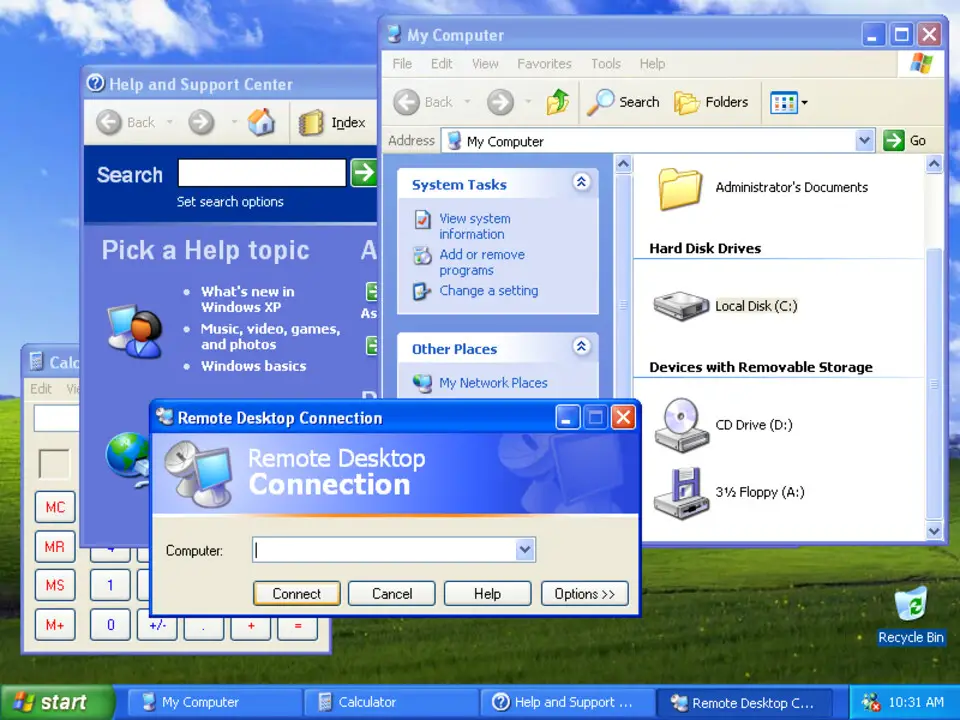
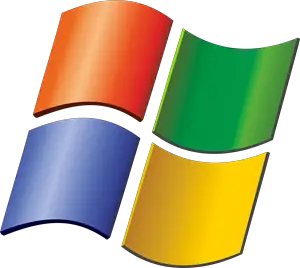

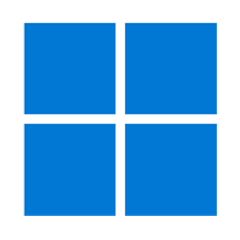


What is your favorite Windows XP hotkey? Do you have any useful tips for it? Let other users know below.
1104982 169
497575 8
410897 372
364747 6
306151 5
276541 38
4 hours ago
7 hours ago Updated!
7 hours ago Updated!
7 hours ago Updated!
Yesterday Updated!
Yesterday Updated!
Latest articles
What is a modifier key?
Sync time on Windows startup
Fix Windows Apps not connecting to internet
Create a YouTube link on home screen
How to fix Deezer desktop app once and for all?