|
|
View | Highlight Aim |
||
|
|
Edit | Repeat Args |
||
|
|
Light | Delete |
||
|
|
Select | Next Edge Loop |
||
|
|
Vertex | Collapse |
||
|
|
Edit | Redo |
||
|
|
File | Save As |
||
|
|
Vertex | Connect |
||
|
|
Edge | Connect |
||
|
|
View | Frame |
||
|
|
Edit | Repeat |
||
|
|
| Smooth |
||
|
|
File | Open |
||
|
|
Light | Delete |
||
|
|
Face | Dissolve |
||
|
|
Select | Previous Edge Loop |
Advertisement
|
|
Object | Delete |
|
|
Edge | Cut | 2 |
||
|
|
Edge | Cut | 3 |
||
|
|
Edge | Cut | 4 |
||
|
|
Edge | Cut | 5 |
||
|
|
Edge | Cut | 6 |
||
|
|
Edge | Cut | 7 |
||
|
|
Edge | Cut | 8 |
||
|
|
Edge | Cut | 9 |
||
|
|
Edge | Cut | 10 |
||
|
|
Vertex | Dissolve |
||
|
|
Edge | Dissolve |
||
|
|
Face | Dissolve |
||
|
|
Object | Delete |
||
|
Note: +/- Increases/decreases the size or sphere of influence for several commands.
|
|||
|
|
Tweak | Axis Constraint | X |
||
|
|
Tweak | Axis Constraint | Y |
||
|
|
Tweak | Axis Constraint | Z |
||
|
|
Select | By | Faces…5 or more |
||
|
|
Tumble/Track toggle |
||
|
Q toggles Tumble/Track in Mirai® and Nendo® camera modes for non-scroll mouse types; otherwise this is unused.
|
|||
|
|
File | Exit |
||
|
|
View|Reset View |
||
|
|
Reset OpenGL |
||
|
|
Face | Smooth |
||
|
|
File | Save |
||
|
|
Edge | Dissolve |
||
|
|
Edge mode |
||
|
|
Face mode |
||
|
|
Select | Edge Loop | Edge Ring |
||
|
|
Select | Edge Loop | Grow Edge Ring |
||
|
|
Select | Edge Loop | Shrink Edge Ring |
||
|
|
Select | Similar |
||
|
|
Select | Inverse |
||
|
|
Select | Edge Loop | Edge Loop |
||
|
|
Select | Edge Loop | Edge Loop to Region |
||
|
|
File | Merge |
||
|
|
Select | Edge Loop | Grow Edge Loop |
||
|
|
Select | Edge Loop | Shrink Edge Loop |
||
|
|
File | New |
||
Advertisement |
|||
|
|
View | Orthographic View |
||
|
|
Select | All |
||
|
Select All selects all vertices, edges, faces or objects, as per current selection mode.
|
|||
|
|
Body mode |
||
|
|
Edit | Repeat Drag |
||
|
|
Edge | Turn |
||
|
|
View | Auto Rotate |
||
|
|
Vertex mode |
||
|
|
View | Wireframe toggle |
||
|
|
View | Along | X |
||
|
|
View | Along | -X |
||
|
|
View | Along | Y |
||
|
|
View | Along | -Y |
||
|
|
View | Along | Z |
||
|
|
View | Along | -Z |
||
|
|
Edit | Undo/Redo |
||
|
|
Edit | Undo |
||
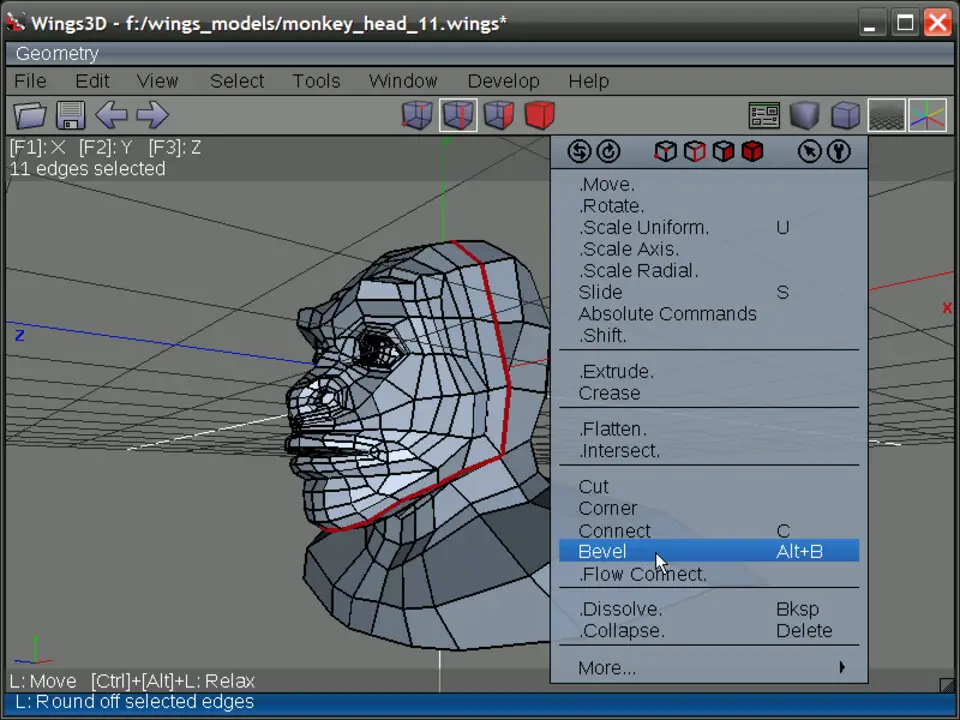


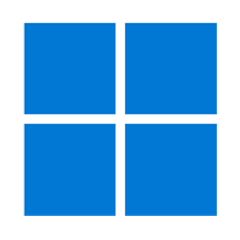

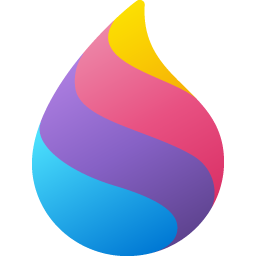
What is your favorite Wings 3D hotkey? Do you have any useful tips for it? Let other users know below.
1108668 169
499007 8
411655 373
367529 6
307784 5
278296 38
1 hours ago Updated!
12 hours ago Updated!
Yesterday Updated!
Yesterday Updated!
2 days ago Updated!
2 days ago
Latest articles
Why I use Volume2, and why you would too
<div> has meaning to browsers
How to Turn Write Protection On or Off for a USB Flash Drive
What is a modifier key?
Sync time on Windows startup