|
|
Help |
||
|
|
Undo |
||
|
|
Redo |
||
|
|
New Project |
||
|
|
New |
||
|
|
Open |
||
|
|
Print dialog box |
||
|
or
|
|||
|
|
Save |
||
|
|
Save As |
||
|
|
Quit WordPerfect |
||
|
|
Publish PDF |
||
|
|
Copy |
||
|
|
Cut |
||
|
|
Paste |
||
|
|
Paste special |
||
|
|
Paste as unformatted text |
||
|
|
Bold |
||
|
|
Italic |
||
|
|
Date |
||
|
|
Close |
||
|
|
Center |
||
|
|
Dictionary |
||
|
|
Document Map |
||
|
|
Draft View |
||
|
|
Find and Replace |
||
|
|
Find Previous |
||
|
|
Find Next |
||
|
|
Find the previous occurrence of the current word or selection |
||
|
|
Find the next occurrence of the current word or selection |
||
|
|
Go to |
||
|
|
Generate |
||
|
|
Grammatik |
||
|
|
Graphic: Insert From File |
||
|
|
Macro Record |
||
|
|
Macro Play |
||
|
|
Menu Command |
||
|
|
Hide Bars |
||
|
|
Merge |
||
|
|
Mail merge expert |
||
|
|
Next Document |
||
|
|
Reveal Codes |
||
|
|
Ruler (Toggle) |
||
|
|
Settings |
||
|
|
Replace |
||
|
|
Select (Toggle) |
||
|
|
Show (Toggle) |
||
|
|
Speller |
||
|
|
View Draft |
||
|
|
View Page |
||
|
|
Create Table |
||
|
|
Table Borders |
||
|
|
Table Formats |
||
|
|
Table Quicksum |
||
|
|
Template |
||
|
|
Table QuickFill |
||
|
|
Symbol Insert |
Advertisement
|
|
Font |
||
Advertisement |
|||
|
|
Graphic: Box edit |
||
|
|
Hard Page |
||
|
|
Justift Left |
||
|
|
Justify Center |
||
|
|
Justify Full |
||
|
|
Justify Right |
||
|
|
Indent Hanging |
||
|
|
Line Vertical |
||
|
|
Line Horizontal |
||
|
|
Sort |
||
|
|
Styles |
||
|
|
Margins |
||
|
|
Check and correct spelling (Spell checker) |
||
|
|
Check and correct grammar and spelling (Grammatik) |
||
|
|
Get synonyms, antonyms, definitions, and usage examples for a word (Thesaurus) |
||
|
|
Look up words in the dictionary (Dictionary) |
||
|
|
Play back a recorded series of commands (Macro Play) |
||
|
|
Record a series of commands (Macro Record) |
||
|
|
Create and combine data files and form files (Merge) |
||
|
|
Order text alphabetically or numerically (Sort) |
||
|
|
Generate a list, Index, cross-reference, table of contents, or table of authorities (Reference Generate) |
||
|
|
Change WordPerfect settings (Settings) |
||
|
For more shortcuts, refer to WordPerfect Help > Index > Keyboard shortcuts.
|
|||
|
Source: Corel
|
|||
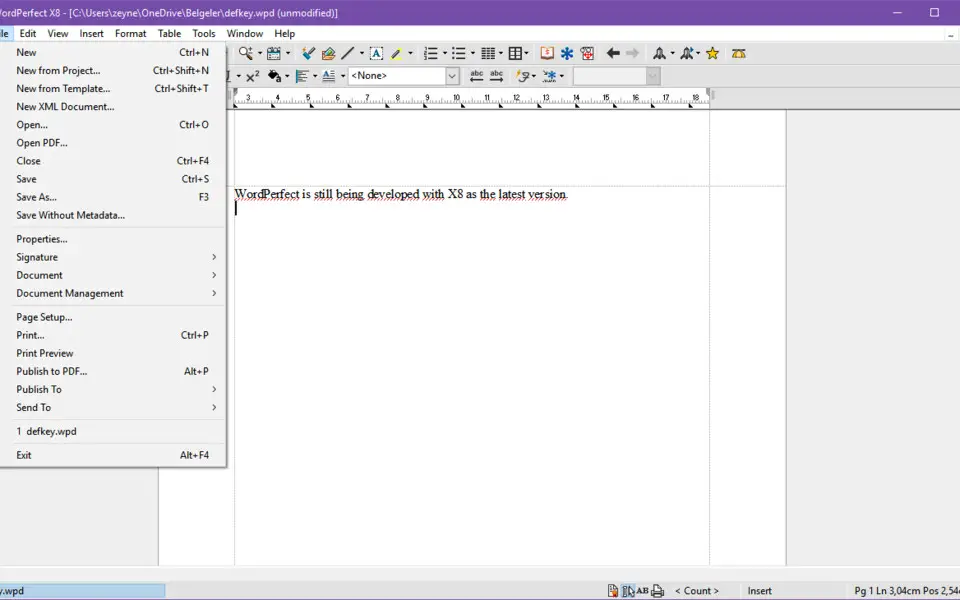


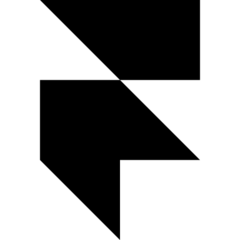



What is your favorite WordPerfect X8 hotkey? Do you have any useful tips for it? Let other users know below.
1044117 168
471724 7
392085 366
319443 5
270833 5
257584 30
19 hours ago
2 days ago Updated!
4 days ago
5 days ago
9 days ago
10 days ago
Latest articles
How to delete a stubborn folder ending with space
When did WASD keys become standard?
How I solved Windows not shutting down problem
How to delete YouTube Shorts on desktop
I tried Google Play Games Beta