|
|
Open a level |
||
|
|
Save the level |
||
|
|
Restore the saved state |
||
|
|
Save the current state |
||
|
|
Save the selected object |
Advertisement
|
|
Toggle snap-to-grid |
||
|
|
Duplicate the selected object |
||
|
|
Undo the last operation |
||
|
|
Redo the last operation |
||
|
|
Lock the selection |
|
|
Open the Material Editor |
||
|
|
Open the console window |
||
|
|
Increase the brush radius size |
||
|
|
Decrease the brush radius size |
||
|
|
Decrease the hardness shape of the fall-off curve between the inner and outer radius of the brush |
||
|
|
Increase the hardness shape of the fall-off curve between the inner and outer radius of the brush |
|
|
Move forward in the viewport |
||
|
|
Move backward in the viewport |
||
|
|
Move left in the viewport |
||
|
|
Move right in the viewport |
||
|
|
Move up in the viewport |
||
|
|
Move down in the viewport |
||
|
|
Focus the camera to the selected object in the viewport |
||
|
|
Toggle the wireframe view |
||
|
|
Rotate around the selected object |
||
|
|
Zoom in and out |
||
|
|
… to |
||
|
|
… to |
||
|
|
Show or hide helpers |
||
|
Source: Amazon
|
|||
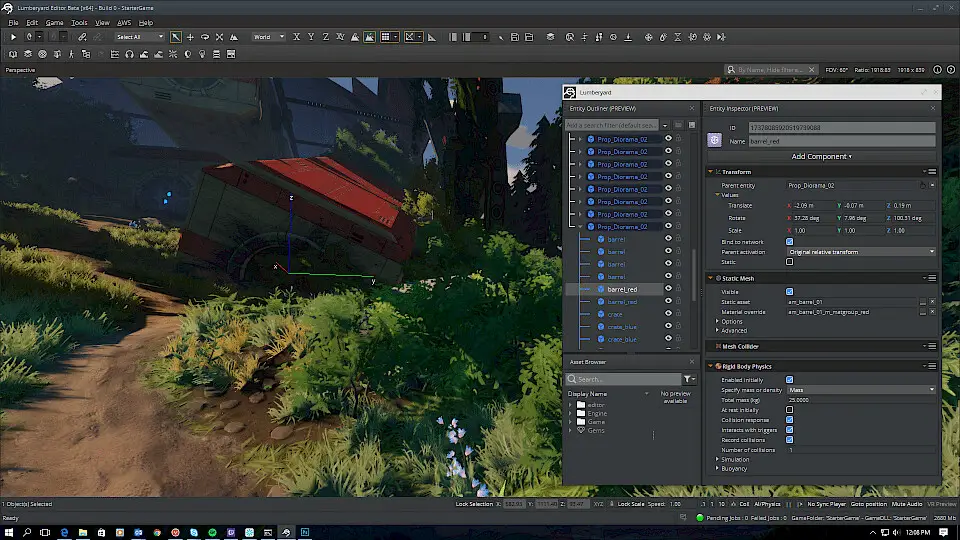
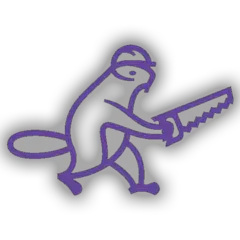




What is your favorite Amazon Lumberyard hotkey? Do you have any useful tips for it? Let other users know below.
1102125 169
495959 8
410224 371
362174 6
304368 5
275077 38
2 days ago
2 days ago
2 days ago
2 days ago Updated!
3 days ago
3 days ago Updated!
Latest articles
What is a modifier key?
Sync time on Windows startup
Fix Windows Apps not connecting to internet
Create a YouTube link on home screen
How to fix Deezer desktop app once and for all?