|
|
Confirm |
||
|
or
|
|||
|
or
|
|||
|
End current cut |
|||
|
|
Snap to midpoints on |
||
|
|
Snap to midpoints off |
||
|
|
Snap to midpoints on |
||
|
|
Snap to midpoints off |
||
|
|
Ignore snapping on |
||
|
|
Ignore snapping off |
||
|
|
Ignore snapping on |
||
|
|
Ignore snapping off |
||
|
|
X axis locking |
||
|
|
Y axis locking |
||
|
|
Z axis locking |
||
|
|
Toggle angle snapping |
||
|
|
Cycle angle snapping relative angle |
||
|
|
Toggle cut through |
||
|
|
Toggle distance and angle measurements |
||
|
|
Toggle depth testing |
Advertisement
|
|
Cancel |
||
| or | |||
|
|
Confirm |
||
|
or
|
|||
| or | |||
|
|
Change offset |
||
|
|
Change profile |
||
|
|
Change segments |
||
|
Increase segments |
|||
|
or
|
|||
|
Decrease segments |
|||
|
or
|
|||
|
|
Change offset mode |
||
|
|
Toggle clamp overlap |
||
|
|
Change affect type |
||
|
|
Toggle harden normals |
||
|
|
Toggle mark seam |
||
|
|
Toggle mark sharp |
||
|
|
Change outer miter |
||
|
|
Change inner miter |
||
|
|
Cycle through profile types |
||
|
|
Change intersection method |
|
|
Cancel |
|
or
|
|||
| or | |||
|
Confirm |
|||
|
|
Invert |
||
|
|
Toggle preserve state |
||
|
|
Toggle gradient |
||
|
|
Geodesic recursion step |
||
|
|
Topology recursion step |
||
|
|
Move origin |
||
|
|
Geodesic falloff |
||
|
|
Topology falloff |
||
|
|
Diagonals falloff |
||
|
|
Spherical falloff |
||
|
|
Snap expand to face sets |
||
|
or
|
|||
|
|
Loop count increase |
||
|
|
Loop count decrease |
||
|
|
Toggle brush gradient |
||
|
|
Texture distortion increase |
||
|
|
Texture distortion decrease |
|
|
Free-align toggle |
||
|
|
Move adjacent handle |
||
|
|
Move entire point |
||
|
|
Lock angle |
||
|
|
Link handles |
|
|
Transfer mode |
||
|
|
Set object mode |
||
|
|
Object mode menu |
|
|
Center pivot on |
||
|
|
Center pivot off |
||
|
|
Center pivot on |
||
|
|
Center pivot off |
||
|
|
Fixed aspect on |
||
|
|
Fixed aspect off |
||
|
|
Fixed aspect on |
||
|
|
Fixed aspect off |
||
|
|
Snap on |
||
|
|
Snap off |
||
|
|
Snap on |
||
Advertisement |
|||
|
|
Snap off |
||
|
Cancel |
|||
|
or
|
|||
|
Confirm |
|||
|
or
|
|||
|
or
|
|||
|
|
Fast |
||
|
|
Fast (off) |
||
|
|
Fast |
||
|
|
Fast (off) |
||
|
|
Slow |
||
|
|
Slow (off) |
||
|
|
Slow |
||
|
|
Slow (off) |
||
|
|
Direction keys |
||
|
or
|
|||
|
|
Up |
||
|
|
down |
||
|
|
Stop move direction keys |
||
|
or
|
|||
|
|
Stop move up |
||
|
|
Stop move down |
||
|
|
Toggle gravity |
||
|
or
|
|||
|
|
Jump |
||
|
|
Jump (off) |
||
|
|
Teleport |
||
| or | |||
|
|
Accelerate |
||
| or |
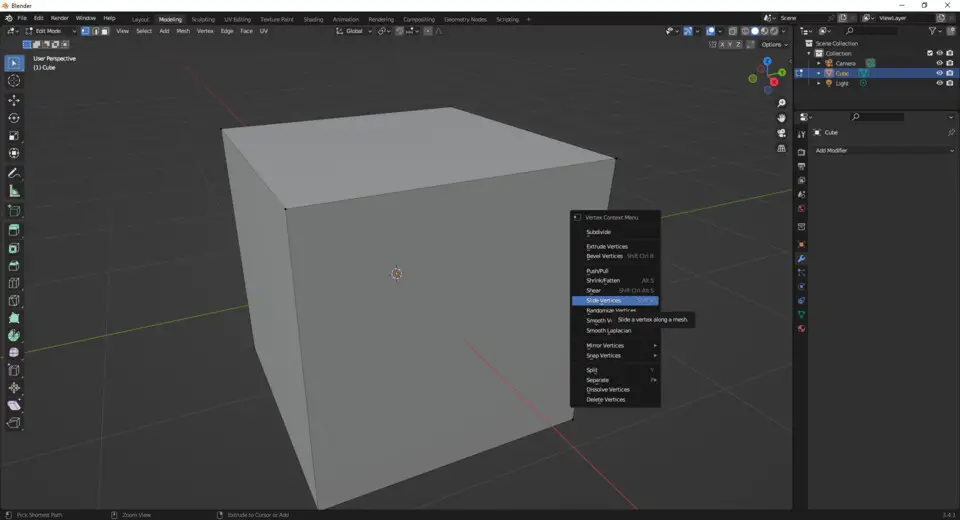





What is your favorite Blender 3.4.1 hotkey? Do you have any useful tips for it? Let other users know below.
1082047 169
486442 8
404792 371
345871 6
293724 5
268579 32
3 hours ago
16 hours ago
22 hours ago
2 days ago
2 days ago Updated!
2 days ago Updated!
Latest articles
Top 5 Mechanical Keyboards of 2024
KeePass: How to store passwords on SFTP
You can now localize shortcuts!
How to solve Resource Manager not working in VS