|
|
Undo last action |
||
|
|
Redo last action |
||
|
|
Cut selected text |
||
|
|
Copy selected text |
||
|
|
Paste text from clipboard |
||
|
|
Select all text |
||
|
|
Swap header / source |
||
|
|
Comment highlighted code |
||
|
|
Uncomment highlighted code |
||
|
|
Duplicate line caret is on |
||
|
|
Auto-complete / Abbreviations |
||
|
or
|
|||
|
|
Show call tip |
||
|
|
Swap line caret is on with line above it |
||
|
|
Toggle bookmark |
||
|
|
Go to previous bookmark |
||
|
|
Go to next bookmark |
||
|
|
Toggle current block folding |
||
|
|
Toggle all folds |
||
|
This is a list of shortcuts provided by the Code::Blocks' editor component and cannot be reassigned.
|
|||
|
|
Magnify text size. |
||
|
|
Reduce text size. |
||
|
|
Restore text size to normal. |
||
|
|
Cycle through recent files. |
||
|
|
Indent block. |
||
|
|
Dedent block. |
||
|
|
Delete to start of word. |
||
|
|
Delete to end of word. |
||
|
|
Delete to start of line. |
||
|
|
Delete to end of line. |
||
|
|
Go to start of document. |
||
|
|
Extend selection to start of document. |
||
|
|
Go to start of display line. |
||
|
|
Extend selection to start of display line. |
||
|
|
Go to end of document. |
||
|
|
Extend selection to end of document. |
||
|
|
Go to end of display line. |
||
|
|
Extend selection to end of display line. |
||
|
|
Expand or contract a fold point. |
||
|
|
Create or delete a bookmark. |
||
|
|
Go to next bookmark. |
||
|
|
Select to next bookmark. |
||
|
|
Find selection. |
||
|
|
Find selection backwards. |
||
|
|
Scroll up. |
||
|
|
Scroll down. |
||
|
|
Line cut. |
||
|
|
Line copy. |
||
|
|
Line delete. |
||
|
|
Line transpose with previous. |
||
|
|
Line duplicate. |
||
|
|
Find matching preprocessor conditional, skipping nested ones. |
||
|
|
Select to matching preprocessor conditional. |
||
|
|
Find matching preprocessor conditional backwards, skipping nested ones. |
||
|
|
Select to matching preprocessor conditional backwards. |
||
|
|
Previous paragraph. Shift extends selection. |
||
|
|
Next paragraph. Shift extends selection. |
||
|
|
Previous word. Shift extends selection. |
||
|
|
Next word. Shift extends selection. |
||
Advertisement |
|||
|
|
Previous word part. Shift extends selection. |
||
|
|
Next word part. Shift extends selection. |
||
Advertisement
|
|
New file or project |
||
|
|
Open existing file or project |
||
|
|
Save current file |
||
|
|
Save all files |
||
|
|
Close current file |
||
|
|
Close all files |
||
|
or
|
|||
|
These are shortcuts provided by the Code::Blocks' tab component and cannot be reassigned.
|
|||
|
|
Activate next open file |
||
|
|
Activate previous open file |
||
|
|
Show / hide Messages pane |
||
|
|
Show / hide Management pane |
||
|
|
Move project up (in Project tree) |
||
|
|
Move project down (in Project tree) |
||
|
|
Activate prior (in Project tree) |
||
|
|
Activate next (in Project tree) |
||
|
|
Zoom in / out |
||
|
|
Focus editor |
|
|
Find |
||
|
|
Find next |
||
|
|
Find previous |
||
|
|
Find in files |
||
|
|
Replace |
||
|
|
Replace in files |
||
|
|
Go to line |
||
|
|
Go to next changed line |
||
|
|
Go to previous changed line |
||
|
|
Go to file |
||
|
|
Go to function |
||
|
|
Go to previous function |
||
|
|
Go to next function |
||
|
|
Go to declaration |
||
|
|
Go to implementation |
||
|
|
Open include file |
|
|
Build |
||
|
|
Compile current file |
||
|
|
Run |
||
|
|
Build and Run |
||
|
|
Rebuild |
|
|
Debug |
||
|
|
Continue debugging |
||
|
|
Step over a code block |
||
|
|
Step into a code block |
||
|
|
Step out of a code block |
||
|
|
Toggle breakpoint |
||
|
|
Run to cursor |
||
|
|
Previous error |
||
|
|
Next error |
|
|
New empty file |
||
|
|
Open file |
||
|
|
Save file |
||
|
|
Save everything |
||
|
|
Close file |
||
|
|
Close all files |
||
|
|
|
||
|
|
Exit |
|
|
Management pane |
||
|
|
Log pane |
||
|
|
Switch between tabs |
||
|
|
Show tooltip |
||
|
|
Next call tip |
||
|
|
Previous call tip |
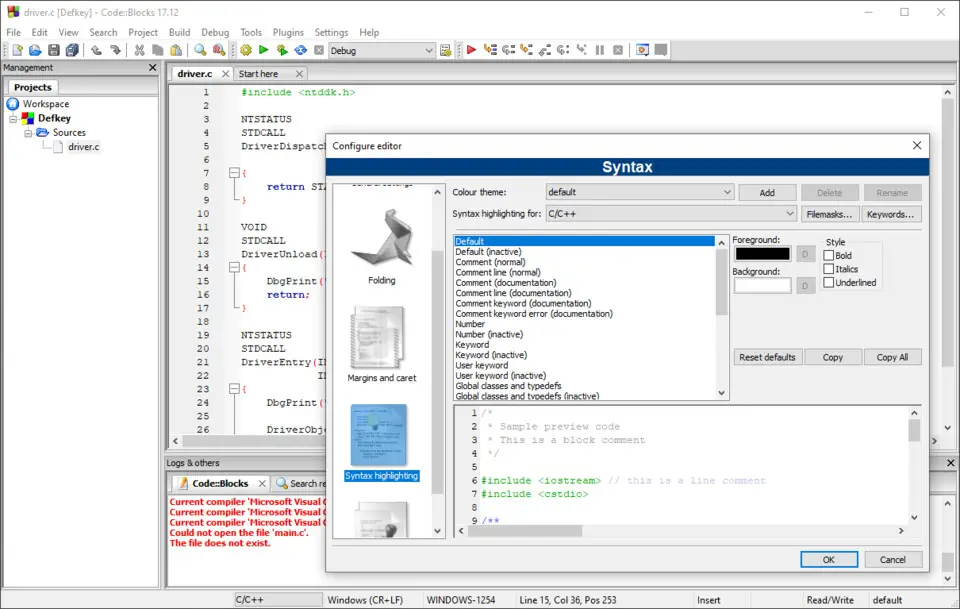
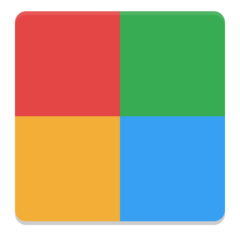
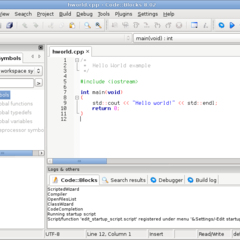



What is your favorite Code::Blocks 17.12 hotkey? Do you have any useful tips for it? Let other users know below.
1098606 169
493800 8
409256 371
359110 6
302586 5
273321 38
2 hours ago
6 hours ago
6 hours ago Updated!
Yesterday
Yesterday Updated!
3 days ago Updated!
Latest articles
Create a YouTube link on home screen
How to fix Deezer desktop app once and for all?
How to know if your backup did NOT work?
7 accidentally pressed shortcuts
Why is my keyboard not typing letters but opening shortcuts