|
|
Insert/Append a 𝅝 |
||
|
|
Insert/Append a 𝅗𝅥 |
||
|
|
Insert/Append a 𝅘𝅥 |
||
|
|
Insert/Append a 𝅘𝅥𝅮 |
||
|
|
Insert/Append a 𝅘𝅥𝅯 |
||
|
|
Insert/Append a 𝅘𝅥𝅰 |
||
|
|
Insert/Append a 𝅘𝅥𝅱 |
||
|
|
Slur with Next Note |
||
|
|
Extend Slur |
||
|
|
Shorten Slur |
||
|
|
Insert A |
||
|
|
Staccatissimo (Off/On) |
||
|
|
Fermata (Off/On) |
||
|
|
Tenuto (Off/On) |
||
|
|
Insert a 𝄻 |
||
|
|
Insert a 𝄼 |
||
|
|
Insert a 𝄽 |
||
|
|
Insert a 𝄾 |
||
|
|
Insert a 𝄿 |
||
|
|
Insert a 𝅀 |
||
|
|
Insert a 𝅁 |
||
|
|
Add A |
||
|
|
Add B |
||
|
|
Add C |
||
|
|
Add D |
||
|
|
Add E |
||
|
|
Add F |
||
|
|
Add G |
||
|
|
Find Edit Point |
||
|
|
Staff Properties Editor |
||
|
|
Add Non-Printing Bookmark |
||
|
|
Search Rhythmic Pattern |
||
|
|
Go to Measure |
||
|
|
Tremolo |
||
|
|
Voice Preset 1 (Stems Up) |
||
|
|
Voice Preset 2 (Stems Down) |
||
|
|
Voice Preset 3 (Stems Up) |
||
|
|
Voice Preset 4 (Stems Down) |
||
|
|
Voice Preset Automatic |
||
|
|
Repeat End-Start |
||
|
|
Insert B |
||
|
|
Double Bar |
||
|
|
Repeat End Barline |
||
|
|
(Print) Omit Barline |
||
|
|
Repeat Start Barline |
||
|
|
Delete Previous Object |
||
|
|
Insert C |
||
|
|
⏜ 𝅝 |
||
|
|
⏜ 𝅗𝅥 |
||
|
|
⏜ 𝅘𝅥 |
||
|
|
⏜ 𝅘𝅥𝅮 |
||
|
|
⏜ 𝅘𝅥𝅯 |
||
|
|
⏜ 𝅘𝅥𝅰 |
||
|
|
⏜ 𝅘𝅥𝅱 |
||
|
|
Zoom In |
||
|
|
Delete Object |
||
|
|
Move to Staff Down |
||
|
|
Move To Movement End |
||
|
|
Activate Object |
||
Advertisement |
|||
|
|
Play from Cursor to End |
||
|
|
Move To Movement Beginning |
||
|
|
Remove note |
||
|
|
Create Slurred Triplet |
||
|
|
Create Slurred, Dotted Rhythm |
||
|
|
Move to Measure Left |
||
|
|
Move to Measure Right |
||
|
|
Save As |
||
|
|
Selection Measure Left |
||
|
|
Selection Measure Right |
||
|
|
Zoom Out |
||
|
|
Move to Staff Up |
||
|
|
Redo |
||
|
|
Copy |
||
|
|
Dynamics |
||
|
|
Choose, Seek & Edit |
||
|
|
Edit Here (and ...) |
||
|
|
Resume Seek/Edit |
||
|
|
Zoom In |
||
|
|
Seek Locations |
||
|
|
Edit Lyric at Cursor |
||
|
|
Add Lyric Verse |
||
|
|
Zoom Out |
||
|
|
Open Default Template |
||
|
|
Print Part |
||
|
|
Print Movement |
||
|
|
Print Preview |
||
|
|
Print Selection |
||
|
|
Remove Dot |
||
|
|
Zoom In |
||
|
|
Quit |
||
|
|
Save |
||
|
|
Insert Snippet |
||
|
|
Tied note |
||
|
|
Paste |
||
|
|
Close Score |
||
|
|
Cut |
||
|
|
Undo |
||
|
|
Insert D |
||
|
|
Delete in Stages |
||
|
|
Delete Measure All Staffs |
||
|
|
Staff Delete Measure |
||
|
|
Cursor Down |
||
|
|
Insert E |
||
|
|
Move to Staff/Voice End |
||
|
|
Hide/Show Menus |
||
|
|
Insert F |
||
|
|
Browse Manual |
||
|
|
Search Bookmark |
||
|
|
Prev Bookmark |
||
|
|
Next Bookmark |
||
|
|
Activate Object |
||
|
|
Play |
||
|
|
Stop |
||
|
|
Add Rehearsal/Bookmark |
||
|
|
Insert Two |
||
|
|
Insert G |
||
|
|
Grace After (Off/On) |
||
|
|
Move to Staff/Voice Beginning |
||
|
|
Add note |
||
|
|
Create Triplet |
||
|
|
Duplicate to Fill Measure |
||
|
|
Create Dotted Rhythm |
||
|
|
Sharpen |
||
|
|
Dot |
||
|
|
Grace/UnGrace |
||
|
|
Fill Measure |
||
|
|
Attach Tied Note |
||
|
|
Flatten |
||
|
|
Move Cursor Left |
||
|
|
Add Movement |
||
|
|
Title |
||
|
|
Insert a 𝄻 Spacer |
||
|
|
Insert a 𝄼 Spacer |
||
|
|
Insert a 𝄽 Spacer |
||
|
|
Insert a 𝄾 Spacer |
||
|
|
Insert a 𝄿 Spacer |
||
|
|
Insert a 𝅀 Spacer |
||
|
|
Next Movement |
||
|
|
Previous Movement |
||
|
|
Move Cursor Right |
||
|
|
Composer |
||
|
|
Instrumentation |
||
|
|
Title |
||
|
|
Change Duration To 𝅝 |
||
|
|
Change Duration To 𝅗𝅥 |
||
|
|
Change Duration To 𝅘𝅥 |
||
|
|
Change Duration To 𝅘𝅥𝅮 |
||
|
|
Change Duration To 𝅘𝅥𝅯 |
||
|
|
Change Duration To 𝅘𝅥𝅰 |
||
Denemo 2.6 keyboard shortcuts
Denemo 2.6
Advertisement
Program information
Program name:
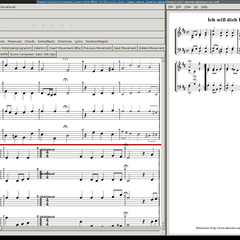
Denemo is a music notation software that enables musicians to create sheet music quickly. It is designed for ease of use, allowing users to input music via MIDI devices or keyboard. Denemo supports LilyPond for high-quality score rendering.
Web page: denemo.org
How easy to press shortcuts: 74%
More information >>Similar programs
Tools
Denemo 2.6:Learn: Jump to a random shortcut
Hardest shortcut of Denemo 2.6
Other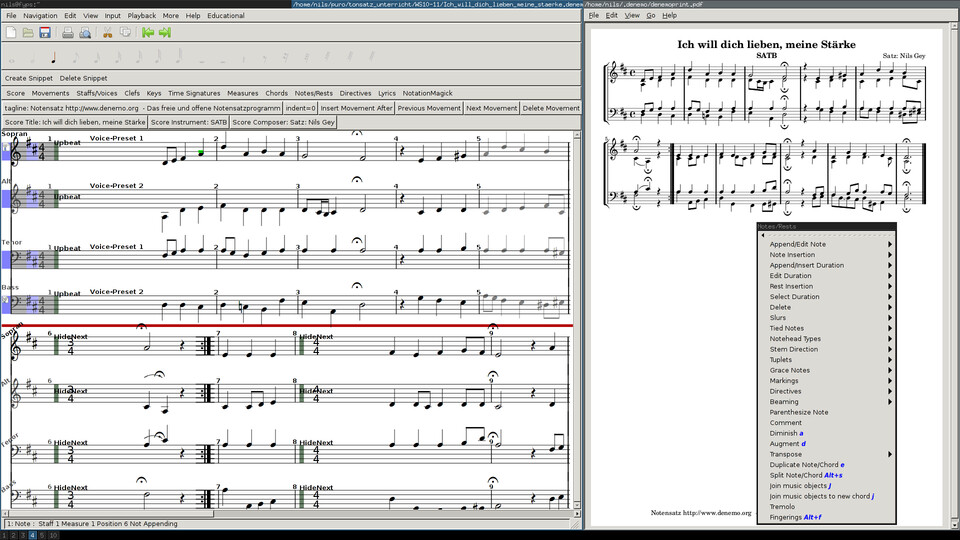




What is your favorite Denemo 2.6 hotkey? Do you have any useful tips for it? Let other users know below.
1092127 169
490275 8
407602 371
353136 6
298979 5
270954 32
7 hours ago
7 hours ago Updated!
7 hours ago Updated!
7 hours ago Updated!
8 hours ago Updated!
8 hours ago Updated!
Latest articles
Why is my keyboard not typing letters but opening shortcuts
How to replace multiple spaces with one in Notepad++
How to fix Telegram counter on desktop
Setting Cloudflare to Under Attack mode in .NET Core