Advertisement
|
|
Large header |
||
|
|
Medium header |
||
|
|
Small header |
||
|
|
1. Numbered list |
||
|
|
Bulleted list |
||
|
|
Task list |
||
|
|
Blockquote |
||
|
_italic_ Italic
|
|||
|
**bold** Bold
|
|||
|
~Strikethrough~ Strikethrough
|
|||
|
``` Code block
|
|||
|
`code` code
|
|||
|
--- Divider
|
|||
|
$$\LaTeX$$ LATEX
|
|||
|
|
Large header |
||
|
|
Medium header |
||
|
|
Small header |
||
|
|
1. Numbered list |
||
|
|
Bulleted list |
||
|
|
Task list |
||
|
|
Blockquote |
||
|
|
Code block |
|
|
Find and replace |
||
|
|
Find next |
||
|
|
Find previous |
||
|
|
Check/uncheck checkbox |
||
|
|
Indent |
||
|
|
Unindent |
||
|
|
Move line up |
||
|
|
Move line down |
||
|
|
Add a comment |
||
|
|
Post comment |
||
|
|
Undo |
||
|
|
Redo |
|
|
Create new doc |
||
|
|
Present |
||
|
|
Share |
||
|
|
Search docs |
||
|
|
Show these keyboard shortcuts |
|
After highlighting a text in Paper, you will see the formatting toolbar. This toolbar allows you to format text by clicking its buttons or using following keyboard shortcuts:
|
|||
|
|
Bold text |
||
|
|
Strikethrough |
||
|
|
Highlight text in blue |
||
|
|
Hyperlink |
||
|
|
Insert a large header* (h1) |
||
|
|
Insert a medium header (h2)* |
||
|
|
Insert a small header (h3) |
||
|
|
Bulleted list |
||
|
|
Create to-do |
||
|
|
Add comment |
||
|
|
Convert a bulleted list to a numbered list |
||
|
|
Convert a bulleted list to a task list |
||
|
or
|
|||
|
|
Show full list of keyboard shortcuts |
||
|
* The large and medium header can be collapsed by hovering over the text and clicking the arrow to the left. This feature isn't available in Mozilla Firefox.
|
|||
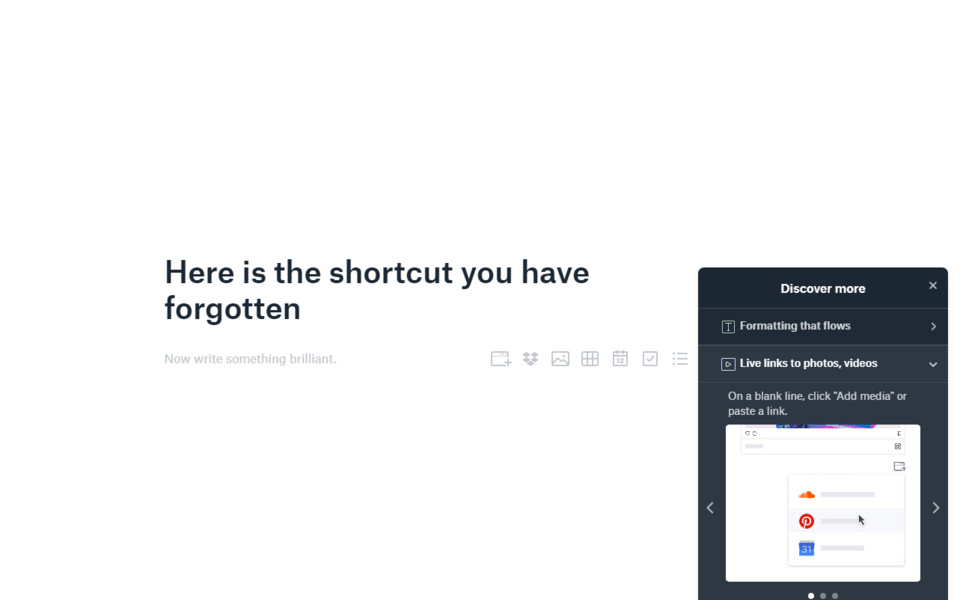
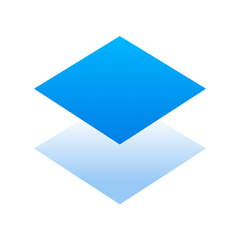


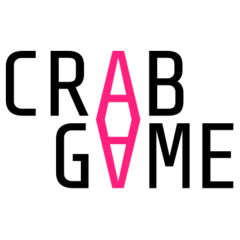
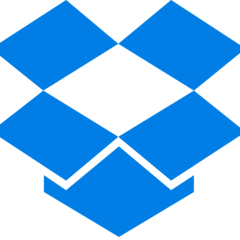
What is your favorite Dropbox Paper hotkey? Do you have any useful tips for it? Let other users know below.
1094330 169
491330 8
408184 371
355191 6
300039 5
271479 34
1 hour ago
2 hours ago
4 hours ago Updated!
23 hours ago Updated!
Yesterday Updated!
2 days ago Updated!
Latest articles
7 accidentally pressed shortcuts
Why is my keyboard not typing letters but opening shortcuts
How to replace multiple spaces with one in Notepad++
How to fix Telegram counter on desktop
Setting Cloudflare to Under Attack mode in .NET Core