|
|
Move the cursor |
||
|
|
Expand the range of selected cells |
||
|
|
If filters are applied, the cursor is moved to the next unsolved cell, that contains the filtered candidate |
||
|
|
Move the cursor to the next unsolved cell |
||
|
|
Move the cursor to the leftmost column |
||
|
|
Move the cursor to the rightmost column |
||
|
|
Move the cursor to the topmost row |
||
|
|
Move the cursor to the bottommost row |
||
|
|
Sets the value in the highlighted cell; givens (shown in black) cannot be overridden. |
||
|
|
Toggle the candidate in the highlighted cell |
||
|
|
If a "filter" is set (check below), toggles the filtered candidate |
Advertisement
|
Filters come in two varieties: Show all allowed cells for placing a certain digit (cells are green) or show all forbidden cells for a digit (cells are red).
|
|||
|
|
… to F9: Set/toggle the filtered digit |
||
|
|
… to F9: Set/toggle the filtered digit and switch the filter mode (allowed/forbidden) |
||
|
|
If a filter is active and the current cell is filtered: Toggle the filtered candidate in the cell |
||
|
|
If a filter is active and the current cell is filtered: Set the filtered candidate in the cell |
||
|
|
If a filter is active: Set the next digit |
||
|
|
If a filter is active: Set the previous digit |
||
|
|
Show all possible candidates in cell with focus (only if "Options|Show all candidates" is not set) |
||
|
|
Show all possible candidates in all cells (only if "Options|Show all candidates" is not set) |
|
|
Create a new random sudoku |
||
|
|
Open puzzle file |
||
|
|
Save sudoku |
||
|
|
Print sudoku |
||
|
|
Quit program |
||
|
|
Undo |
||
|
|
Redo |
||
|
|
Copy candidates to clipboard |
||
|
|
Copy givens to clipboard |
||
|
|
Paste sudoku from clipboard |
||
|
|
Restart game |
||
|
|
Edit preferences |
||
|
|
Set difficulty level for newly created sudokus (higher number is harder) |
||
|
or
|
|||
|
or
|
|||
|
or
|
|||
|
or
|
|||
|
|
Show vage hint |
||
|
|
Show concrete hit |
||
|
|
Show next step |
||
|
|
Set all singles |
||
|
|
Show sudoku only |
||
|
|
Show summary of steps used to solve the sudoku |
||
|
|
Show solutions |
||
|
|
Show all possible steps for current state |
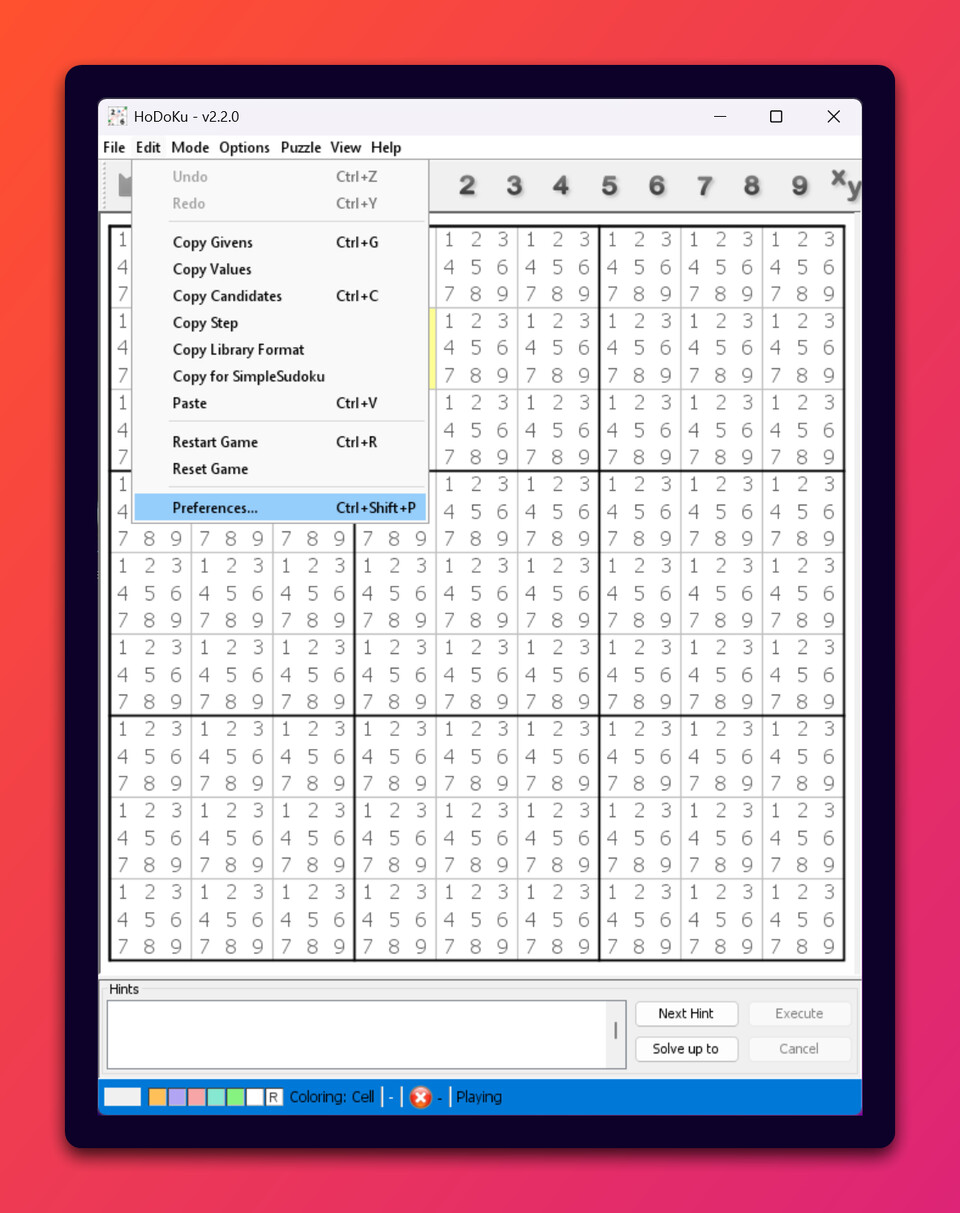
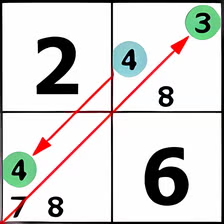


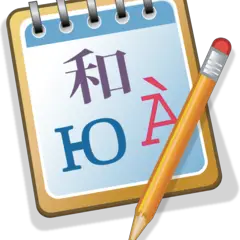
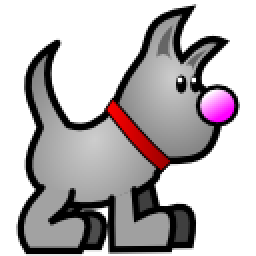
What is your favorite HoDoKu 2.2.0 hotkey? Do you have any useful tips for it? Let other users know below.
1095152 169
491872 8
408414 371
356068 6
300484 5
271761 38
Yesterday
Yesterday Updated!
Yesterday Updated!
Yesterday Updated!
Yesterday Updated!
2 days ago
Latest articles
How to fix Deezer desktop app once and for all?
How to know if your backup did NOT work?
7 accidentally pressed shortcuts
Why is my keyboard not typing letters but opening shortcuts
How to replace multiple spaces with one in Notepad++