|
|
Content Assist |
||
|
|
Copy |
||
|
or
|
|||
|
|
Cut |
||
|
or
|
|||
|
|
Delete |
||
|
|
Find and Replace |
||
|
|
Find Next |
||
|
|
Find Previous |
||
|
|
Incremental Find |
||
|
|
Incremental Find Reverse |
||
|
|
Next annotations |
||
|
|
Paste |
||
|
or
|
|||
|
|
Previous annotation |
||
|
|
Quick Diff Toggle |
||
|
|
Redo |
||
|
|
Select All |
||
|
|
Shift Left |
||
|
|
Shift Right |
||
|
|
Toggle Block Selection |
||
|
|
Toggle Hex Editing |
||
|
|
Toggle Mark Occurrences |
||
|
|
Undo |
Advertisement
|
|
Close |
||
|
or
|
|||
|
|
Close All |
||
|
or
|
|||
|
|
|
||
|
|
Properties |
||
|
|
Refresh |
||
|
|
Save |
||
|
|
Save All |
|
|
Open Language-Sensitive Help |
|
|
Backward History |
||
|
|
Extract SQL |
||
|
|
Forward History |
||
|
|
Go to Line |
||
|
|
Go to Next Element |
||
|
|
Go to Previous Element |
||
|
|
Last Edit Location |
||
|
|
Next |
||
|
|
Open Declaration |
||
|
|
Open Perform Hierarchy |
||
|
|
Open Resource |
|
|
Extract Paragraph |
||
|
|
Rename |
||
|
|
Show Refactor Quick Menu |
|
|
Find Text in Workspace |
||
|
|
Occurrences in Compilation Unit |
||
|
|
Open Search Dialog |
|
|
Formatter |
||
|
|
Indent Selection |
||
Advertisement |
|||
|
|
Identify Unreachable Code |
||
|
|
Manage sequence numbers |
||
|
|
Renumber |
||
|
|
Show Source Quick Menu |
||
|
|
Surround With Quick Menu |
||
|
|
Toggle Comment |
||
|
|
Unnumber |
||
|
|
Local Syntax Check (Deprecated) |
||
|
|
Remote Syntax Check |
|
|
Collapse |
||
|
|
Collapse All |
||
|
|
Copy Lines |
||
|
|
Delete Line |
||
|
|
Delete Next Word |
||
|
|
Delete Previous Word |
||
|
|
Delete to End of Line |
||
|
|
Duplicate Lines |
||
|
|
Expand |
||
|
|
Expand All |
||
|
|
Insert Line Above Current Line |
||
|
|
Insert Line Below Current Line |
||
|
|
Join Lines |
||
|
|
Line End |
||
|
|
Line Start |
||
|
|
Move Lines Down |
||
|
|
Move Lines Up |
||
|
|
Next Word |
||
|
|
Previous Word |
||
|
|
Scroll Line Down |
||
|
|
Scroll Line Up |
||
|
|
Select Line End |
||
|
|
Select Line Start |
||
|
|
Select Next Word |
||
|
|
Select Previous Word |
||
|
|
Text End |
||
|
|
Text Start |
||
|
|
To Lowercase |
||
|
|
To Uppercase |
||
|
|
Toggle Overwrite |
|
|
Activate Editor |
||
|
|
Maximize Active View or Editor |
||
|
|
Next Editor |
||
|
|
Next Perspective |
||
|
|
Next View |
||
|
|
Previous Editor |
||
|
|
Previous Perspective |
||
|
|
Previous View |
||
|
|
Quick Access |
||
|
|
Quick Switch Editor |
||
|
|
Show Key Assist |
||
|
|
Show Ruler Context Menu |
||
|
|
Show System Menu |
||
|
|
Switch to Editor |
||
|
Source: IBM
|
|||
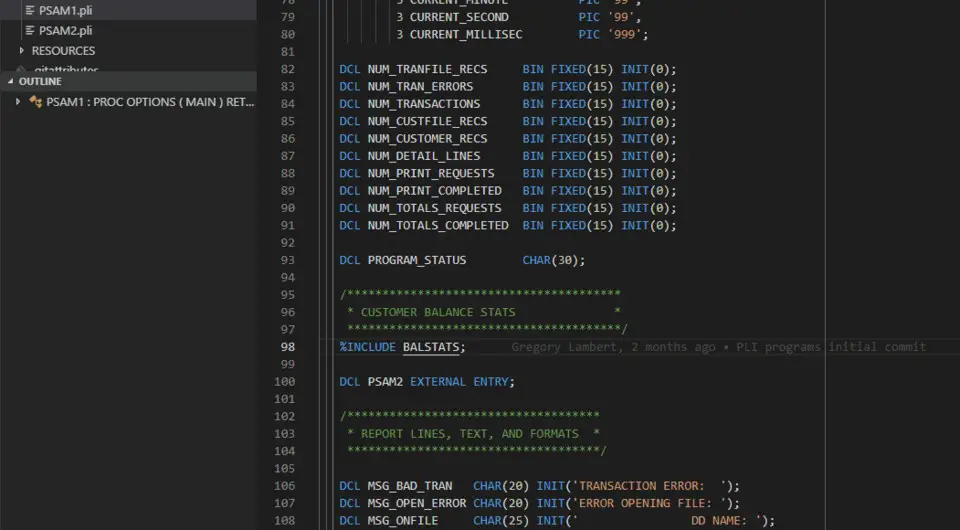
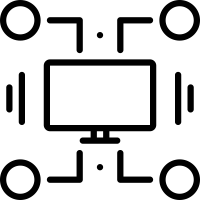
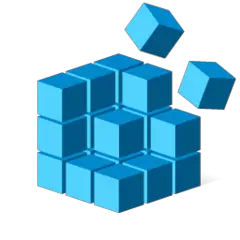

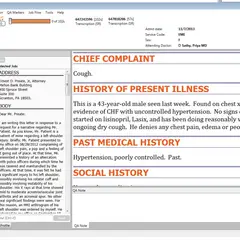
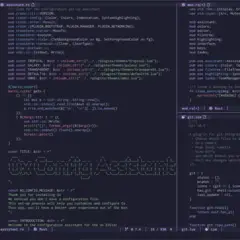
What is your favorite IBM COBOL Editor hotkey? Do you have any useful tips for it? Let other users know below.
1098606 169
493800 8
409256 371
359110 6
302586 5
273321 38
10 hours ago
14 hours ago
14 hours ago Updated!
1 days ago
1 days ago Updated!
3 days ago Updated!
Latest articles
Create a YouTube link on home screen
How to fix Deezer desktop app once and for all?
How to know if your backup did NOT work?
7 accidentally pressed shortcuts
Why is my keyboard not typing letters but opening shortcuts