|
|
System-wide: Launch Merge Messenger |
||
|
|
System-wide: Display assigned keyboard shortcut |
||
|
|
Open new Local Study |
||
|
|
Open Management Pages |
||
|
|
Open new Query Search |
||
|
|
Open new RealTime Worklist |
||
|
|
Open new Teaching Worklist |
||
|
|
Open new Recently Viewed |
||
|
|
Switch to Local Study |
||
|
|
Switch to Patient Record |
||
|
|
Switch to Query Search |
||
|
|
Switch to RealTime Worklist |
||
|
|
Switch to Teaching Worklist |
||
|
|
Switch to Recently Viewed |
||
|
|
System-Wide: Close application |
Merge PACS Workstation keyboard shortcuts
We have listed some of the Merge PACS keyboard shortcuts here. Hopefully they'll help you use the software faster.
Merge PACS Workstation
We have listed some of the Merge PACS keyboard shortcuts here. Hopefully they'll help you use the software faster.
Advertisement
Program information
Program name:
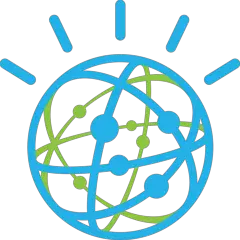
Merge PACS is an AI assisted workflow platform that simplifies physicians' reading activities.
Web page: ibm.com/products/merge-pacs ...
How easy to press shortcuts: 83%
More information >>Similar programs
Tools
Merge PACS Workstation:Learn: Jump to a random shortcut
Hardest shortcut of Merge PACS Work...
Other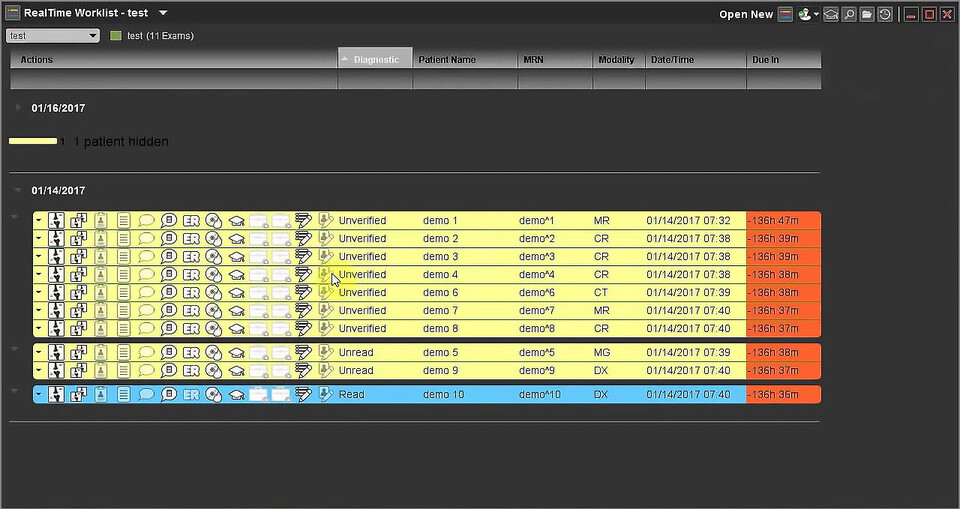



What is your favorite Merge PACS Workstation hotkey? Do you have any useful tips for it? Let other users know below.
1108668 169
499007 8
411655 373
367529 6
307784 5
278296 38
Yesterday
2 days ago
2 days ago
2 days ago Updated!
3 days ago
3 days ago
Latest articles
Why I use Volume2, and why you would too
<div> has meaning to browsers
How to Turn Write Protection On or Off for a USB Flash Drive
What is a modifier key?
Sync time on Windows startup