|
|
Undo |
||
|
|
Redo |
||
|
|
Save file |
||
|
|
Paste text from clipboard |
||
|
|
Center snap |
||
|
|
Continue on new line, text will be placed as a text node in the file |
||
|
|
Copy highlighted text to clipboard |
||
|
|
Copy selected elements |
||
|
|
Paste elements from clipboard |
||
|
|
Intersection snap |
||
|
|
Save settings |
||
|
|
Cut highlighted text to clipboard |
||
|
|
Cut selected elements |
||
|
|
New file dialog |
||
|
|
Open file dialog |
||
|
|
Keypoint snap |
||
|
|
Print dialog |
||
|
|
Element information tool |
||
|
|
Nearest snap |
||
|
|
Open / Close View Attributes dialog |
||
|
|
Lock selected element |
||
|
|
Group selected elements as an unnamed cell |
||
|
|
Toolboxes dialog |
||
|
|
Ungroup selected elements |
||
|
|
Close the program |
||
|
|
First keyed in value |
||
|
|
Previously keyed in value |
||
|
|
Unlock selected element |
||
|
|
Apply text edits |
||
|
|
Next word left |
||
|
|
Next word right |
||
|
|
Continue on new line, text will be placed as a text node in the file |
||
|
|
Beginning of text string |
||
|
|
End of text string |
||
|
|
Highlight line text to the end of the line |
||
|
|
Highlight line text to the beginning of the line |
||
|
|
Highlight single text |
||
|
|
Highlight next word |
Advertisement
|
When focus is in the AccuDraw dialog box, these shortcuts will allow you to change active snap mode:
|
|||
|
In the entry fields (X, Y, Z) for AccuDraw you can get previous entered values with Page Up/Page Down keys. This can save time for retyping those long bearings.
|
|
These are default hotkeys for the pull down menu. You can add hotkeys to pull down menu in Workspace > Customize.
|
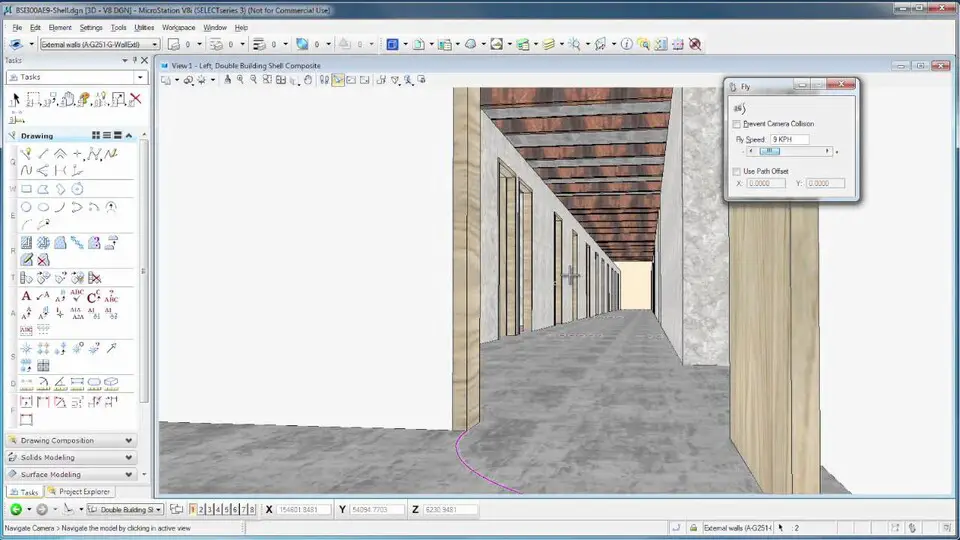




What is your favorite MicroStation V8i hotkey? Do you have any useful tips for it? Let other users know below.
1103675 169
496798 8
410581 372
363616 6
305369 5
275909 38
Yesterday
Yesterday
2 days ago
2 days ago
3 days ago Updated!
3 days ago
Latest articles
What is a modifier key?
Sync time on Windows startup
Fix Windows Apps not connecting to internet
Create a YouTube link on home screen
How to fix Deezer desktop app once and for all?