|
|
Step forward |
||
|
|
Cut |
||
|
|
Paste |
||
|
|
Fill |
||
|
|
Free transform |
Advertisement
|
Hold to enable, release to disable.
|





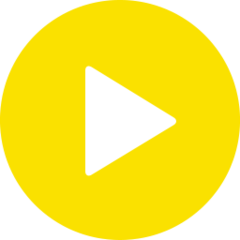

What is your favorite Photopea 5.4 hotkey? Do you have any useful tips for it? Let other users know below.
1044870 168
471822 7
392396 366
319802 5
271201 5
257818 30
19 hours ago
2 days ago Updated!
2 days ago Updated!
2 days ago
2 days ago Updated!
2 days ago
Latest articles
How to delete a stubborn folder ending with space
When did WASD keys become standard?
How I solved Windows not shutting down problem
How to delete YouTube Shorts on desktop
I tried Google Play Games Beta