|
|
Marquee tool |
||
|
|
Move tool |
||
|
|
Lasso tool |
||
|
|
Crop tool |
||
|
|
Wand tool |
||
|
|
Clone stamp tool |
||
|
|
Eraser tool |
||
|
|
Brush tool |
||
|
|
Paint bucket tool (fill) |
||
|
|
Blur tool |
||
|
|
Sharpen tool |
||
|
|
Smudge tool |
||
|
|
Sponge tool |
||
|
|
Dodge tool |
||
|
|
Burn tool |
||
|
|
Bloat tool |
||
|
|
Pinch tool |
||
|
|
Color picker tool |
||
|
|
Type tool |
||
|
|
Hand tool |
||
|
|
Zoom tool |
||
|
|
Switch color pads |
||
|
|
Reset color pads |
Advertisement
|
|
New image |
||
|
|
Open image |
||
|
|
Save image |
||
|
|
Close image |
||
|
|
Exit |
||
|
|
Undo |
||
|
|
Redo |
||
|
|
Cut |
||
|
|
Copy |
||
|
|
Paste |
||
|
|
Clear |
||
|
|
Select all |
||
|
|
Deselect all |
||
|
|
Free transform |
||
|
|
Zoom in |
||
|
|
Zoom out |
||
|
|
Actual size |
||
|
|
Brush size smaller |
||
|
|
Brush size larger |
||
|
|
Brush hardness softer |
||
|
|
Brush hardness harder |
||
|
|
Hand tool |
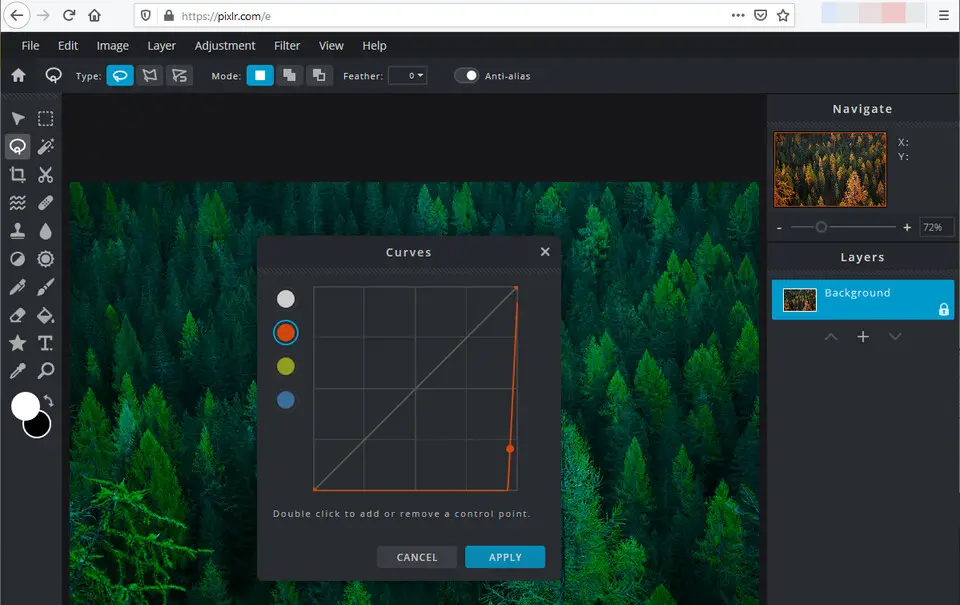





What is your favorite Pixlr Editor (Web) hotkey? Do you have any useful tips for it? Let other users know below.
1110732 169
499937 8
412106 373
368911 6
308886 6
279294 38
15 hours ago
15 hours ago
16 hours ago Updated!
2 days ago
2 days ago
2 days ago Updated!
Latest articles
Why I use Volume2, and why you would too
<div> has meaning to browsers
How to Turn Write Protection On or Off for a USB Flash Drive
What is a modifier key?
Sync time on Windows startup