|
|
Entity snap |
||
|
|
Help |
||
|
|
Coordinate |
||
|
|
Orthogonal |
||
| + |
Pan command |
||
|
|
Copy and move selected entities |
||
|
Display shortcut menu for the selected entity |
|||
|
|
Copy to Clipboard |
||
|
|
Exit |
||
|
|
Grid |
||
|
|
Undo |
||
|
|
Close window |
||
|
Zoom In and Zoom Out commands |
|||
|
|
Entity snap shortcut menu |
||
|
|
Real-Time Zoom command |
||
|
|
Real-Time Sphere command |
||
|
|
Delete |
||
|
|
Pan |
||
|
|
Pans the drawing window view left by one unit. |
||
|
|
Pans the drawing window view down by one screen. |
||
|
or
|
|||
|
|
Pans the drawing window view left by one screen. |
||
|
|
Pans the drawing window view right by one screen. |
||
|
|
Pans the drawing window view up by one screen. |
||
|
or
|
|||
|
|
Arrow Pans the drawing window view right by one unit. |
||
|
|
Pans the drawing window view up by one unit. |
||
|
|
Paste from Clipboard |
||
|
|
Prompt History Window |
||
|
|
|
||
|
|
Quick Save |
||
|
|
Redo |
||
|
|
Select All |
||
|
|
Snap |
||
|
|
Status Bar |
ProgeCAD keyboard shortcuts
This shortcut list is sorted by user, meaning that original structure (headings) is disregarded. You can see the original page here:
ProgeCAD keyboard shortcuts.
Table of contents
Advertisement
Program information
Program name:

ProgeCAD is a Windows-based, low cost alternative for AutoCAD. The program provides full compatibility for AutoCAD DWG. The user interface of ProgeCAD emulates certain versions of AutoCAD.
Web page: progesoft.com
Last update: 11/11/2019 8:10 PM UTC
How easy to press shortcuts: 88%
More information >>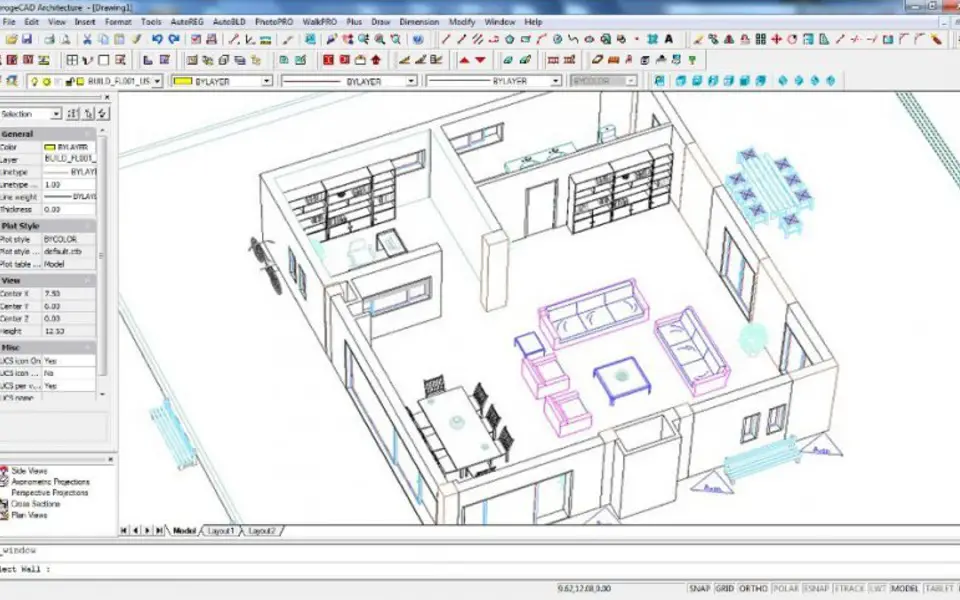


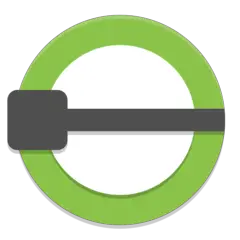
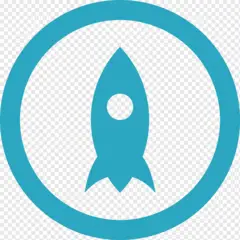
What is your favorite ProgeCAD hotkey? Do you have any useful tips for it? Let other users know below.
1103675 169
496798 8
410581 372
363616 6
305369 5
275909 38
Yesterday
Yesterday
2 days ago
2 days ago
3 days ago Updated!
3 days ago
Latest articles
What is a modifier key?
Sync time on Windows startup
Fix Windows Apps not connecting to internet
Create a YouTube link on home screen
How to fix Deezer desktop app once and for all?