Advertisement
|
|
Toolbar config |
||
|
|
Rotate block vertical + |
||
|
|
Rotate block vertical - |
||
|
|
Rotate block horizontal + |
||
|
|
Rotate block horizontal - |
||
|
|
Rotate block roll + |
||
|
|
Rotate block roll - |
||
|
Repaint block |
|||
|
|
Color a 3x3 area of blocks |
||
|
|
Color a 7x7 area of blocks |
||
|
|
Reset orientation |
||
|
|
Toggle symmetry |
||
|
|
Symmetry setup |
||
|
|
Cycle placement modes |
||
|
Build Planner |
|||
|
|
Cube size toggle button |
||
|
|
(hold) Place/remove multiple blocks in a straight line |
||
|
or
|
|
|
Next toolbar |
||
|
|
Previous toolbar |
||
|
|
Equip item from slot 1 |
||
|
|
Equip item from slot 2 |
||
|
|
Equip item from slot 3 |
||
|
|
Equip item from slot 4 |
||
|
|
Equip item from slot 5 |
||
|
|
Equip item from slot 6 |
||
|
|
Equip item from slot 7 |
||
Advertisement |
|||
|
|
Equip item from slot 8 |
||
|
|
Equip item from slot 9 |
||
|
|
Unequip |
||
|
or
|
|||
|
|
Switch directly to pressed toolbar number |
||
|
|
Open blueprint screen |
||
|
|
Open spawn screen |
||
|
|
Open admin screen |
||
|
|
Cycle performance statistics |
||
|
|
Open debug draw |
||
|
|
Quick Load |
||
|
|
Quick Save |
||
|
|
Toggle statistics |
||
|
|
Show players (multiplayer) |
|
|
Create/manage blueprints |
||
|
|
Create blueprint detached |
||
|
|
Create blueprint attached |
||
|
Change block variants |
|||
|
|
Move pasted object |
||
|
|
Copy object |
||
|
|
Copy object detached |
||
|
|
Copy object attached |
||
|
|
Cut all blocks of a grid |
||
|
|
Paste object (press Esc to cancel) |
||
|
|
Cut object |
||
|
|
Delete object |
||
|
|
Export model |
|
|
Color picker |
||
|
|
Pick color from cube into slot |
||
|
Color block |
|||
|
|
Medium color brush |
||
|
|
Large color brush |
||
|
|
Color whole grid |
||
|
|
Switch to next color |
||
|
|
Switch to previous color |
|
|
Move character to spectator |
||
|
|
Change spectator speed |
|
Withdraw |
|||
|
|
Withdraw and keep |
||
|
|
Withdraw x10 and keep |
||
|
|
Put to production |
||
|
|
Put x10 to production |
||
|
|
Deposit all |
||
|
Sources: spaceengineerswiki.com, reddit.com
|
|||




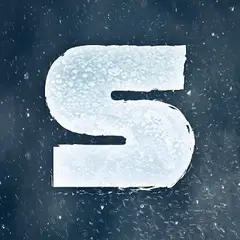

What is your favorite Space Engineers (PC) hotkey? Do you have any useful tips for it? Let other users know below.
1045106 168
471846 7
392507 366
319922 5
271357 5
257896 30
2 days ago
2 days ago Updated!
2 days ago Updated!
2 days ago
2 days ago Updated!
3 days ago
Latest articles
How to delete a stubborn folder ending with space
When did WASD keys become standard?
How I solved Windows not shutting down problem
How to delete YouTube Shorts on desktop
I tried Google Play Games Beta