|
|
Focus on previous team |
||
|
|
Focus on next team |
||
|
|
Filter results |
Advertisement
|
Note: The following shortcuts are available from the web portal for Azure DevOps Services and TFS 2015.2 or later versions.
|
|||
|
Test
|
|||
|
|
Open test plans |
||
|
|
Open shared parameters |
||
|
|
Open runs |
||
|
|
Open machines |
||
|
Test plan
|
|||
|
|
Open tests |
||
|
|
Open charts |
||
|
|
Execute test |
||
|
|
Mark selected tests as blocked |
||
|
|
Fail selected tests |
||
|
|
Mark selected tests as NA |
||
|
|
Pass selected tests |
||
|
|
Reset tests to active |
||
|
|
Filter results |
||
|
|
View grid |
||
|
Parameters
|
|||
|
|
View parameter set grid |
||
|
|
Open properties |
||
|
|
Add parameter set |
||
|
|
Add test case |
||
|
|
Toggle test cases pane |
||
|
Test runs
|
|||
|
|
Test runs |
||
|
|
Filter |
||
|
These keyboard shortcuts can be used when managing or editing Wiki pages. To view available shortcuts, enter ? in a Wiki page.
|
|||
|
Wiki
|
|||
|
|
Add new page |
||
|
|
Edit page |
||
|
|
Create new sub-page |
||
|
|
Move page up / down the order |
||
|
|
Print page |
||
|
|
Create work item from selected text |
||
|
|
Bold text |
||
|
|
Italicize text |
||
|
|
Insert hyperlink |
||
|
|
Copy text |
||
|
|
Paste copied text |
||
|
|
Format tables |
||
|
Wiki edit
|
|||
|
|
Save changes |
||
|
|
Save and close |
||
|
|
Close |
||
|
Navigate
|
|||
|
|
Open web portal |
||
|
|
Open Build |
||
|
|
Open Connect |
||
|
|
Open Documents |
||
|
|
Open Branches (Git) |
||
|
|
Open Changes (Git) |
||
|
|
Open Home |
||
|
|
Open My Work (TFVC) |
||
Advertisement |
|||
|
|
Open Pending changes (TFVC) |
||
|
|
Open Reports |
||
|
|
Open Settings |
||
|
|
Open Work items |
||
|
|
Open Synchronization (Git) |
||
|
|
Move focus to search box |
||
|
|
Move focus to top of page |
||
|
|
Move focus to visible section [1 thru 9] |
||
|
|
Move focus to next/previous section |
||
|
Context menu
|
|||
|
|
Open a context menu |
||
|
|
Dismiss a context menu |
||
|
|
Move focus left/right |
||
|
|
Move focus up/down |
||
|
|
Choose Context menu |
||
|
Work item commands
|
|||
|
|
Open work item |
||
|
|
Add a work item |
||
|
|
Add a query |
||
|
|
Copy selected work item |
||
|
|
Link to new work item |
||
|
|
Open selected work item |
||
|
|
Move focus left / right |
||
|
|
Move focus up / down |
||
|
|
Highlight consecutive clauses |
||
|
|
Move focus left / right one field at a time |
||
|
|
Move focus to end of current clause |
||
|
|
Move focus down |
||
|
|
Move focus right, one field at a time |
||
|
|
Copy selected clause |
||
|
|
Save changes (editor) |
||
|
|
Paste copied clause |
||
|
|
Delete contents of current field or clause |
|
|
Scroll left / right |
||
|
|
Scroll up / down |
||
|
|
Highlight consecutive rows |
||
|
|
Move focus to next item |
||
|
|
Move focus to previous item |
||
|
|
Move focus to bottom of list |
||
|
|
Open selected work item |
||
|
|
Move focus to top of list |
||
|
|
Expand current row |
||
|
|
Collapse current row |
||
|
|
Save changes (results) |
||
|
|
Refresh |
||
|
Source: Microsoft
|
|||
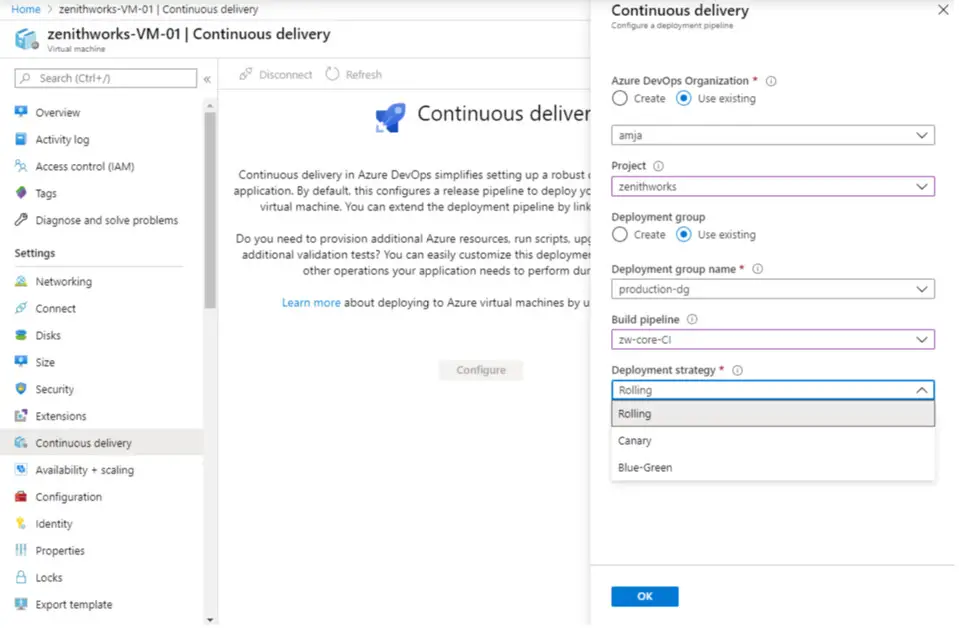
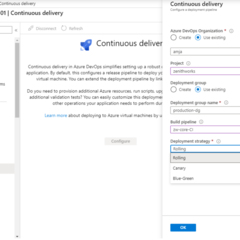



What is your favorite Team Explorer and Azure DevOps hotkey? Do you have any useful tips for it? Let other users know below.
1106799 169
498270 8
411259 372
366077 6
306918 5
277367 38
Yesterday
2 days ago
2 days ago
2 days ago
2 days ago Updated!
2 days ago Updated!
Latest articles
<div> has meaning to browsers
How to Turn Write Protection On or Off for a USB Flash Drive
What is a modifier key?
Sync time on Windows startup
Fix Windows Apps not connecting to internet