|
|
Show / hide toolbar |
||
|
|
Show / hide main tree |
||
|
|
Switch cursor between main tree and page window |
Advertisement
|
|
Zoom in |
||
|
|
Zoom out |
||
|
|
Switch between tabbed pages |
||
|
or
|
|||
|
|
Switch current tab to edit mode |
||
|
|
Switch current tab to preview mode |
||
|
|
Switch current tab between edit and preview mode |
||
|
|
Close current tab |
|
|
Undo |
||
|
|
Redo |
||
|
|
Cut |
||
|
|
Copy |
||
|
|
Copy to scratchPad |
||
|
|
Paste |
||
|
|
Make bold |
||
|
|
Make italic |
||
|
|
Make heading |
||
|
|
Insert current date/time |
||
|
|
Rewrap text at position |
|
|
Open new Wiki |
||
|
|
Open existing Wiki |
||
|
|
Print current Wiki |
|
|
Rename current page |
||
|
|
Save current page |
||
|
|
Delete current page |
||
|
|
Set current page as Root page |
||
|
|
Show parentless pages |
||
|
|
Create new page from selected text |
||
|
|
Create page link from selected text |
||
|
|
Auto complete link (or attribute) |
|
|
Go to start of line |
||
|
|
Go to end of line |
||
|
|
Go to previous word in text |
||
|
|
Go to next word in text |
||
|
|
Go to top of page |
||
|
|
Go to bottom of page |
||
|
|
Scroll screen up |
||
|
|
Scroll screen down |
|
|
Open linked page |
||
|
or
|
|||
|
|
Open linked page in a new tab |
||
|
|
Open page |
||
|
|
Go to Root page (Home) |
||
|
|
Go to Root page (on Mac) |
|
|
Show history |
||
|
|
Show history, select -1 |
||
|
|
Show history, select +1 |
||
|
|
Go back in history |
||
|
|
Go forward in history |
||
Advertisement |
|||
|
|
Add a bookmark |
||
|
|
Show bookmarks |
|
|
Activate link background |
||
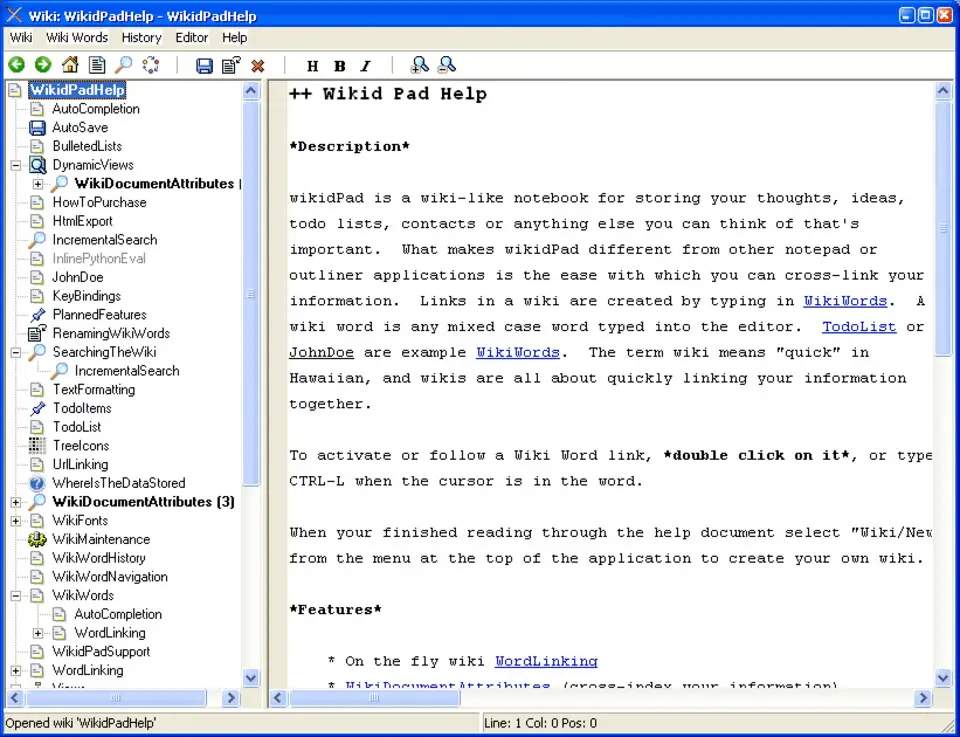
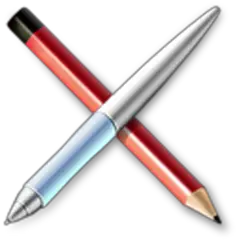




What is your favorite WikidPad (Windows) hotkey? Do you have any useful tips for it? Let other users know below.
thanks for this list.
I'm missing hotkeys for FOLD / UNFOLD of all tabs.
Regards
1099447 169
494248 8
409506 371
359683 6
302968 5
273693 38
4 hours ago
4 hours ago Updated!
2 days ago Updated!
2 days ago
3 days ago
4 days ago
Latest articles
Fix Windows Apps not connecting to internet
Create a YouTube link on home screen
How to fix Deezer desktop app once and for all?
How to know if your backup did NOT work?
7 accidentally pressed shortcuts