|
|
Switch to Standard mode |
||
|
|
Switch to Scientific mode |
||
|
|
Switch to Programmer mode |
||
|
|
Store in memory |
||
|
|
Add to memory |
||
|
|
Subtract from memory |
||
|
|
Recall from memory |
||
|
|
Clear memory |
||
|
|
Clear current input (select CE) |
||
|
|
Fully clear input (select C) |
||
|
|
Select ± |
||
|
|
Select 1/x |
||
|
|
Calculate the square root |
||
|
|
Turn calculation history on or off |
||
|
|
Move up in history list |
||
|
|
Move down in history list |
||
|
|
Clear history |
Advertisement
|
|
Select DEG |
||
|
|
Select RAD |
||
|
|
Select GRAD |
||
|
|
Select 10x |
||
|
|
Select cosh |
||
|
|
Select sinh |
||
|
|
Select tanh |
||
|
|
Select sin-1 |
||
|
|
Select cos-1 |
||
|
|
Select tan-1 |
||
|
|
Select y?x |
||
|
|
Select Mod |
||
|
|
Select log |
||
|
|
Select dms |
||
|
|
Select ln |
||
|
|
Select ex |
||
|
|
Select cos |
||
|
|
Select Pi |
||
|
|
Select x2 |
||
|
|
Select sin |
||
|
|
Select tan |
||
|
|
Select F-E |
||
|
|
Select Exp |
||
|
|
^ Select xy |
||
|
|
Select x3 |
||
|
|
Select Int |
||
|
|
Select n! |
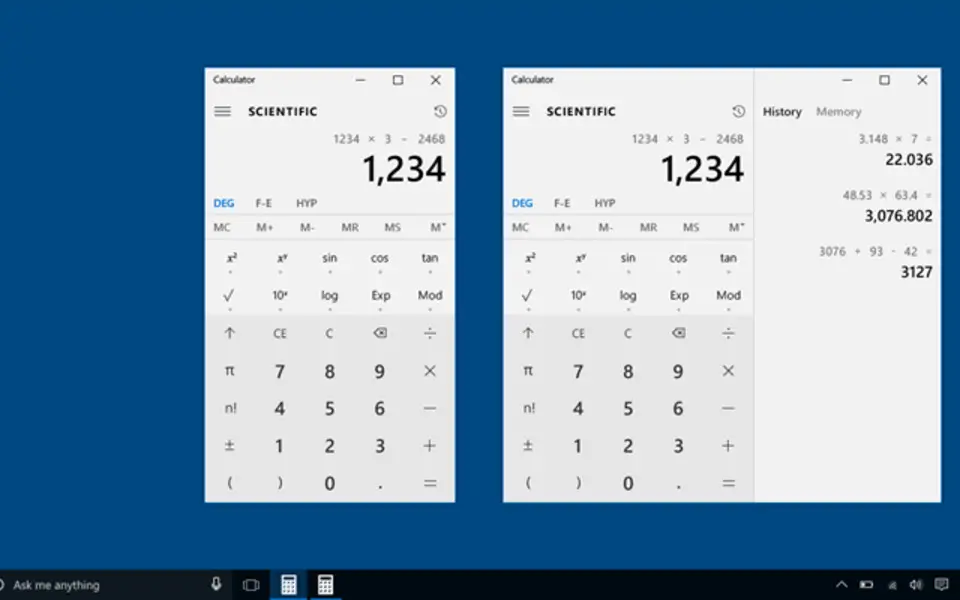



What is your favorite Windows Calculator hotkey? Do you have any useful tips for it? Let other users know below.
1108032 169
498772 8
411518 373
366987 6
307454 5
277921 38
5 hours ago
9 hours ago
Yesterday
Yesterday Updated!
3 days ago
4 days ago
Latest articles
<div> has meaning to browsers
How to Turn Write Protection On or Off for a USB Flash Drive
What is a modifier key?
Sync time on Windows startup
Fix Windows Apps not connecting to internet