|
|
New PDF Document |
||
|
|
Open PDF Document... |
||
|
|
Open in OCR Editor... |
||
|
|
Scan to OCR Editor |
||
|
|
New OCR Project |
||
|
|
Open OCR Project... |
||
|
|
Exit |
Advertisement
|
|
Options... |
|
|
Help |
|
|
New Task... |
||
|
|
Open Image... |
||
|
|
Scan Pages... |
||
|
|
Save Page Images As... |
||
|
|
Close |
||
|
|
New OCR Project |
||
|
|
Open OCR Project... |
||
|
|
Save OCR Project... |
||
|
|
E-mail document |
||
|
|
E-mail images |
||
|
|
Print text |
||
|
|
Print image |
||
|
|
Exit |
|
|
Undo |
||
|
|
Redo |
||
|
|
Cut |
||
|
|
Recognize and Copy Text |
||
|
|
Copy Area as Image |
||
|
|
Paste |
||
|
|
Delete |
||
|
|
Select All |
||
|
|
Cancel Selection |
||
|
|
Delete Pages... |
||
|
|
Delete Areas and Text |
||
|
|
Delete Text |
||
|
|
Rotate Pages Right |
||
|
|
Rotate Pages Left |
||
|
|
Edit Page Images... |
||
|
|
Find... |
||
|
|
Find Next |
||
|
|
Replace... |
|
|
Show Navigation Pane |
||
|
|
Show Zoom Pane |
||
|
|
Image Pane Only |
||
|
|
Image and Text Panes |
||
|
|
Text Pane Only |
||
|
|
Next Pane |
||
|
|
Previous Pane |
||
|
|
Zoom In |
||
Advertisement |
|||
|
|
Zoom Out |
||
|
|
Best Fit |
||
|
|
Go to Page Number... |
||
|
|
Go to Next Page |
||
|
|
Go to Previous Page |
||
|
|
Go to First Page |
||
|
|
Go to Last Page |
||
|
|
Close Page |
||
|
|
Recognize All Pages |
||
|
|
Recognize Page |
||
|
|
Analyze All Pages |
||
|
|
Analyze Page |
||
|
|
Verify Text... |
||
|
|
Next Error |
||
|
|
Previous Error |
||
|
|
Mark Text as Verified |
|
|
View Dictionaries... |
||
|
|
Redaction Mode |
||
|
|
Hot Folder |
||
|
|
Options... |
|
|
Help |
|
|
New Task... |
||
|
|
Open... |
||
|
|
Save |
||
|
|
Save as PDF Document... |
||
|
|
Close Document |
||
|
|
Recognize Document |
||
|
|
Print... |
||
|
|
Exit |
|
|
Undo |
||
|
|
Redo |
||
|
|
Cut |
||
|
|
Copy |
||
|
|
Copy Area as Image |
||
|
|
Copy Area as Text |
||
|
|
Copy Area as Table |
||
|
|
Paste |
||
|
|
Delete |
||
|
|
Select All |
||
|
|
Add Pages from File... |
||
|
|
Add Pages from Scanner... |
||
|
|
Rotate Pages Right |
||
|
|
Rotate Pages Left |
||
|
|
Delete Pages... |
||
|
|
Add Bookmark... |
||
|
|
Find... |
||
|
|
Find Next |
|
|
Show Navigation Pane |
||
|
|
Search |
||
|
|
Digital Signatures |
||
|
|
Show PDF Tools |
||
|
|
Show Comments Pane |
||
|
|
Zoom In |
||
|
|
Zoom Out |
||
|
|
Best Fit |
||
|
|
Actual Size |
||
|
|
Fit to Width |
||
|
|
Go to Page Number... |
||
|
|
Next Page |
||
|
|
Previous Page |
||
|
|
First Page |
||
|
|
Last Page |
||
|
|
Back |
||
|
|
Forward |
||
|
|
One-Page View |
||
|
|
One-Page Scrolling |
||
|
|
Two-Page View |
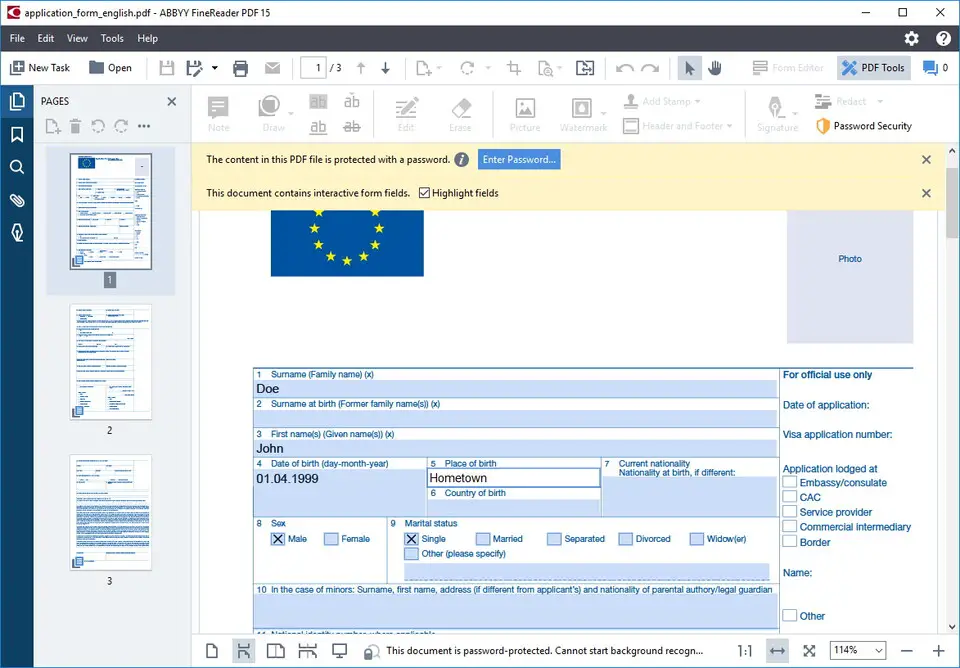



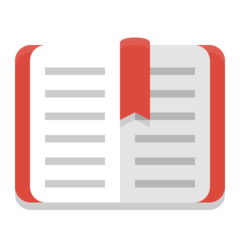

What is your favorite FineReader 15 hotkey? Do you have any useful tips for it? Let other users know below.
1111393 169
500198 8
412256 373
369346 6
309189 6
279602 38
2 days ago Updated!
2 days ago
3 days ago
3 days ago Updated!
3 days ago Updated!
3 days ago
Latest articles
Why I use Volume2, and why you would too
<div> has meaning to browsers
How to Turn Write Protection On or Off for a USB Flash Drive
What is a modifier key?
Sync time on Windows startup