|
To use ReLive hotkeys, ReLive should be enabled first from AMD Radeon Settings. These shortcuts can be configured in AMD Radeon Settings > ReLive.
|
|||
|
|
Open Radeon Overlay for in-game configuration |
||
|
|
Toggle toolbar |
||
|
|
Toggle recording |
||
|
|
Save instant replay |
||
|
|
Toggle streaming |
||
|
|
Take a screenshot |
||
|
|
Toggle microphone |
||
|
|
Toggle camera |
||
Advertisement
|
|
Toggle performance logging |
||
|
|
Radeon Anti-Lag |
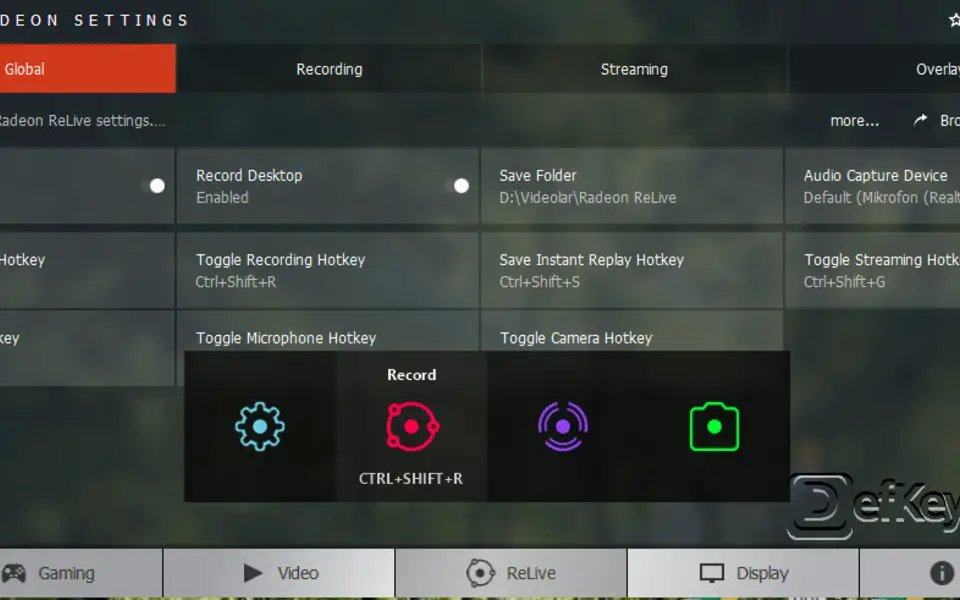



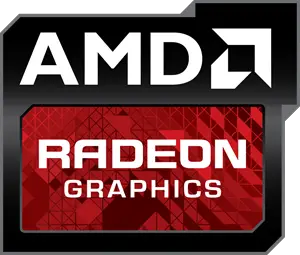
What is your favorite AMD Radeon ReLive hotkey? Do you have any useful tips for it? Let other users know below.
GUI shows disabled, but they are active. If you enable them and then disable - thats a workaround im using currently..
WHO WAS THE STUPID THAT HAD THE BLUE IDEA OF PLACING ALT + R AS A BOND KEY TO OVERLAY. THAT MORON HAS PLAYED ANY GAME IN LIFE?
1104365 169
497159 8
410705 372
364136 6
305770 5
276264 38
28 minutes ago
3 hours ago Updated!
20 hours ago
Yesterday Updated!
Yesterday
Yesterday Updated!
Latest articles
What is a modifier key?
Sync time on Windows startup
Fix Windows Apps not connecting to internet
Create a YouTube link on home screen
How to fix Deezer desktop app once and for all?