|
|
View devices |
||
|
|
Full screen |
||
|
|
Messages |
||
|
|
POU |
||
|
|
Close editor |
||
|
|
Next editor |
||
|
|
Next pane |
||
|
|
Previous editor |
||
|
|
Previous pane |
||
|
|
Toggle first pane |
Advertisement
|
|
Toggle breakpoint |
||
|
|
Step in (breakpoint) |
||
|
|
Step out (breakpoint) |
||
|
|
Step over (breakpoint) |
||
|
|
Activate breakpoints to next step |
||
|
|
Center view to breakpoint |
|
|
Build |
||
|
|
Copy |
||
|
|
Cut |
||
|
|
Delete |
||
|
|
Paste |
||
|
|
Select all |
||
|
|
Generate (Application Composer only) |
||
|
|
Composer modules |
||
|
|
Scan |
||
|
|
Insert declaration |
||
|
|
Find |
||
|
|
Find next |
||
|
|
Find next (selected) |
||
|
|
Find previous |
||
|
|
Find previous (selected) |
||
|
|
Replace |
||
|
|
Help |
||
|
|
INDEX |
||
|
|
Message View |
||
|
|
Previous message |
||
|
|
Auto declare |
||
|
|
Open input assistant |
||
|
|
Undo |
||
|
|
Redo |
|
|
Delete line |
||
|
|
Detect edge |
||
|
|
Insert assign |
||
|
|
Insert box |
||
|
|
Insert box with EN/ENO |
||
|
|
Insert branch |
||
|
|
Insert coil |
||
|
|
Insert contact |
||
|
|
Insert contact right |
||
|
|
Insert contact above |
||
|
|
Insert contact below |
||
|
|
Insert empty box |
||
|
|
Insert network |
||
|
|
Insert network below |
||
|
|
Insert input |
||
|
|
Insert jump |
||
Advertisement |
|||
|
|
Negation |
||
|
|
Paste above |
||
|
|
Paste below |
||
|
|
Right after |
||
|
|
Set output connection |
||
|
|
Set/reset |
||
|
|
Toggle network comment state |
||
|
|
Update parameters |
||
|
|
View as FBD |
||
|
|
View as IL |
||
|
|
View as LD |
||
|
|
Lowercase |
||
|
|
Capitalize |
||
|
|
Override modus |
|
|
Next bookmark |
||
|
|
Previous bookmark |
||
|
|
Toggle bookmark |
||
|
Source: Codesys 3 manual
|
|||
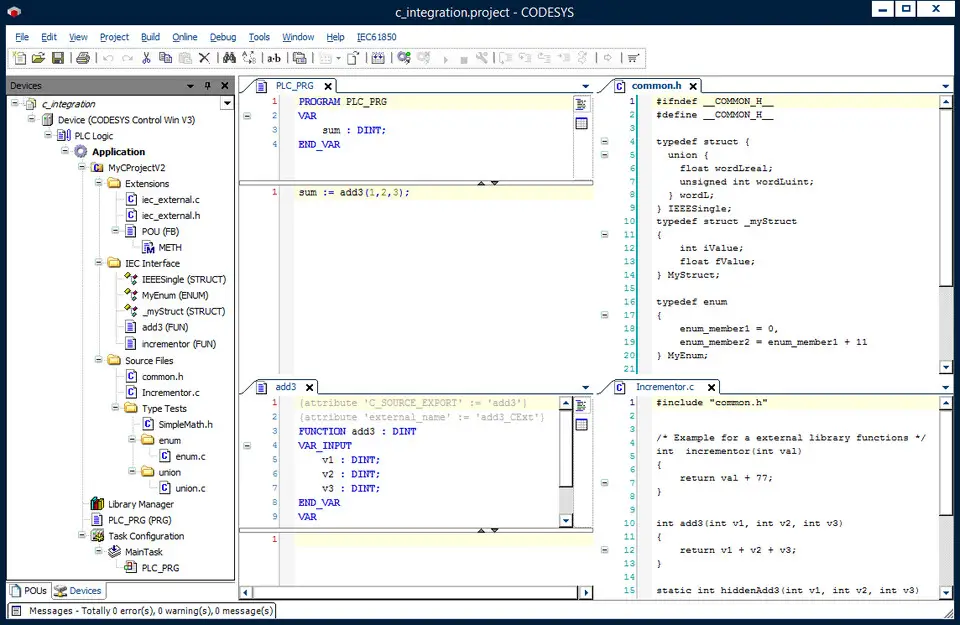
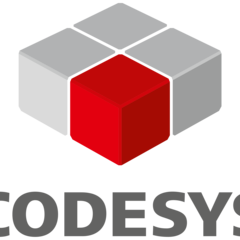

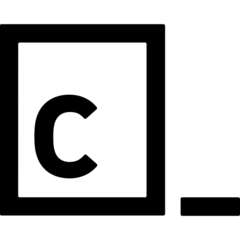
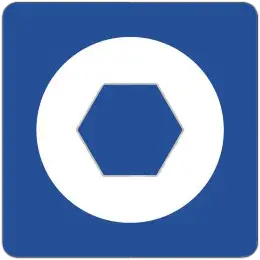

What is your favorite Codesys V3 hotkey? Do you have any useful tips for it? Let other users know below.
1108668 169
499007 8
411655 373
367529 6
307784 5
278296 38
4 hours ago Updated!
15 hours ago Updated!
Yesterday Updated!
1 days ago Updated!
2 days ago Updated!
2 days ago
Latest articles
Why I use Volume2, and why you would too
<div> has meaning to browsers
How to Turn Write Protection On or Off for a USB Flash Drive
What is a modifier key?
Sync time on Windows startup