|
|
New HTML page |
||
|
|
Open |
||
|
|
Close |
||
|
|
Close all |
||
|
|
Save |
||
|
|
Save as |
||
|
|
Save all |
||
|
|
|
Advertisement
|
|
Undo |
||
|
|
Redo |
||
|
|
Cut |
||
|
|
Copy |
||
|
|
Paste |
||
|
|
Delete (Table Designer Only) |
||
|
|
Select all |
||
|
|
Convert to uppercase |
||
|
|
Convert to lowercase |
||
|
|
Find |
||
|
|
Replace |
||
|
|
Find next |
|
|
Icon view |
||
|
|
List view |
||
|
|
Detail view |
||
|
|
Small icon view |
||
|
|
Thumbnail view |
||
|
|
Split screen preview |
|
|
... to |
||
|
|
... to |
||
|
|
Go to line number |
||
|
|
Validate HTML |
|
|
Insert link |
||
|
|
Insert target |
||
|
|
Insert email link |
||
|
|
Insert image |
||
|
|
Instert comment |
|
|
Bold |
||
|
|
Italic |
||
|
|
Underline |
||
|
|
Indent |
||
|
|
Unindent |
||
|
|
Paragraph |
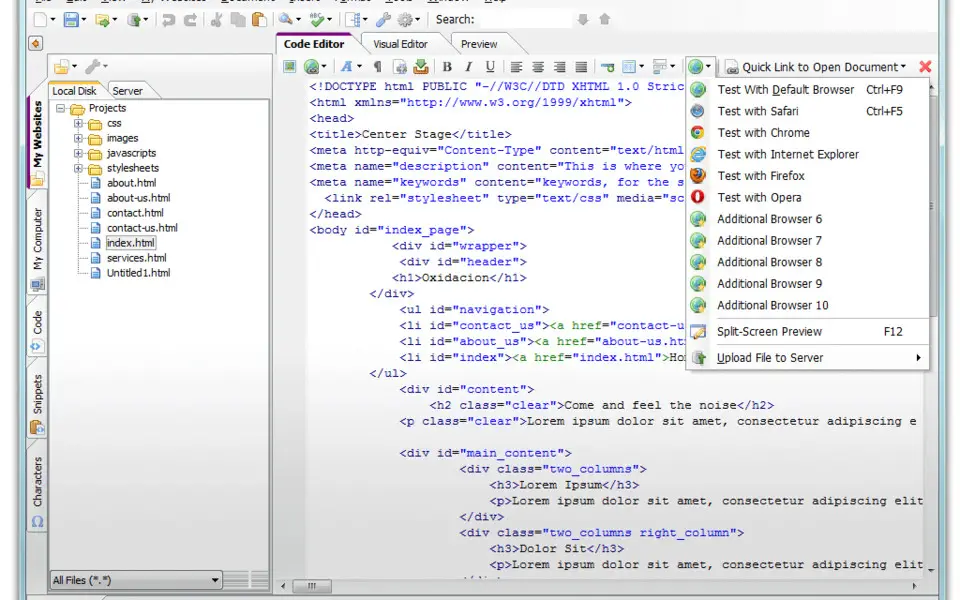




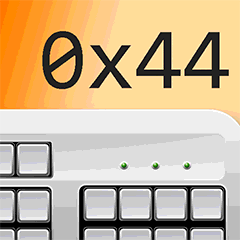
What is your favorite CoffeeCup HTML Editor hotkey? Do you have any useful tips for it? Let other users know below.
1108668 169
499007 8
411655 373
367529 6
307784 5
278296 38
13 minutes ago Updated!
7 hours ago Updated!
7 hours ago
8 hours ago
2 days ago
3 days ago
Latest articles
Why I use Volume2, and why you would too
<div> has meaning to browsers
How to Turn Write Protection On or Off for a USB Flash Drive
What is a modifier key?
Sync time on Windows startup