|
|
Open CET Help |
||
|
|
Open Photo Lab |
||
|
|
Open the Calculation dialogue |
||
|
|
Changes the selected object's elevation Up/Down respectively |
||
|
|
Activates the 3/4-click rotation tool |
||
|
or
|
|||
|
|
Zooms in/out |
||
|
or
|
|||
|
|
Opens up the selected object's component properties |
||
|
|
Position tool |
||
|
|
Activate/deactivate detailed tooltips |
||
|
|
Scheme Painter |
||
|
|
Paste selection |
||
|
|
Switch from group to single select mode |
||
|
|
Dimension |
||
|
|
Insert Favourite |
||
|
|
Group selected objects |
||
|
|
Lock position |
||
|
|
Deactivate all CAD in 2D |
||
|
|
Custom tools |
||
|
|
New View |
||
|
|
Block dialogue |
||
|
|
(hold) Overrides snapping |
Advertisement
|
|
Refresh screen |
||
|
|
Delete selected objects |
||
Ctrl shortcuts |
|||
|
|
Remember view pan/zoom 1-9 |
||
|
|
Remember view pan/zoom 10 |
||
|
|
Close |
||
|
|
Freeze |
||
|
|
Remover |
||
|
|
Redo |
||
|
|
Inverse selection |
||
|
|
Open drawing |
||
|
|
|
||
|
|
Select all |
||
|
|
Save drawing |
||
|
|
Search |
||
|
|
Ungroup |
||
|
|
Crop |
||
|
|
Undo |
||
|
|
Cut |
||
|
|
Copy |
||
|
|
Paste |
||
|
|
Create block |
||
|
|
New drawing |
||
|
|
Ruler |
||
|
|
(hold and drag) Rectangle select |
||
|
|
(hold and drag) Select Lasso (2D drawing view) |
||
|
|
Select from lists (For overlapping symbols) |
||
|
Shift + shortcuts
|
|||
|
|
Remove from group |
||
|
|
Unlock position |
||
|
|
Rotate objects |
||
|
|
(move mouse up/down respectively) Zoom in/out |
||
|
or
|
|||
|
Alt shortcuts
|
|||
|
|
Restore view pan/zoom 1-9 |
||
Advertisement |
|||
|
|
Restore view pan/zoom 10 |
||
|
|
Freeze others |
||
|
|
Advanced selection |
||
|
|
Gather all open dialogues |
||
|
Ctrl + Alt shortcuts
|
|||
|
|
Unfreeze all |
||
|
|
Save as |
||
|
|
Graphical snapping |
||
|
|
Paste |
||
|
Ctrl + Shift shortcuts
|
|||
|
|
Copy with basepoint |
||
|
Source: Configura Cet documentation
|
|||
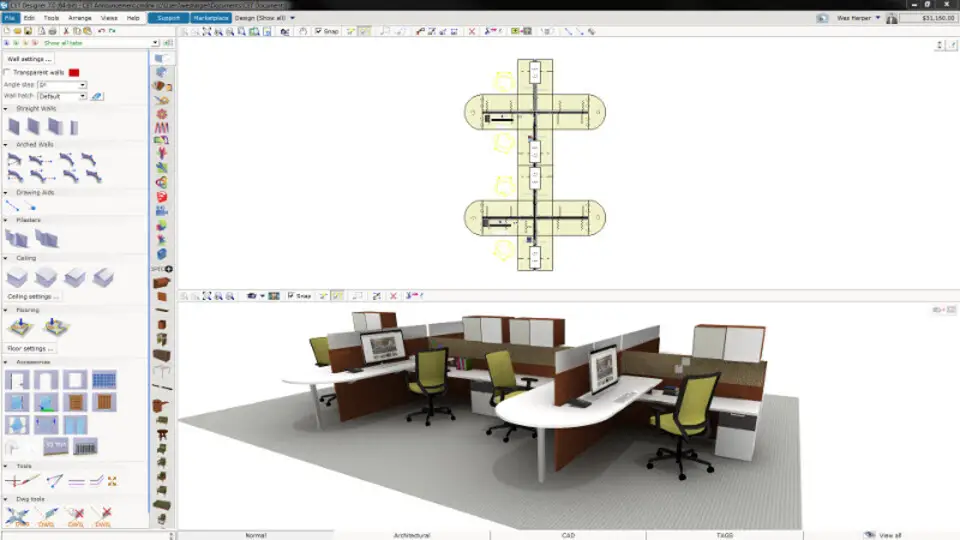




What is your favorite Configura Cet Designer hotkey? Do you have any useful tips for it? Let other users know below.
1102906 169
496394 8
410414 372
362934 6
304885 5
275503 38
16 hours ago Updated!
21 hours ago
Yesterday Updated!
2 days ago
3 days ago Updated!
3 days ago
Latest articles
What is a modifier key?
Sync time on Windows startup
Fix Windows Apps not connecting to internet
Create a YouTube link on home screen
How to fix Deezer desktop app once and for all?