|
|
New note |
||
|
|
Find in Evernote |
||
|
|
Capture screen |
||
|
|
Copy selection |
||
|
|
Paste clipboard |
Advertisement
|
|
New Note |
||
|
|
New Chat |
||
|
|
New Personal Notebook |
||
|
|
|
||
|
|
Print Preview |
||
|
|
Switch to another user |
||
|
|
Show/Hide Left Panel |
||
|
|
Show/Hide Note List |
||
|
|
Show/Hide Note Panel |
||
|
|
Show/Hide Tags View |
||
|
|
Quick Search |
||
|
|
Snippet View |
||
|
|
Card View |
||
|
|
Top List View |
||
|
|
Side List View |
||
|
|
Thumbnail View |
||
|
|
Jump to Notebooks |
||
|
|
Jump to Tags |
||
|
|
Show Search Explanation |
||
|
|
Close separate windows / Minimize main window to tray |
||
|
|
Sync |
||
|
|
Online Help |
||
|
|
Rename selected notebook, note, tag, or saved search |
||
|
|
Set focus to the tag field of the active note |
||
|
|
Cycle through note list views (Snippet, Card, Top List, Side List, Thumbnail) |
|
|
Undo |
||
|
|
Redo |
||
|
|
Cut |
||
|
|
Copy |
||
|
|
Paste |
||
|
|
Paste as Text |
||
|
|
Delete |
||
|
|
Select All |
||
|
|
Search Notes |
||
|
|
Reset Search |
||
|
|
Find Within Note |
||
|
|
Find Next |
||
|
|
Find Previous |
||
|
|
Replace Within Note |
||
|
|
Check Spelling |
||
|
|
Open In a New Window |
||
|
|
Present |
||
|
|
Present on Another Screen |
||
|
|
Tag |
||
|
|
Email note |
||
|
|
Font |
||
|
|
Left |
||
|
|
Center |
||
|
|
Right |
||
|
|
Justify |
||
|
|
Increase Indentation |
||
|
|
Decrease Indentation |
||
Advertisement |
|||
|
|
Zoom in |
||
|
|
Zoom Out |
||
|
|
Reset Zoom |
||
|
|
Increase Font Size |
||
|
|
Decrease Font Size |
||
|
|
Bulleted List |
||
|
|
Numbered List |
||
|
|
Bold |
||
|
|
Italic |
||
|
|
Underline |
||
|
|
Strikethrough |
||
|
|
Highlight |
||
|
|
Insert Horizontal Rule |
||
|
|
Insert Checkbox |
||
|
|
Add Hyperlink |
||
|
|
Edit Hyperlink |
||
|
|
Remove Hyperlink |
||
|
|
Encrypt Selected Text |
||
|
|
Simplify Formatting |
||
|
|
Remove Formatting |
||
|
|
Insert date and time |
||
|
|
Search Notebooks |
||
|
|
Search Tags |
||
|
|
Search Saved Searches |
||
|
|
Go to to previous note |
||
|
|
Go to next note |
||
|
|
Scroll note list down one page |
||
|
or
|
|||
|
|
Go to the first note in list |
||
|
|
Go to the last note in list |
||
|
|
Delete |
||
|
|
Set focus in the note editor of the selected note |
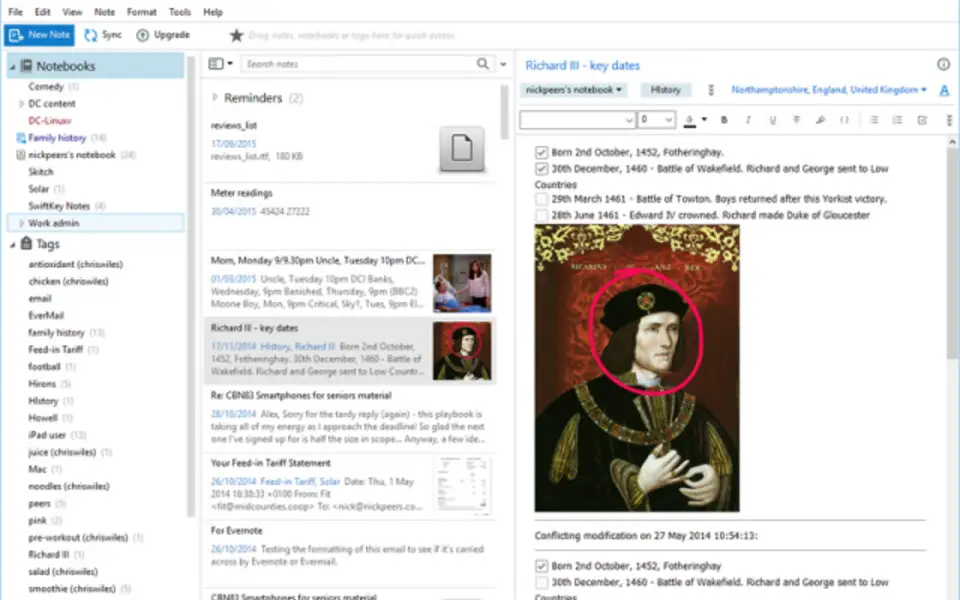




What is your favorite Evernote for Windows (legacy) hotkey? Do you have any useful tips for it? Let other users know below.
https://help.evernote.com/hc/en-us/articles/209004807-Keyboard-shortcuts-in-Evernote-for-Windows
https://defkey.com/evernote-10-9-10-shortcuts
Ctrl + Alt + S wasn't available in Evernote help page, but I've added it under Note Editor heading.
Thank you for the suggestion!
1098606 169
493800 8
409256 371
359110 6
302586 5
273321 38
9 hours ago
13 hours ago
14 hours ago Updated!
1 days ago
1 days ago Updated!
3 days ago Updated!
Latest articles
Create a YouTube link on home screen
How to fix Deezer desktop app once and for all?
How to know if your backup did NOT work?
7 accidentally pressed shortcuts
Why is my keyboard not typing letters but opening shortcuts